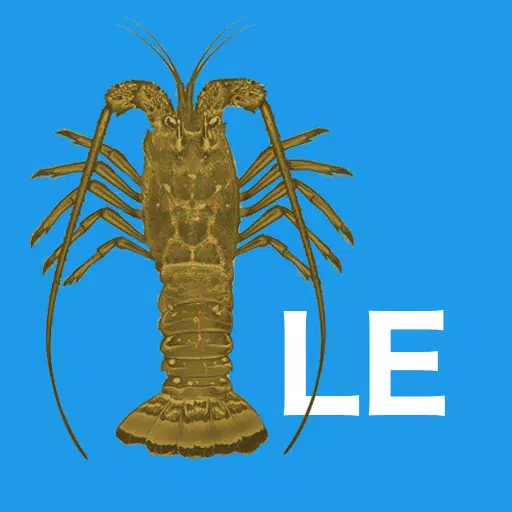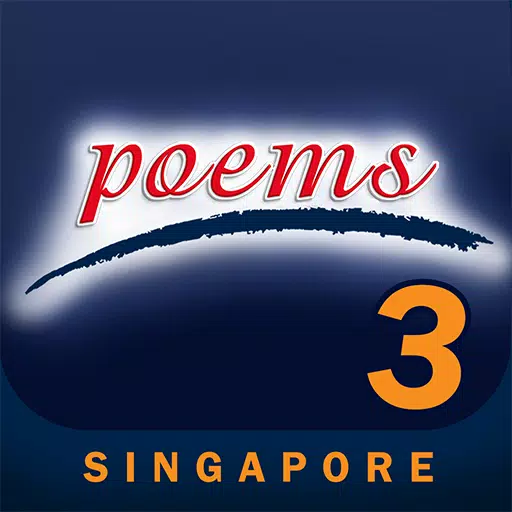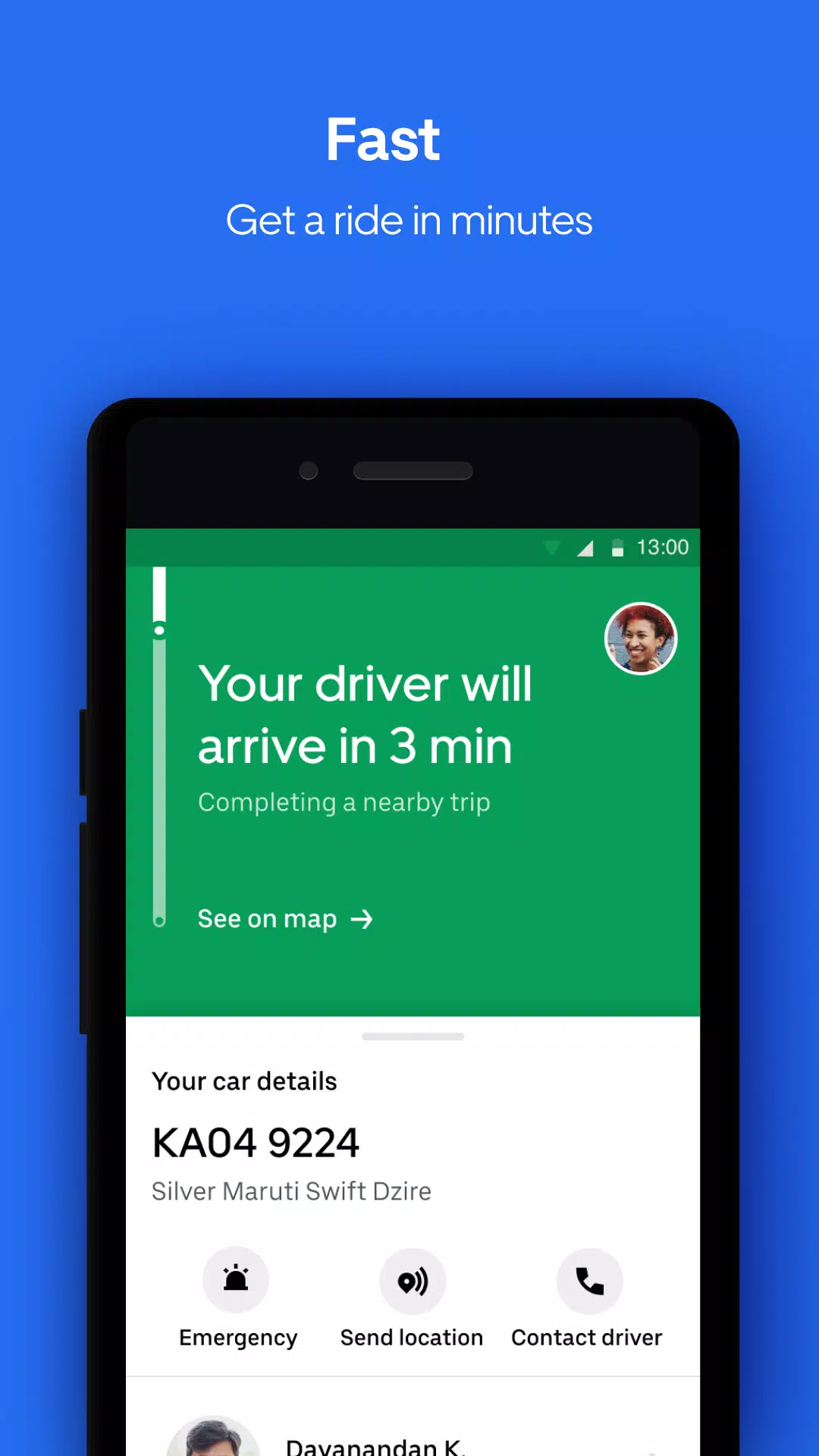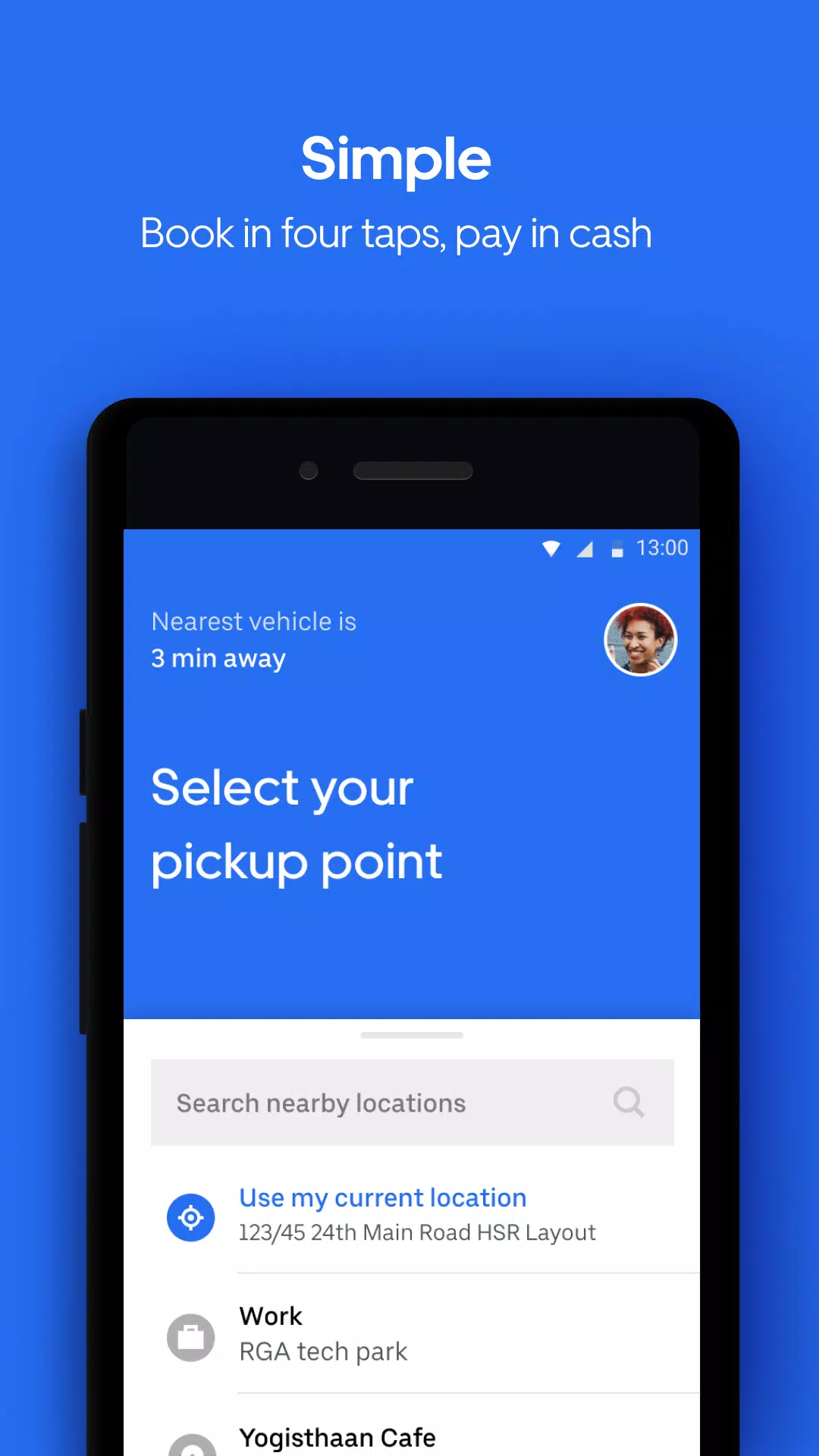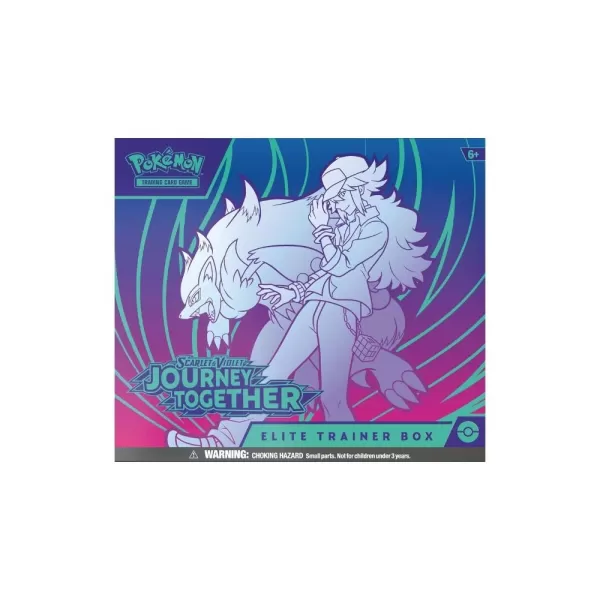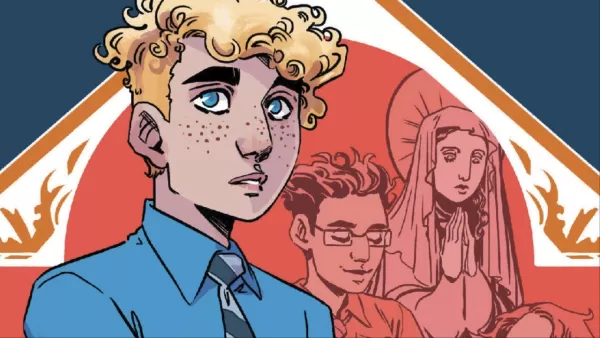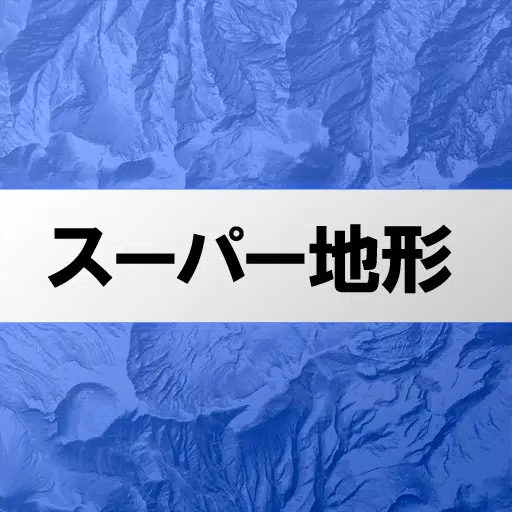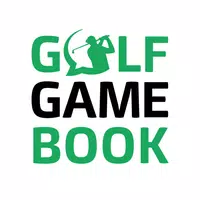Uber Lite - An Easy & Affordable Way for Your Everyday Ride
Uber Lite introduces a streamlined approach to ride-hailing, designed to be user-friendly and efficient. This lightweight version of the Uber app is perfect for any Android phone, consuming minimal storage and data. It's crafted to be easy to learn and use, ensuring functionality even in areas with low connectivity.
What's Uber Lite?
- It’s Uber: Experience the same reliable rides you know and love, now through a simpler app interface.
- It’s Simple: With Uber Lite, you can request a ride in just four taps, with minimal typing required, and conveniently pay in cash.
- It’s Light: At a mere 5 MBs, the app is as small as a few selfies and is compatible with any Android device.
- It’s Reliable: Download and operate the app effortlessly, even without WiFi or a strong data connection.
- It’s Safe: Enjoy easy-to-use safety features, such as real-time trip sharing with loved ones.
How to Request a Ride with Uber Lite:
Requesting a personal ride is straightforward with these four simple steps:
- Open the App: Launch Uber Lite on your device.
- Confirm Your Location: Verify your current location and tap to select your desired destination.
- Choose a Vehicle Type: Select the ride option that fits your needs.
- Confirm Your Ride: Finalize your request and await your ride.
What Happens After You Request?
Once you've requested your ride, your location and destination details are sent to your driver. The app then provides you with all the necessary trip information, including your driver's name, photo, contact details, vehicle specifics, progress toward your destination, and estimated time of arrival.
Upon completion of your trip, you can settle the fare in cash, as Uber Lite currently does not support digital payments.
Affordable, Everyday Ride Options:
Uber Lite offers a variety of ride options to meet your transportation needs. The app displays upfront pricing and automatically sorts vehicles by affordability at the time of your request.
- For Quick, Affordable Rides: Opt for UberGO or UberAuto, our most budget-friendly options.
- For a Premium Experience: Choose Premier for a more luxurious ride.
- For Special Needs: Select vehicles suitable for large groups or those requiring accessibility features.
Uber Lite: A Ride That Goes Anywhere, An App That Works Everywhere
Check if Uber is available in your city at https://www.uber.com/cities.
Stay connected with us on social media:
- Follow us on Twitter at https://twitter.com/uber
- Like us on Facebook at https://www.facebook.com/uber
Have a question? Visit uber.com/help.
What's New in the Latest Version 1.167.10000
Last updated on Sep 30, 2024
We continually update Uber Lite to enhance its speed and reliability. The latest version includes numerous bug fixes and performance improvements.
Love the app? Rate us! Your feedback is crucial for improving the Uber app experience. Have a question? Tap Help within the Uber app or visit help.uber.com.
Screenshot