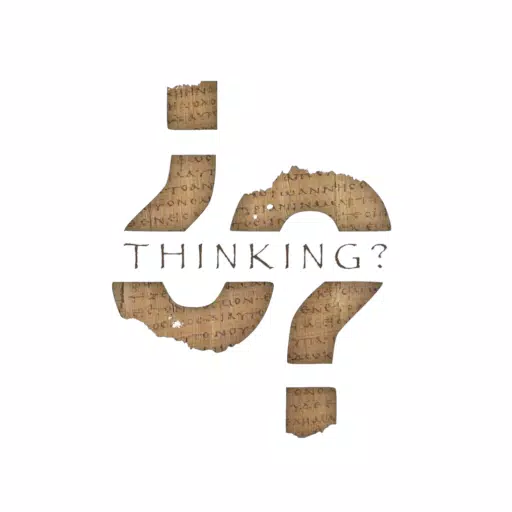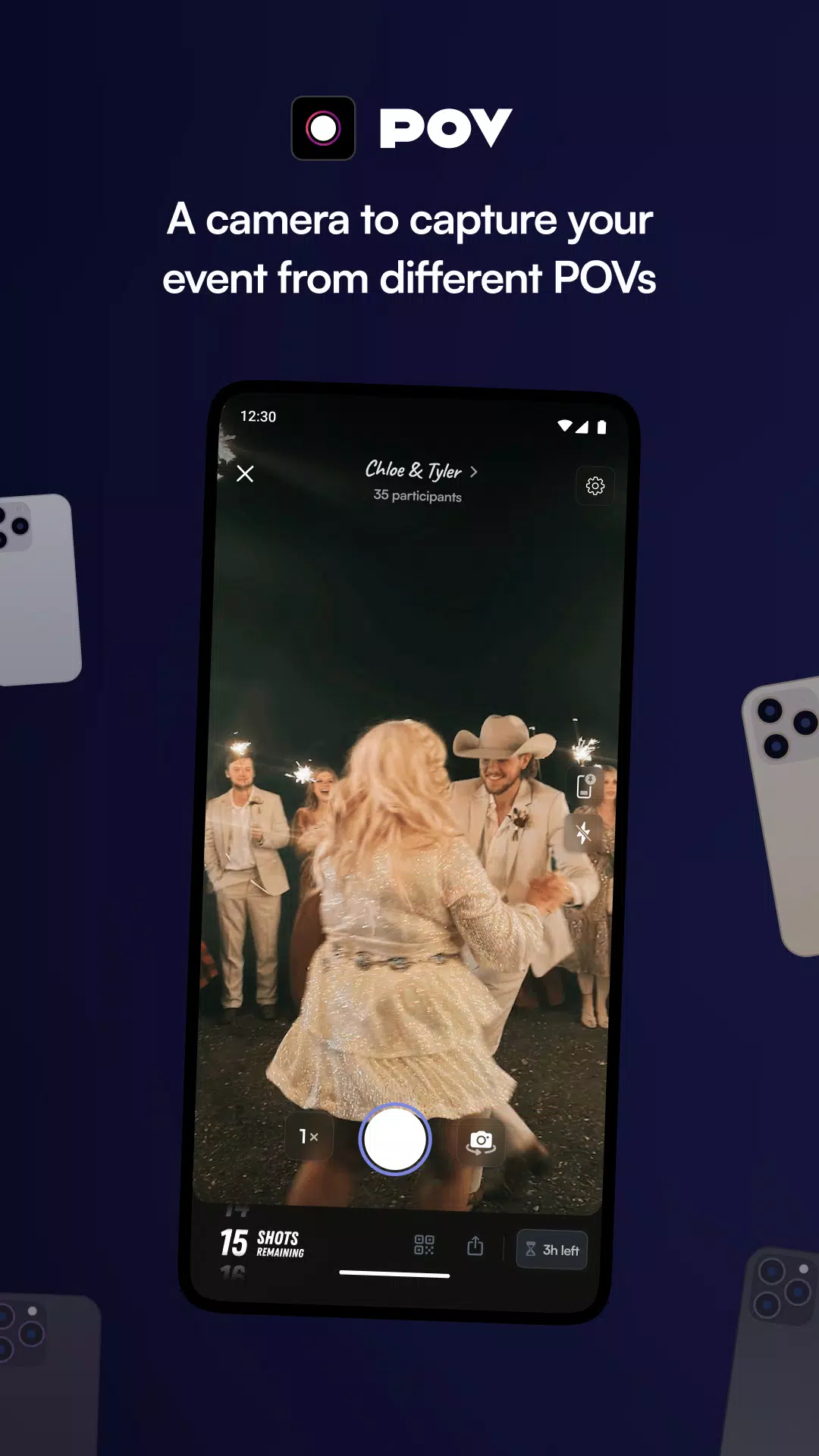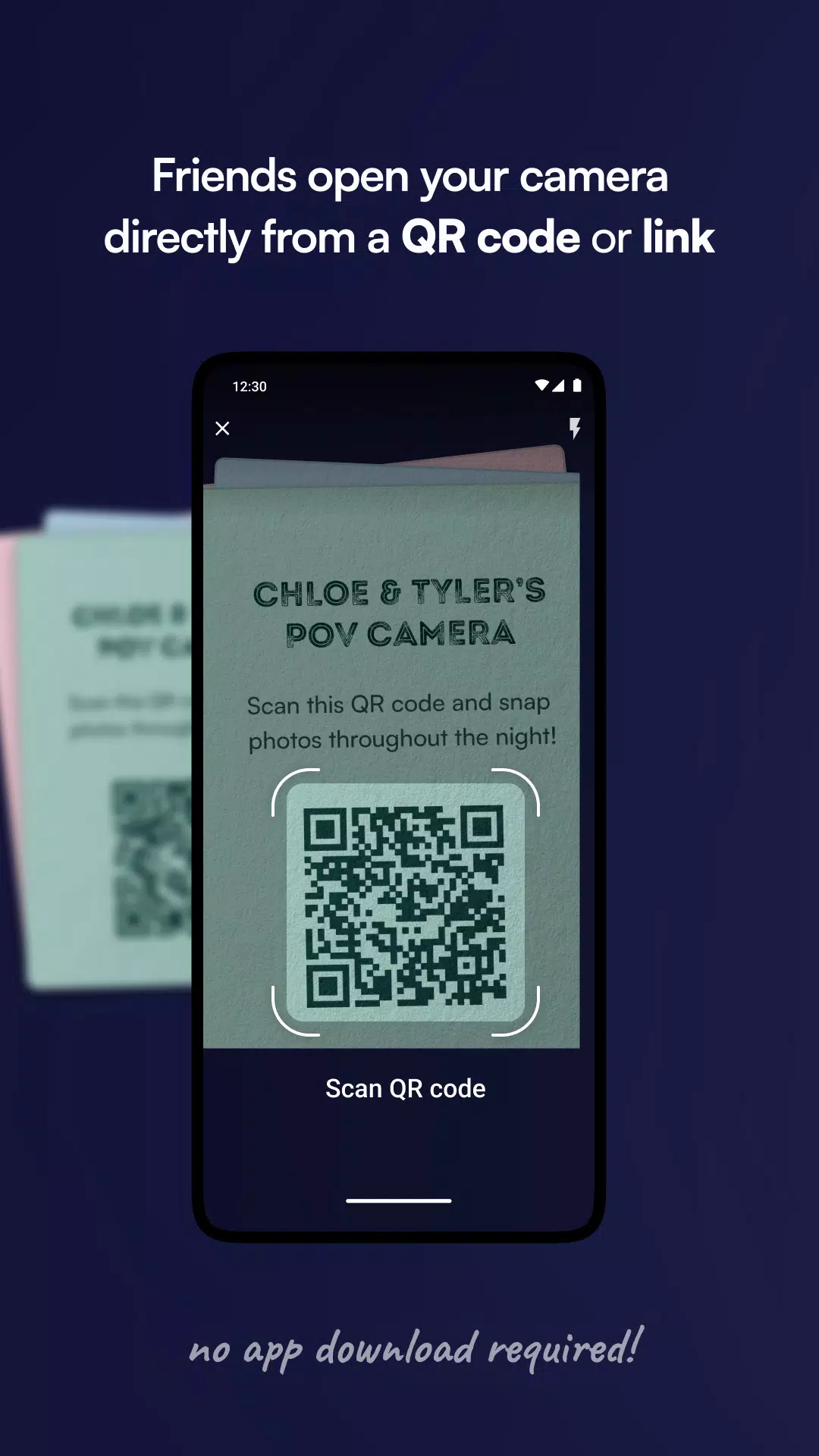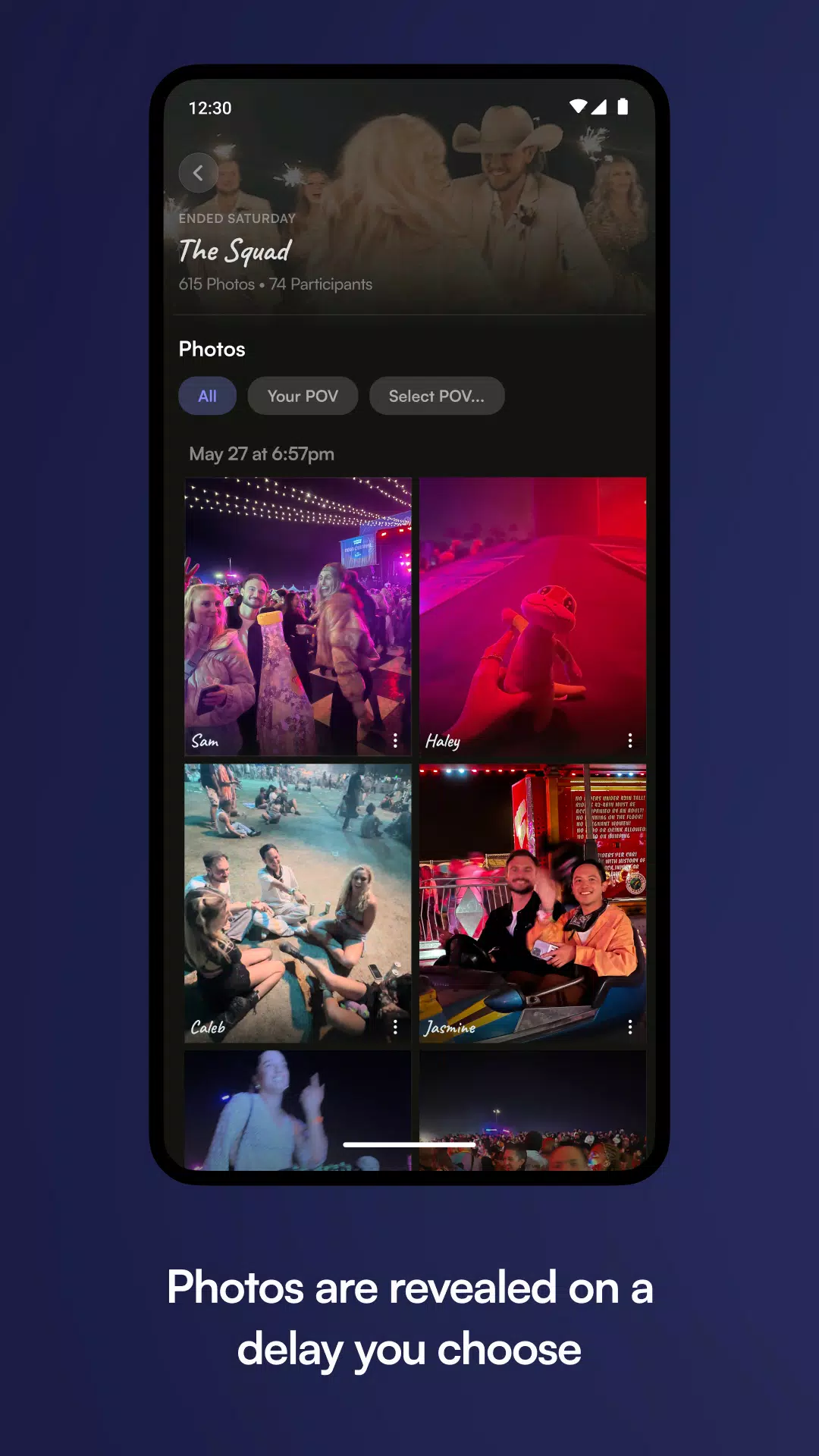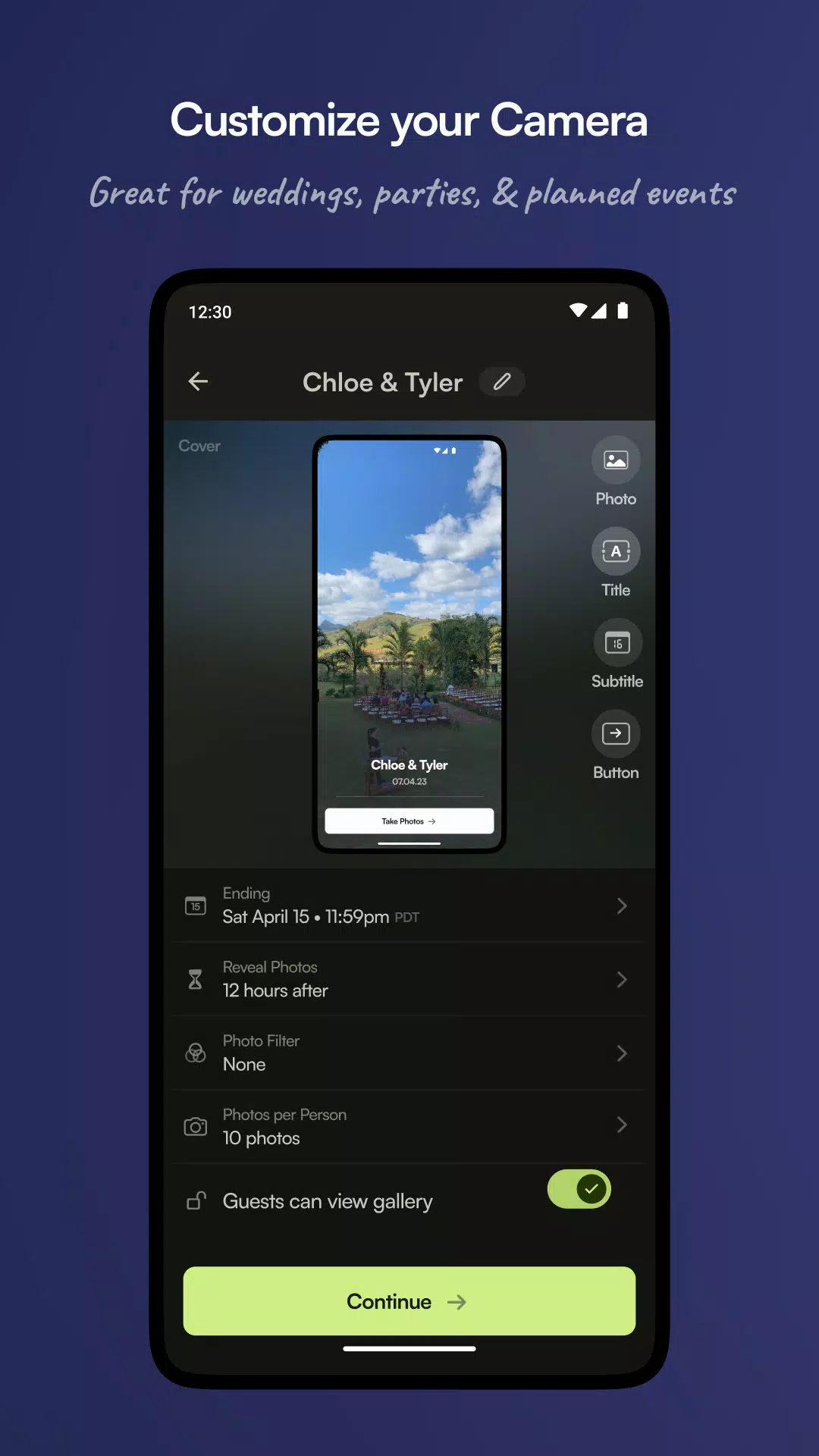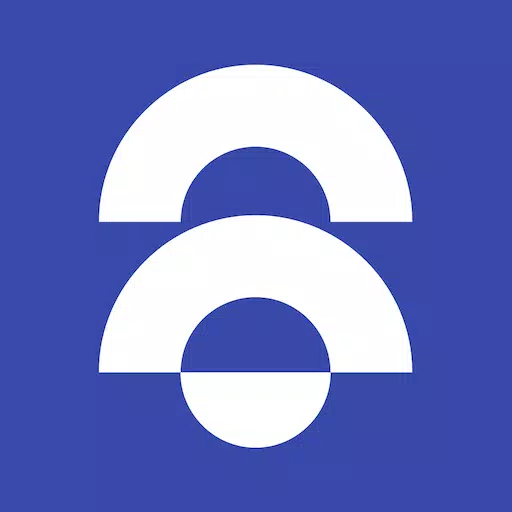For weddings, parties, and events, POV revolutionizes how you capture the essence and atmosphere of your special day. By allowing you to see the event through the eyes of everyone present, POV creates a comprehensive, multi-perspective snapshot of your celebration.
Imagine a digital disposable camera where you can set the number of photos each guest is allowed to take. With POV, you can control this aspect, ensuring a fair share of memories for all attendees. The excitement builds as the photos are revealed the next day, adding a delightful anticipation to your event!
Convenience is key with POV – no downloads are required for your guests. They simply scan a code or tap on a link to start capturing moments, making participation seamless and effortless.
Our camera feature is fully customizable. You have the power to decide how many photos each guest can snap, tailoring the experience to fit your event's needs perfectly.
With the gallery option, you can choose when the photos are revealed – either during the event for instant gratification or the next day for a suspenseful surprise. It's a wonderful way for everyone to relive the magic of your celebration.
POV offers extensive customizability. You can design the screens to match the theme and vibe of your event, with an array of stickers, text, backgrounds, and more design tools at your disposal to create a unique experience.
To make sharing easy, you can purchase a QR code or NFC tags. This way, friends can effortlessly find and join your event, ensuring no one misses out on the fun.
Got questions or ideas? We love hearing from you! Send us your feedback, and we'll be thrilled to assist you in making your event unforgettable.
What's New in the Latest Version 1.25.15
Last updated on Sep 14, 2024
Our latest version 1.25.15 includes minor bug fixes and improvements. Install or update to the newest version to experience these enhancements!
Screenshot