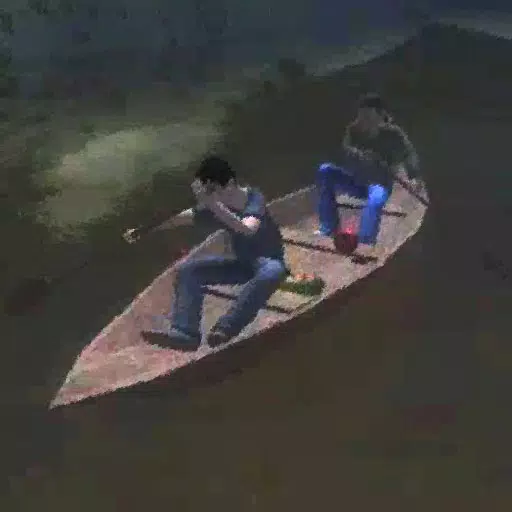How To View Your 2024 Snap Recap In Snapchat
Snapchat's 2024 Snap Recap: A Year in Review
Snapchat has introduced a new feature for 2024: Snap Recap. Unlike other year-in-review features that focus on statistics, Snap Recap offers a curated slideshow of your Snaps from each month of the year. Think of it as a visual memory lane, highlighting random snapshots from your 2024 experiences.
Accessing Your Snap Recap
Your personalized Snap Recap is automatically generated and easily accessible. Simply swipe up from the main camera screen to open Memories. Don't press the shutter button; just swipe.
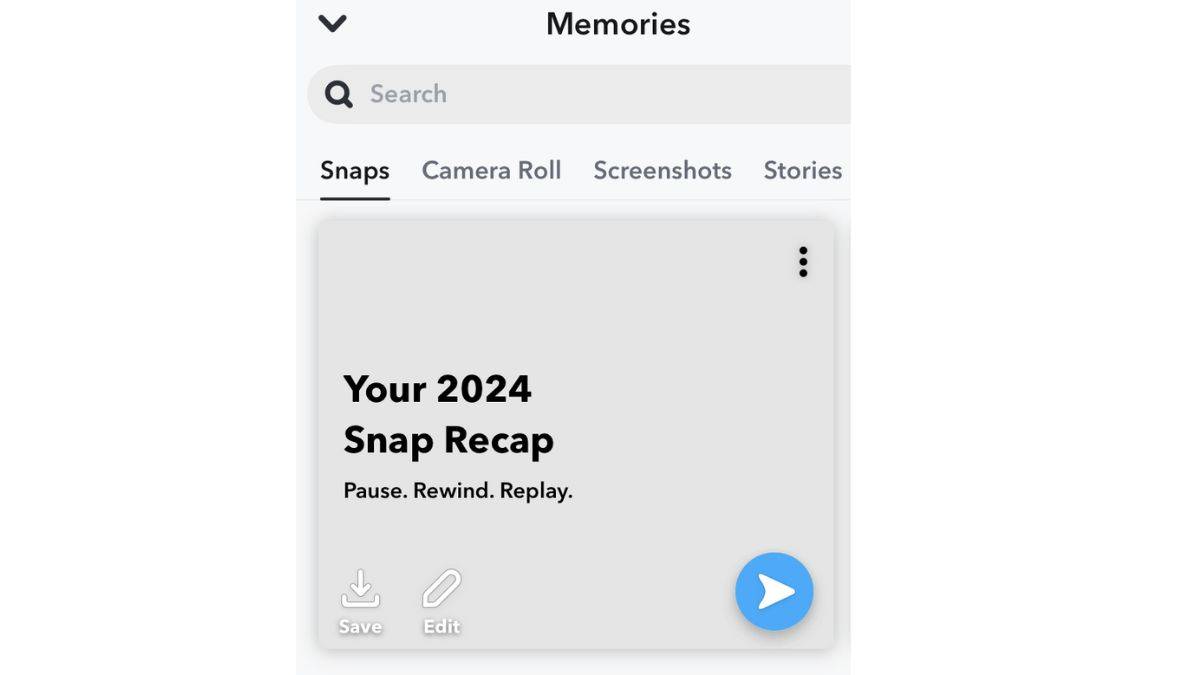
You'll find your 2024 Snap Recap prominently displayed as a highlighted video. Tap the video (avoiding the share icon) to start the slideshow. The recap plays automatically, showcasing a selected Snap from each month. You can tap the screen to advance through the slideshow more quickly.
Sharing and Saving Your Recap
Like any other Snap, you can save, edit, or share your 2024 Snap Recap. You can even add it to your Story. Remember, it remains private unless you choose to share it.
Why You Might Not See a Recap
If your Snap Recap isn't appearing, don't panic. Snapchat confirms a staggered rollout, meaning it might take some time to generate. The number of Snaps you've saved is a factor in whether a recap is created. Inconsistent Snapchat usage might also prevent a recap from appearing. Unfortunately, you cannot request a recap if it doesn't automatically generate.
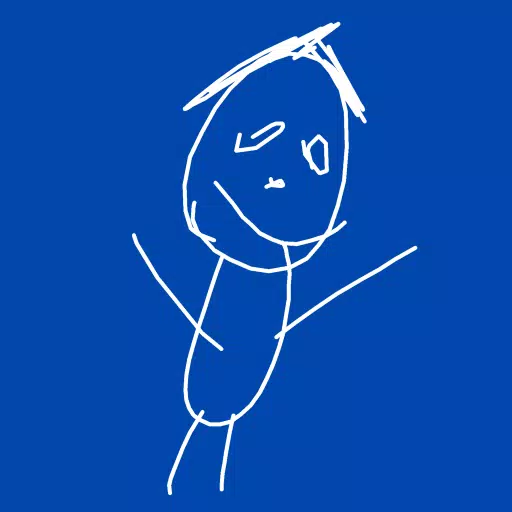



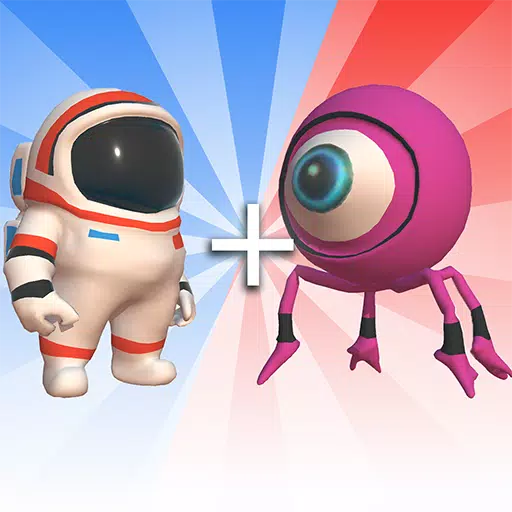







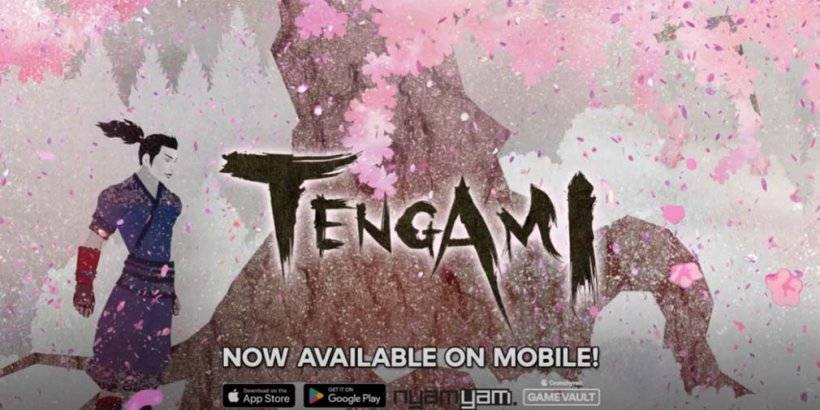



![Salvation in Nightmare [v0.4.4]](https://imgs.21qcq.com/uploads/36/1719555347667e551321c26.jpg)