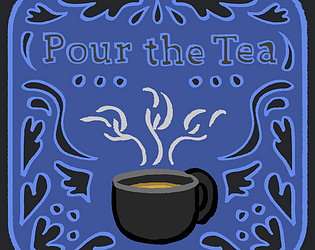Configure Gamepad for Ecos: La Brea on All Platforms

Master Ecos La Brea Controls: A Complete Keybind Guide for PC, Controller, and Mobile
Knowing your keybinds is crucial for survival in Ecos La Brea. One wrong button press could be fatal! This comprehensive guide provides a complete list of controls for PC, controller (PC use only currently), and mobile platforms.
Ecos La Brea PC Controls
This table lists all PC controls for easy reference.
| Action | Key |
|---|---|
| Run | Left Shift |
| Walk Backwards | Left CTRL |
| Mouse Lock | Left Alt |
| Trot Toggle | Z |
| Sprint Toggle | X |
| Crouch | C |
| Jump | Space |
| Primary Attack | Mouse Button 1 |
| Secondary Attack | F |
| Ring Minigame | Space |
| Eat / Drink / Interact | E |
| Scent | B |
| Rest | R |
| Stand | T |
| Flee Mode | Space |
| Broadcast | 1 |
| Alert / Friendly | 2 |
| Friendly | 3 |
| Threat | 4 |
| Aggressive / Danger | 5 |
| Action Wheel | . |
| Mark Predator / Prey | U |
| Hide HUD | H |
| Freeze Neck | – |
| Neck Turn Mode | O |
| Map | M |
| Menu | L |
| Claim Territory | P |
| Enter flee mode (predator highlighted) | Hold Jump |
| Grab / Drop Object | Tap E |
Ecos La Brea Controller Controls (PC Only)
While console release is pending, controller support is available on PC.
| Action | Button |
|---|---|
| Run | LT |
| Walk Backwards | B |
| Mouse Lock | N/A |
| Trot Toggle | X |
| Sprint Toggle | Y |
| Crouch | LS |
| Jump | A |
| Primary Attack | RB |
| Secondary Attack | RT |
| Ring Minigame | A |
| Eat / Drink / Interact | LB |
| Scent | DPad Left |
| Rest | DPad Down |
| Stand | N/A |
| Flee Mode | N/A |
| Broadcast | N/A |
| Alert / Friendly | N/A |
| Friendly | N/A |
| Threat | N/A |
| Aggressive / Danger | N/A |
| Action Wheel | DPad Up |
| Mark Predator / Prey | DPad Right |
| Hide HUD | N/A |
| Freeze Neck | N/A |
| Neck Turn Mode | O |
| Map | N/A |
| Menu | N/A |
| Claim Territory | N/A |
| Enter flee mode (predator highlighted) | Hold Jump |
| Grab / Drop Object | Tap LB |
Ecos La Brea Mobile Controls
Mobile controls are designed for intuitive gameplay.
| Action | Button |
|---|---|
| Run | Paw Button |
| Walk Backwards | N/A |
| Mouse Lock | N/A |
| Trot Toggle | N/A |
| Sprint Toggle | N/A |
| Crouch | N/A |
| Jump | Arrow Button |
| Primary Attack | Jaw Button |
| Secondary Attack | Claw Button |
| Ring Minigame | N/A |
| Eat / Drink / Interact | Food Button |
| Scent | N/A |
| Rest | N/A |
| Stand | N/A |
| Flee Mode | N/A |
| Broadcast | N/A |
| Alert / Friendly | N/A |
| Friendly | N/A |
| Threat | N/A |
| Aggressive / Danger | N/A |
| Action Wheel | Wheel Button |
| Mark Predator / Prey | N/A |
| Hide HUD | N/A |
| Freeze Neck | N/A |
| Neck Turn Mode | N/A |
| Map | N/A |
| Menu | N/A |
| Claim Territory | N/A |
| Enter flee mode (predator highlighted) | Hold Jump |
| Grab / Drop Object | Tap Eat |
Changing Keybinds
To customize your keybinds, navigate to the in-game settings menu. Select the action you wish to rebind; it will highlight light green. Then, press the desired replacement key. If the key is already assigned, the text will turn red.











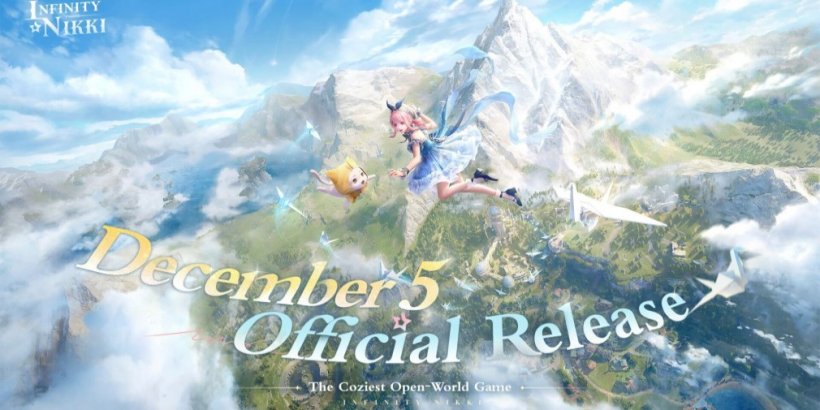
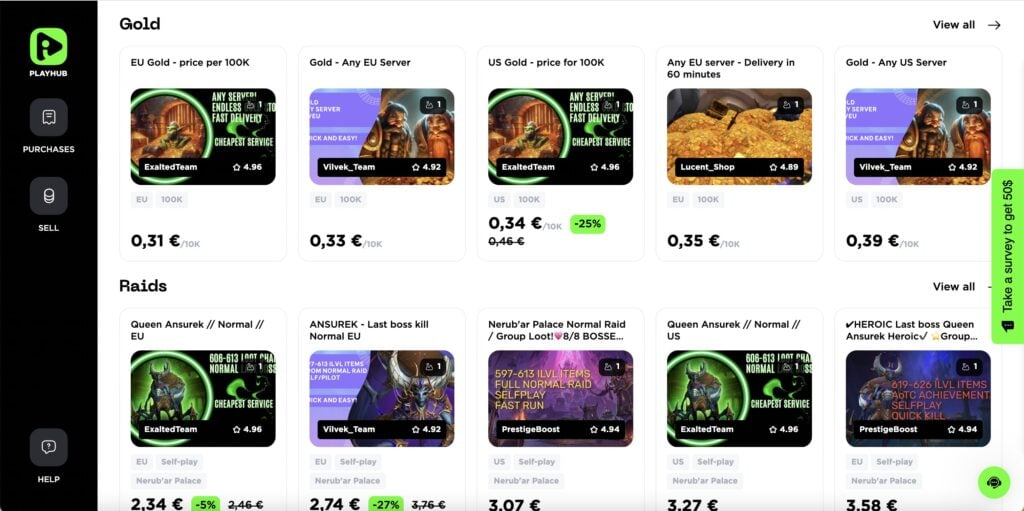



![Salvation in Nightmare [v0.4.4]](https://imgs.21qcq.com/uploads/36/1719555347667e551321c26.jpg)