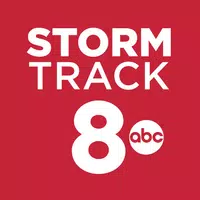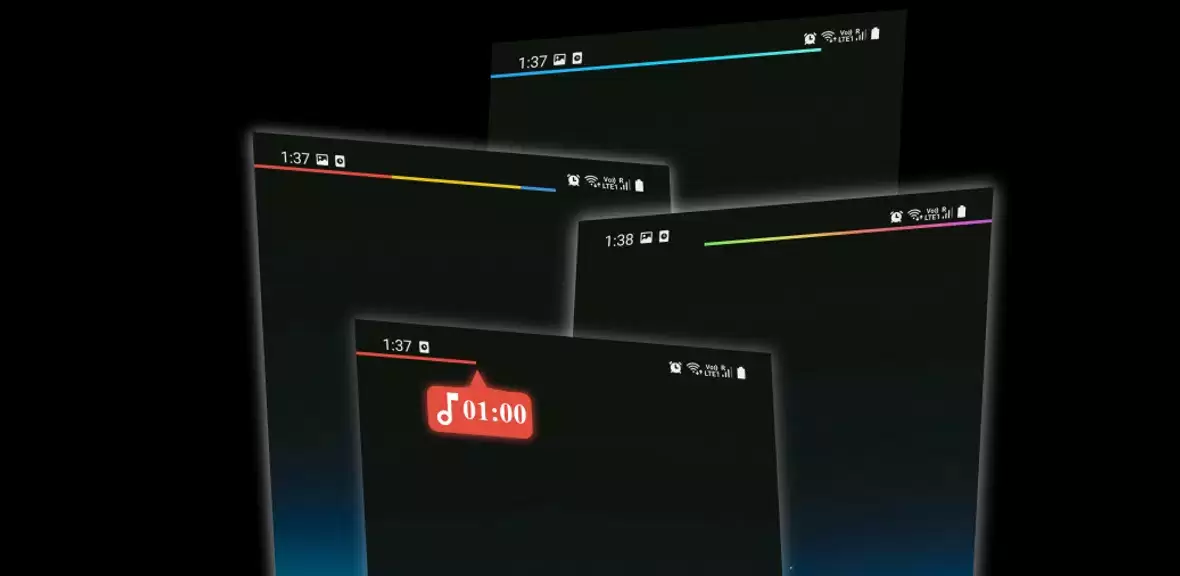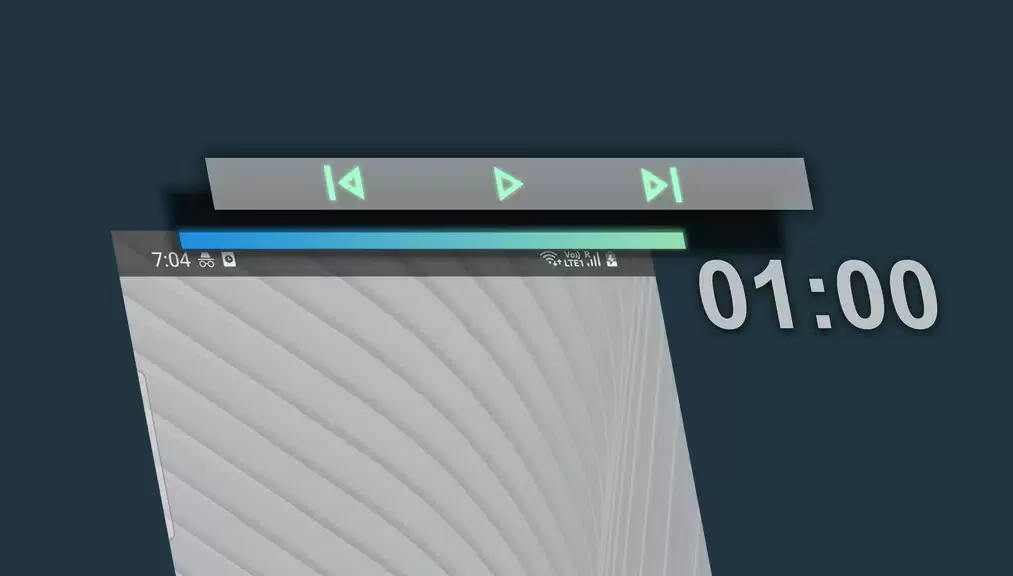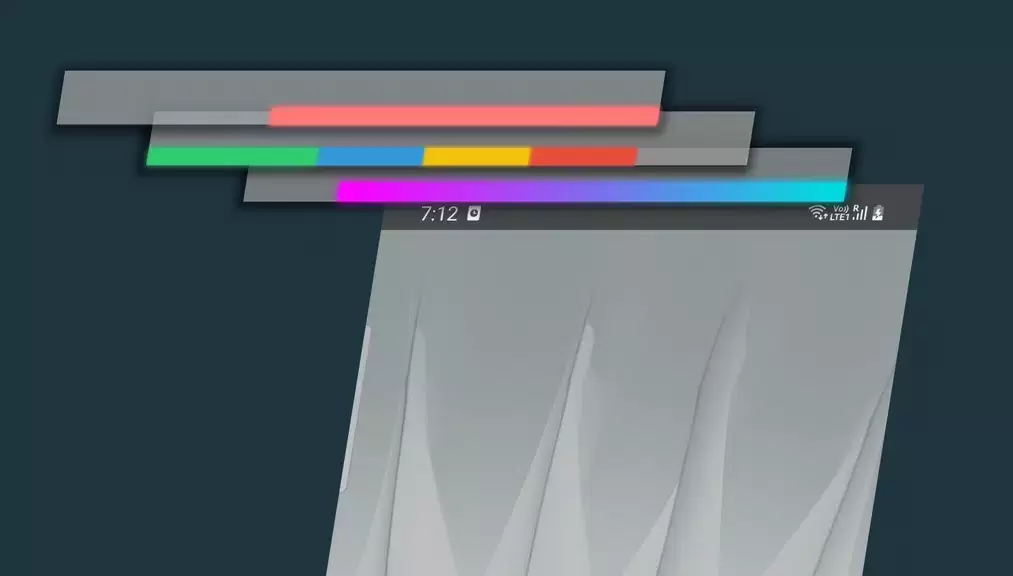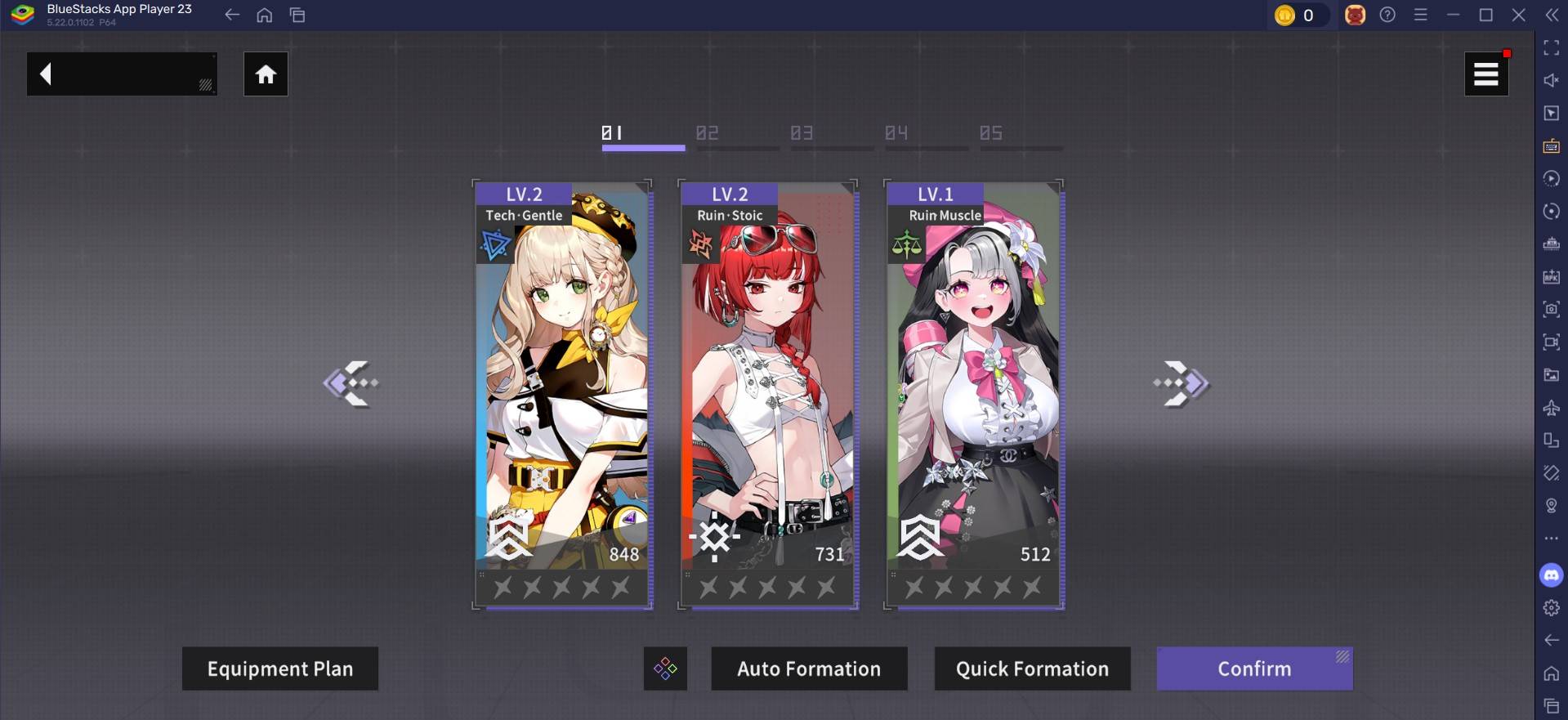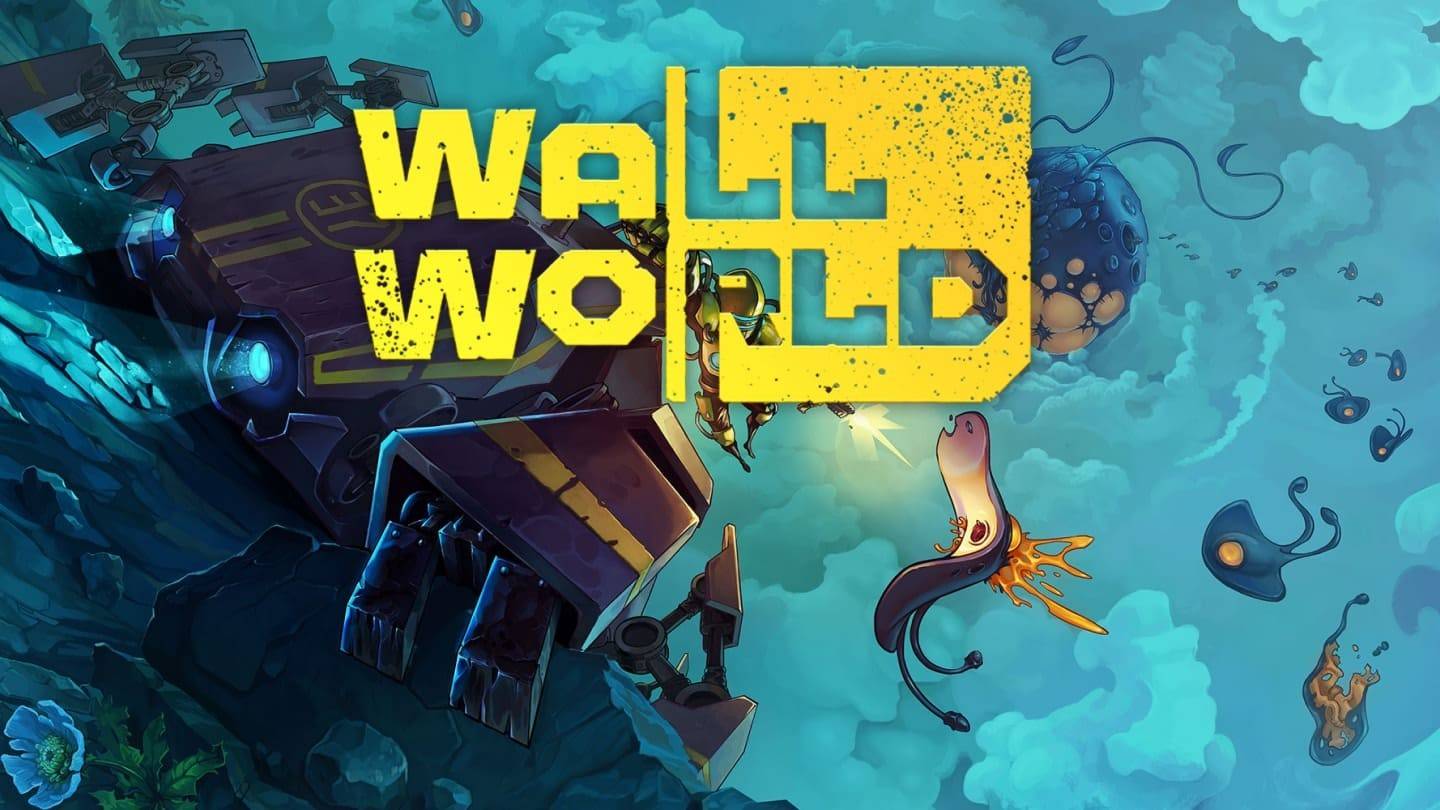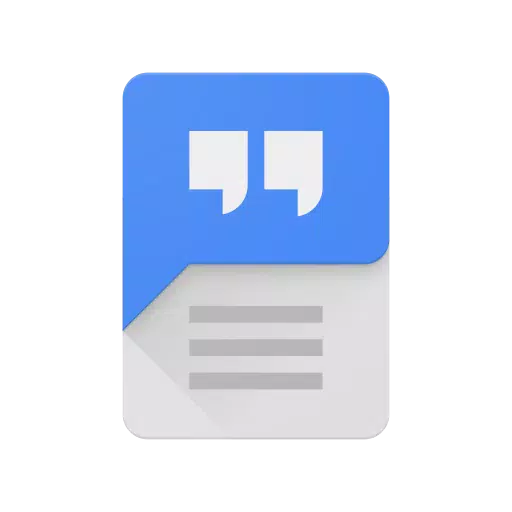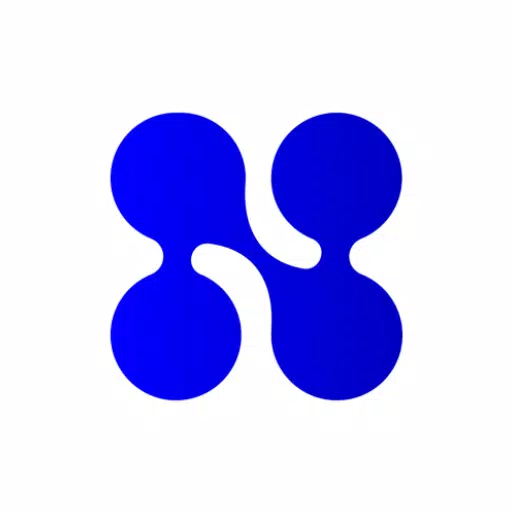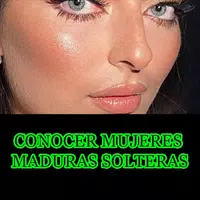MediaBar (beta): A Revolutionary Media Playback Controller for Your Status Bar
MediaBar revolutionizes your system's status bar, transforming it into a sleek media playback controller and progress indicator. Whether you're enjoying music while browsing or listening to podcasts during multitasking, MediaBar provides effortless control over your media. Simply swipe and tap to navigate your content and monitor playback progress.
Highly customizable, MediaBar offers features such as color-coded progress bars, invisible buttons for quick actions, and a wide array of playback controls. Seamlessly manage your media without disrupting your workflow. Ideal for efficiency-minded users, MediaBar enhances your device's media experience.
Key MediaBar Features:
- Effortless Media Control: Manage playback directly from the status bar while multitasking or browsing.
- Customizable Progress Bar: Track playback with a color-coded progress bar.
- Invisible Buttons: Utilize three customizable invisible buttons for quick actions.
- Versatile Playback Controls: Access play/pause, forward, backward, and more.
- Adjustable Settings: Fine-tune the bar's thickness, position, background opacity, and origin.
- Dynamic Color Options: Enjoy dynamic color schemes based on app or album art, including gradient options.
Conclusion:
MediaBar's innovative features and customizable settings provide a convenient and efficient way to manage your media playback. Maintain focus while enjoying your favorite music or videos by controlling playback without leaving your current screen or activity. Download MediaBar today and experience a new level of media control!
Screenshot