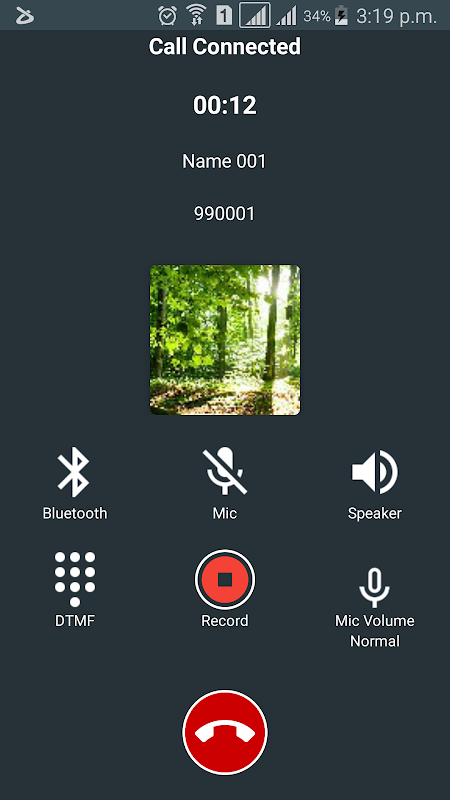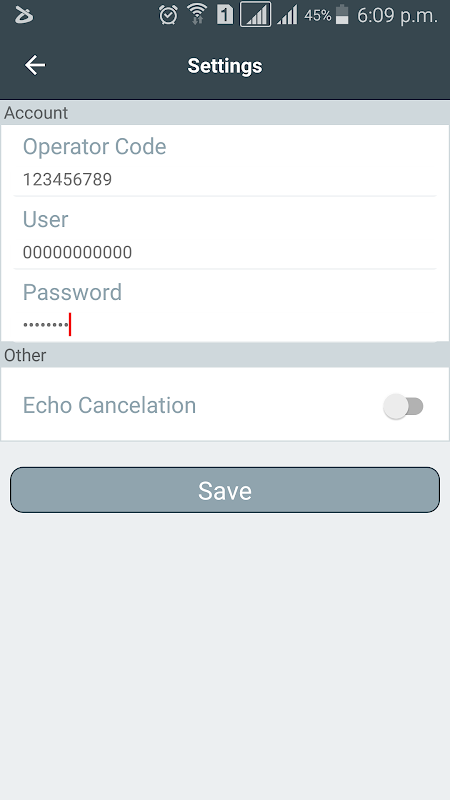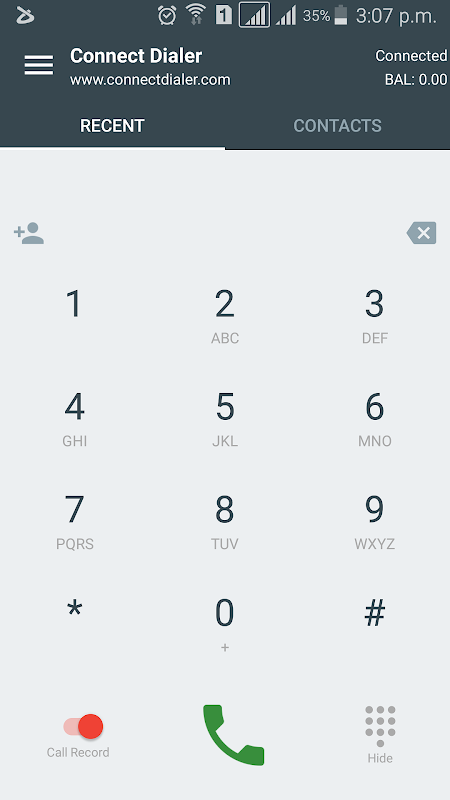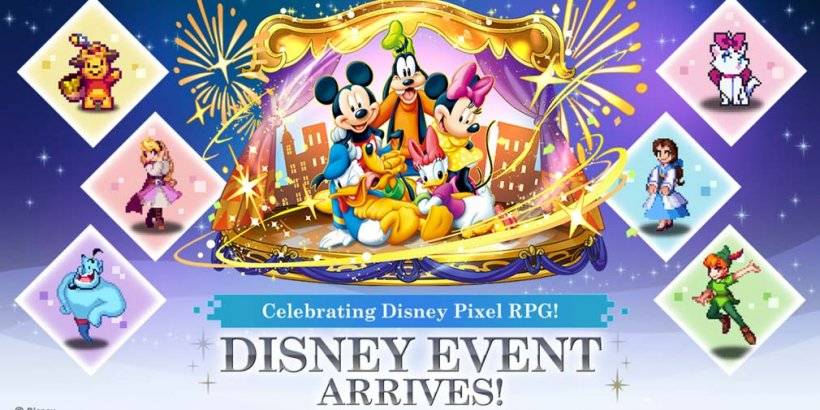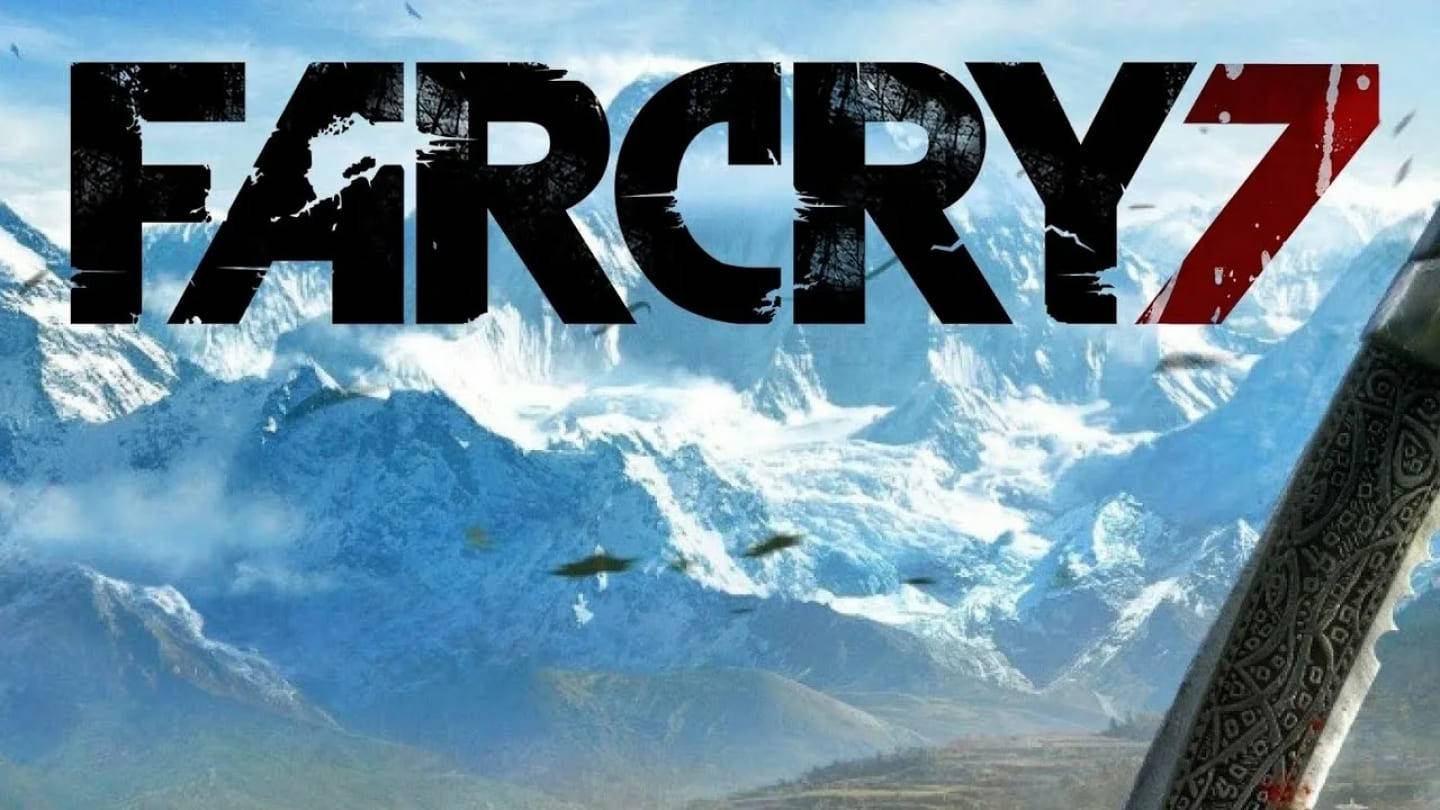Introducing Connect Dialer, the Ultimate Mobile Communication App
Experience crystal-clear voice calls with Connect Dialer, the revolutionary SIP soft phone app designed for seamless mobile communication. Enjoy uninterrupted conversations with support for 3G/4G/EDGE/Wi-Fi, eliminating dropped calls and poor quality connections.
Connect Dialer goes beyond basic calling, offering a built-in voice recorder and player, allowing you to capture and replay important VoIP calls. Bypass firewalls and network restrictions with ease, making Connect Dialer the ideal choice for a hassle-free mobile VoIP experience.
Don't settle for less, choose Connect Dialer for crystal-clear voice quality and uninterrupted calling.
Features of Connect Dialer:
- Crystal Clear Voice Quality: Connect Dialer delivers exceptional voice clarity, ensuring high-quality communication for every call.
- Mobile VoIP Made Easy: Effortlessly make VoIP calls on your mobile device using your internet connection.
- Call Recording: Capture and replay important conversations with the built-in voice recorder and player.
- Multiple Internet Connectivity Options: Stay connected with support for 3G, 4G, GPRS, EDGE, and Wi-Fi.
- Firewall Bypass: Enjoy uninterrupted communication even in restricted networks by bypassing firewalls and blockages.
- NAT and Private IP Support: Connect Dialer is compatible with various network setups, including NAT and private IP addresses.
Conclusion:
Connect Dialer is the ultimate SIP soft phone app, offering exceptional voice quality and seamless communication. With features like call recording, multiple internet connectivity options, and firewall bypass capabilities, Connect Dialer provides a convenient and reliable VoIP experience. Whether you're using 3G/4G, GPRS, EDGE, or Wi-Fi, Connect Dialer ensures uninterrupted connectivity and crystal-clear voice quality.
Click now to download and enhance your mobile communication experience.
Screenshot