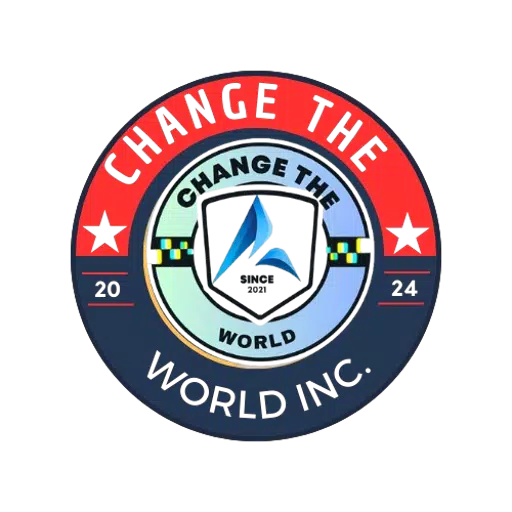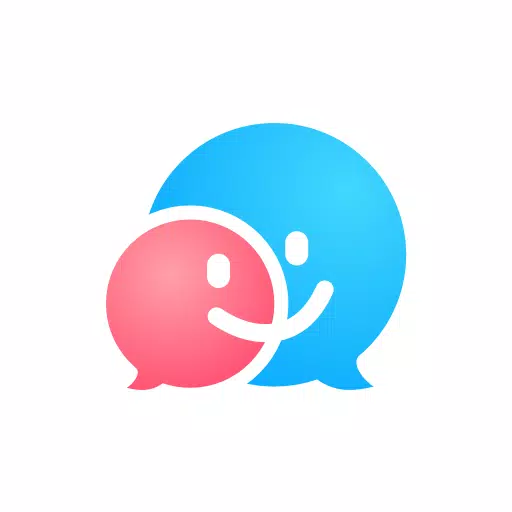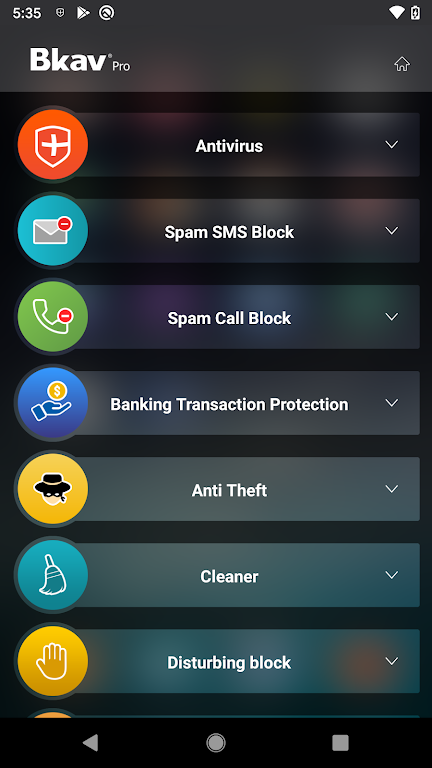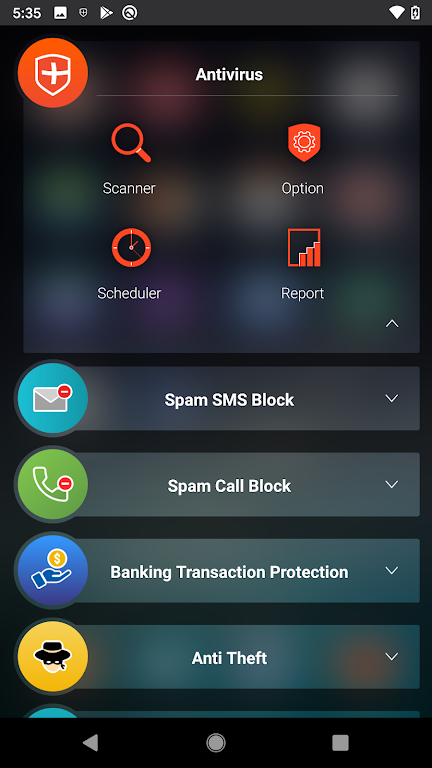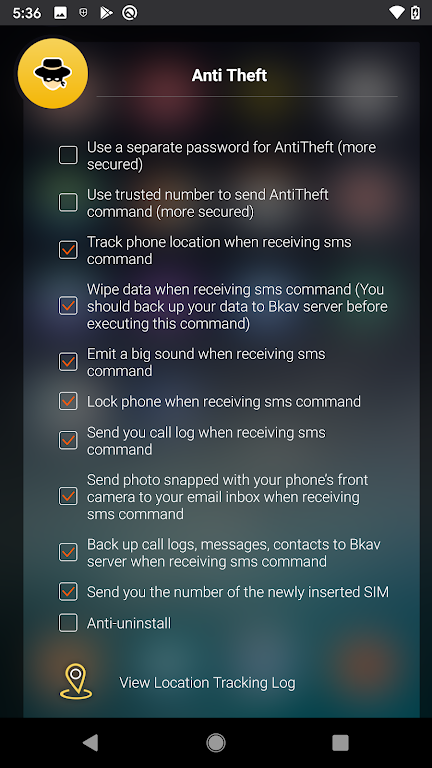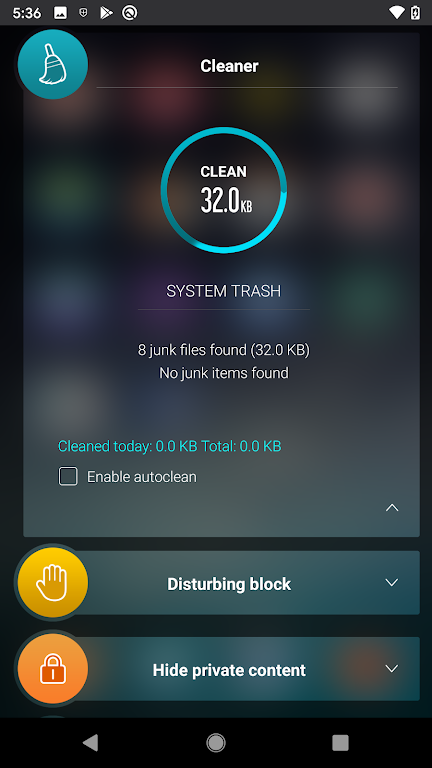Bkav Mobile Security: Your Free, Comprehensive Mobile Shield
Enjoy complete mobile protection with Bkav Mobile Security – completely free! This app provides robust security against threats to your banking, privacy, and device integrity. Say goodbye to worries about compromised transactions, malware, spyware, and annoying spam messages.
Key Features of Bkav Mobile Security:
- Unwavering Banking Protection: Proactively scans apps to detect and prevent threats that could compromise your bank accounts and sensitive data.
- Powerful Antivirus Engine: Offers real-time protection against malware, spyware, and trojans by meticulously scanning all downloaded and installed applications.
- Effective Call & SMS Blocking: Blocks unwanted calls and SMS spam, intelligently filtering fraudulent calls and blocking numbers or keywords within SMS messages.
- Customizable Privacy Mode: Silences calls from unknown numbers during evenings, with flexible scheduling options for specific days or weekends.
- Advanced Anti-Theft Features: Locates lost or stolen phones, enables remote locking and data wiping, detects SIM card changes, and triggers an alarm even in silent mode.
- Locate My Phone Functionality: Provides a convenient way to locate your lost or stolen device and offers online access to your data.
Peace of Mind, Guaranteed:
Bkav Mobile Security is a top-tier, free security and antivirus solution designed to comprehensively safeguard your smartphone. From banking transaction protection and antivirus scanning to call blocking, privacy mode, and anti-theft measures, it ensures both the security and privacy of your device and personal information. The app also includes handy features like data backup and restore, private content hiding, and temporary file cleaning for an enhanced user experience. Download now and experience worry-free mobile usage.
Screenshot