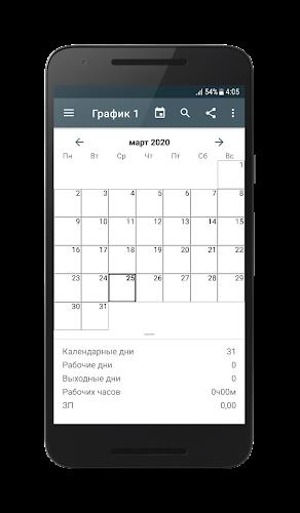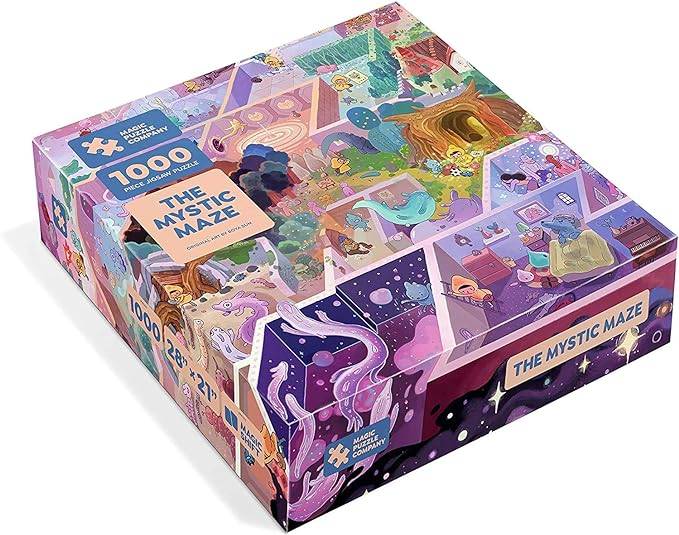Key Features of График смен:
> Intuitive Customization: Create and personalize your work schedule to perfectly match your needs.
> Time Off Management: Easily track vacation and sick days, ensuring you stay organized and informed.
> Comprehensive Work Data: View monthly totals of work and non-work days for better planning and work-life balance.
> Precise Hour Tracking: Accurately monitor your monthly working hours for improved time management.
> Flexible Shift Management: Effortlessly add and manage shifts, accommodating various work patterns and multiple schedules.
> Powerful Extras: Benefit from added functionalities like week number display, monthly and weekly widgets, unlimited schedule storage, backup and restore, an alarm, detailed statistics, salary calculation, and Excel data export.
In Summary:
График смен provides a streamlined and intuitive interface with a comprehensive feature set, making it an ideal solution for anyone seeking to effectively manage their work schedule. From shift customization and time-off tracking to salary calculation and data export, this app offers a complete solution. Download График смен now and simplify your work life!
Screenshot