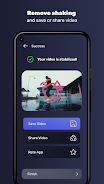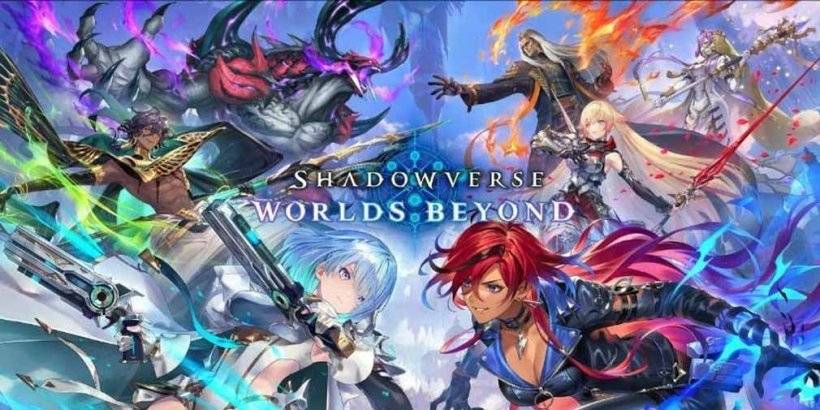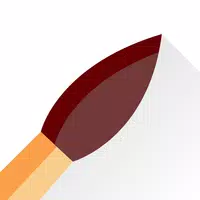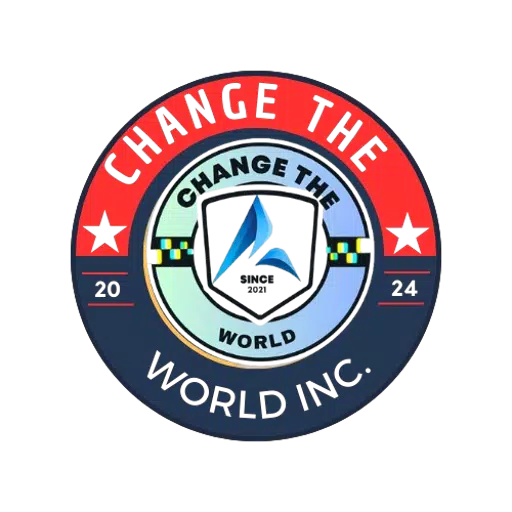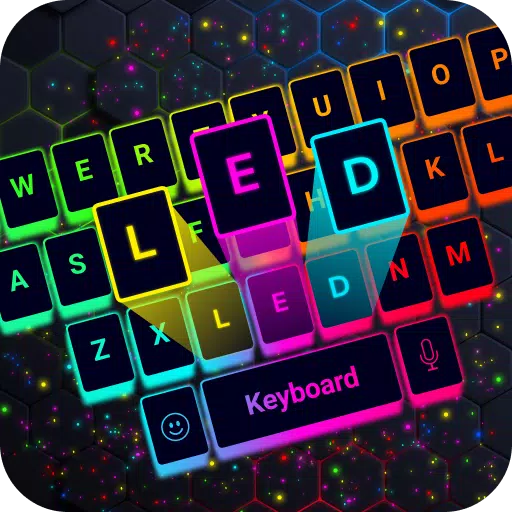Video Stabilizer: Smooth Video is a user-friendly app designed to transform shaky videos into smooth, professional-looking footage. It offers adjustable stabilization levels, allowing you to fine-tune the smoothness to your liking. The app prioritizes quality, ensuring that your stabilized videos retain their original visual fidelity.
Once your video is stabilized, you can preview the results, save the polished version, or share it directly with others. The app also includes a convenient gallery where you can access your stabilized videos and view your stabilization history, even when you're offline.
To use Video Stabilizer: Smooth Video, simply open the app, select your shaky video, choose your desired stabilization level, and click "Deshake Video." The app's intuitive interface and fast processing speed make it a breeze to use, delivering high-quality results without compromising video quality.
Here's a breakdown of the key benefits of using Video Stabilizer: Smooth Video:
- Smooth, Professional Videos: Say goodbye to shaky footage! Video Stabilizer: Smooth Video transforms your videos into smooth, professional-looking content.
- Adjustable Stabilization Levels: Choose the level of stabilization that best suits your needs, giving you complete control over the final look of your videos.
- Preserves Video Quality: Video Stabilizer: Smooth Video prioritizes quality, ensuring that your stabilized videos retain their original visual fidelity.
- Easy to Use: The app's intuitive interface and straightforward process make it easy for anyone to use.
- Offline Access: View your stabilized videos and stabilization history even when you're offline, thanks to the app's built-in gallery.
- Fast Processing: Video Stabilizer: Smooth Video delivers quick and efficient stabilization, allowing you to get your videos ready for sharing in no time.
Screenshot