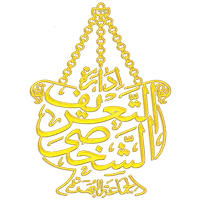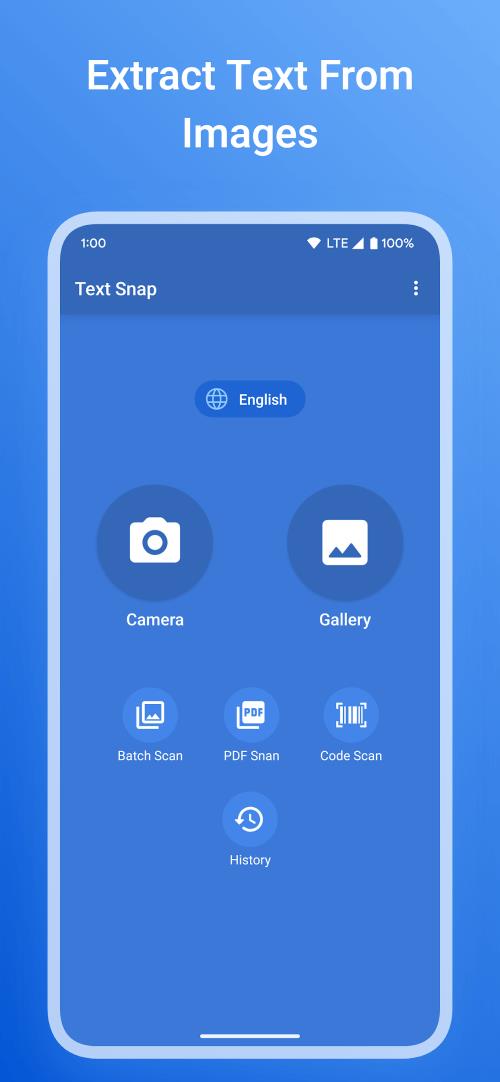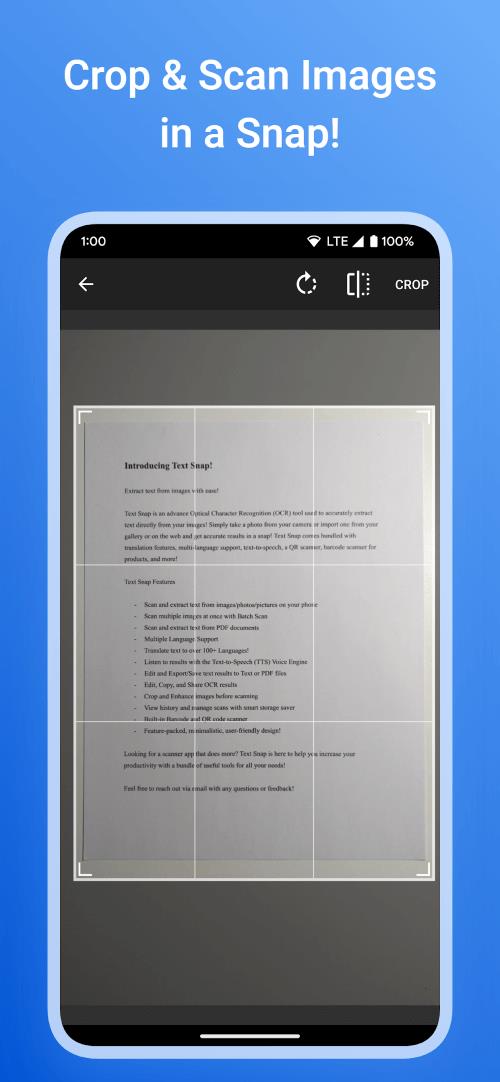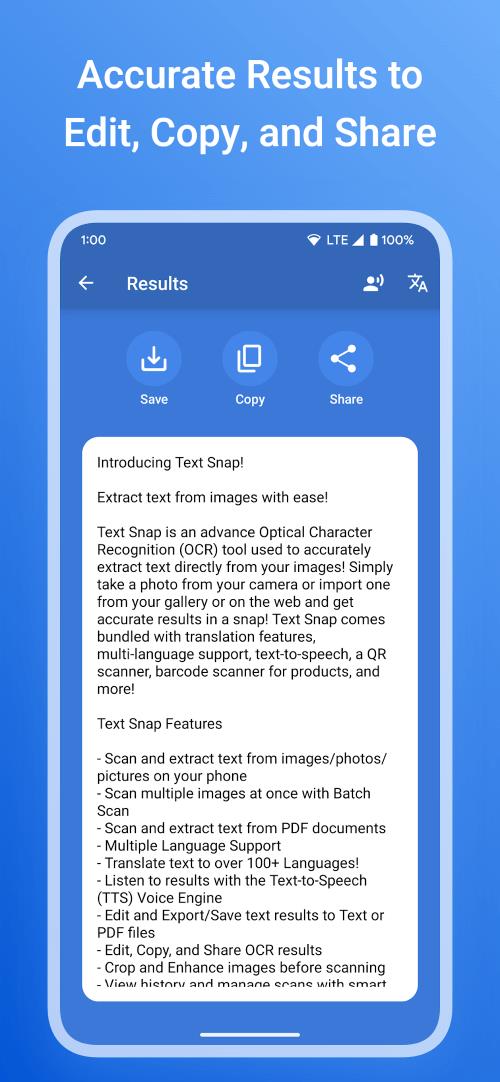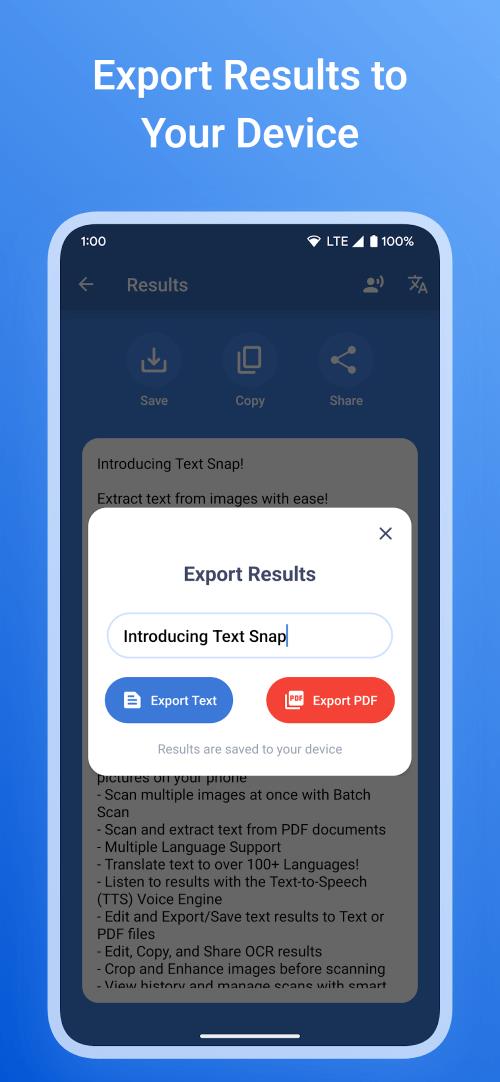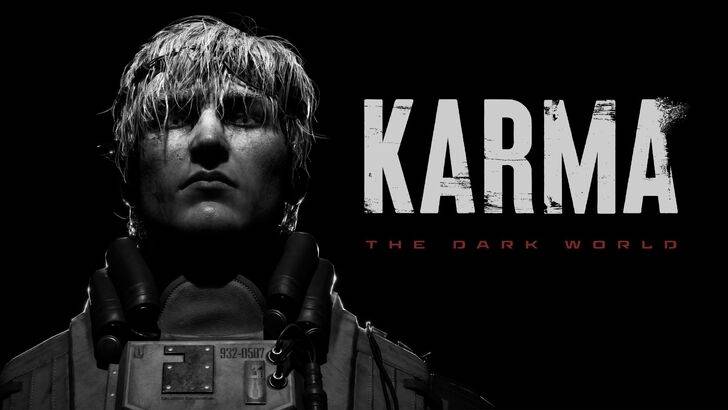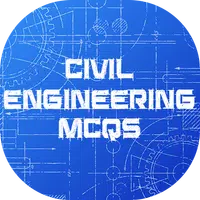Introducing Text Snap, the Ultimate OCR App for Effortless Text Extraction
Say goodbye to the tedious task of manually copying and pasting text from images! Text Snap is here to revolutionize your text extraction experience with its lightning-fast and accurate OCR technology. But that's not all – this app is packed with features designed to make your life easier.
Effortlessly Extract Text from Any Image:
Text Snap empowers you to extract text from any image with unparalleled accuracy. No more struggling with blurry or low-quality images – this app handles it all.
Support for Over 100 Languages:
Break down language barriers with Text Snap's support for over 100 languages. Whether you're working with documents in English, Spanish, Chinese, or any other language, this app has you covered.
Batch Scan for Enhanced Efficiency:
Save time and effort with Text Snap's Batch Scan feature. Scan multiple photos simultaneously and extract text from all of them in one go.
PDF Text Extraction:
Text Snap seamlessly integrates with your PDF files, allowing you to extract text from them with ease. This feature is perfect for extracting information from scanned documents or ebooks.
Convenient Document and Image Saving:
Keep all your scanned documents and images organized in one place with Text Snap's built-in document and image saver. Easily access and manage your files whenever you need them.
Barcode and QR Code Scanner:
Text Snap goes beyond text extraction with its integrated barcode and QR code scanner. Quickly scan product details, website links, or other information without manual entry.
Enhance Your Productivity with Text Snap:
Text Snap is the ultimate solution for all your text extraction needs. Its user-friendly interface, powerful features, and support for multiple languages make it the perfect tool for individuals and businesses alike. Download Text Snap today and experience the future of text extraction!
Screenshot
This app is a lifesaver! So much faster than manually typing text from images. Accurate and incredibly efficient.
Aplicación muy útil para extraer texto de imágenes. Funciona rápido y la precisión es bastante buena.
Incroyable ! Cette application est un gain de temps considérable. Précise et rapide.