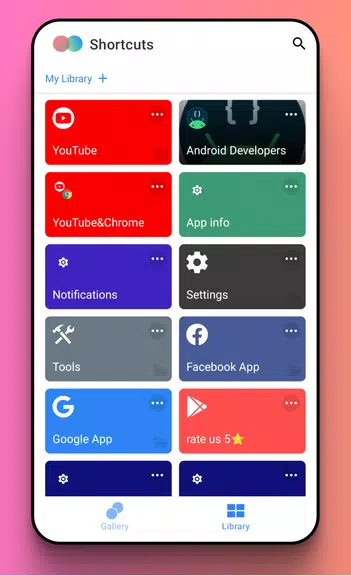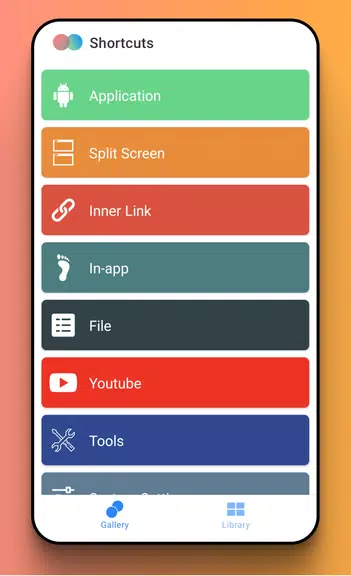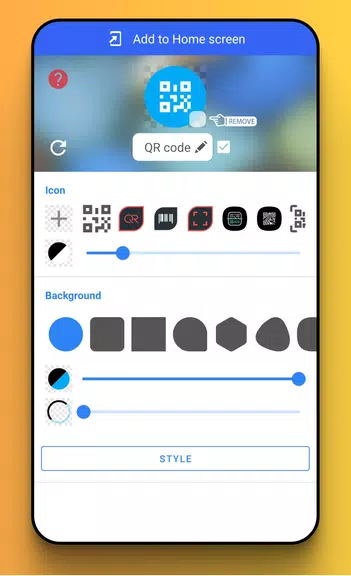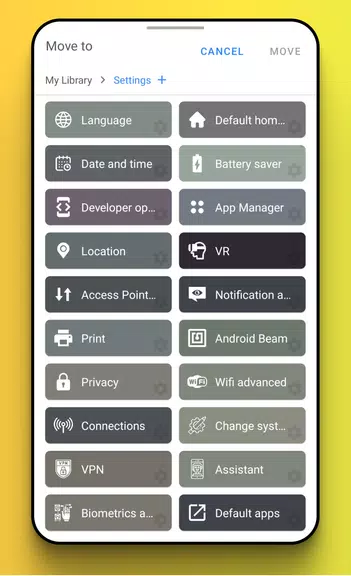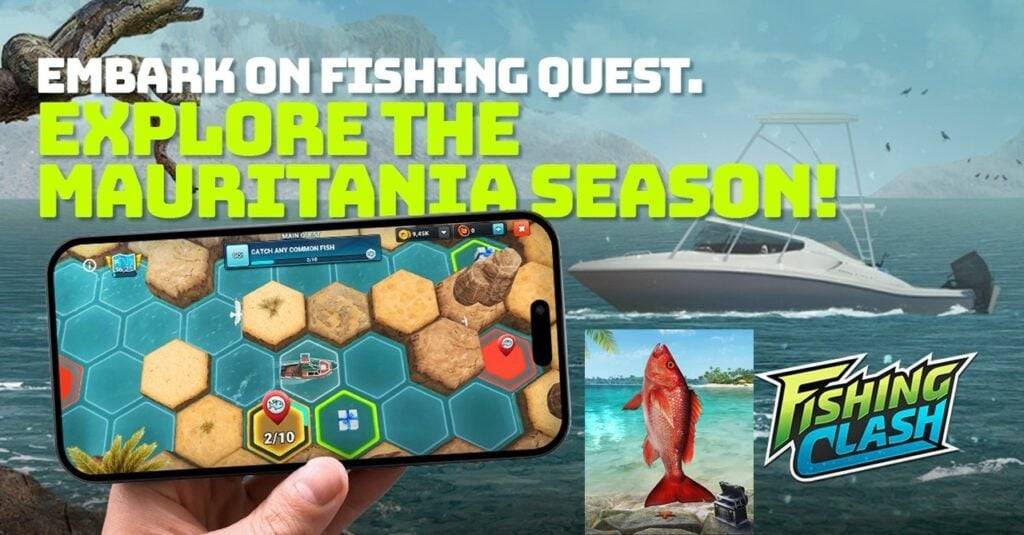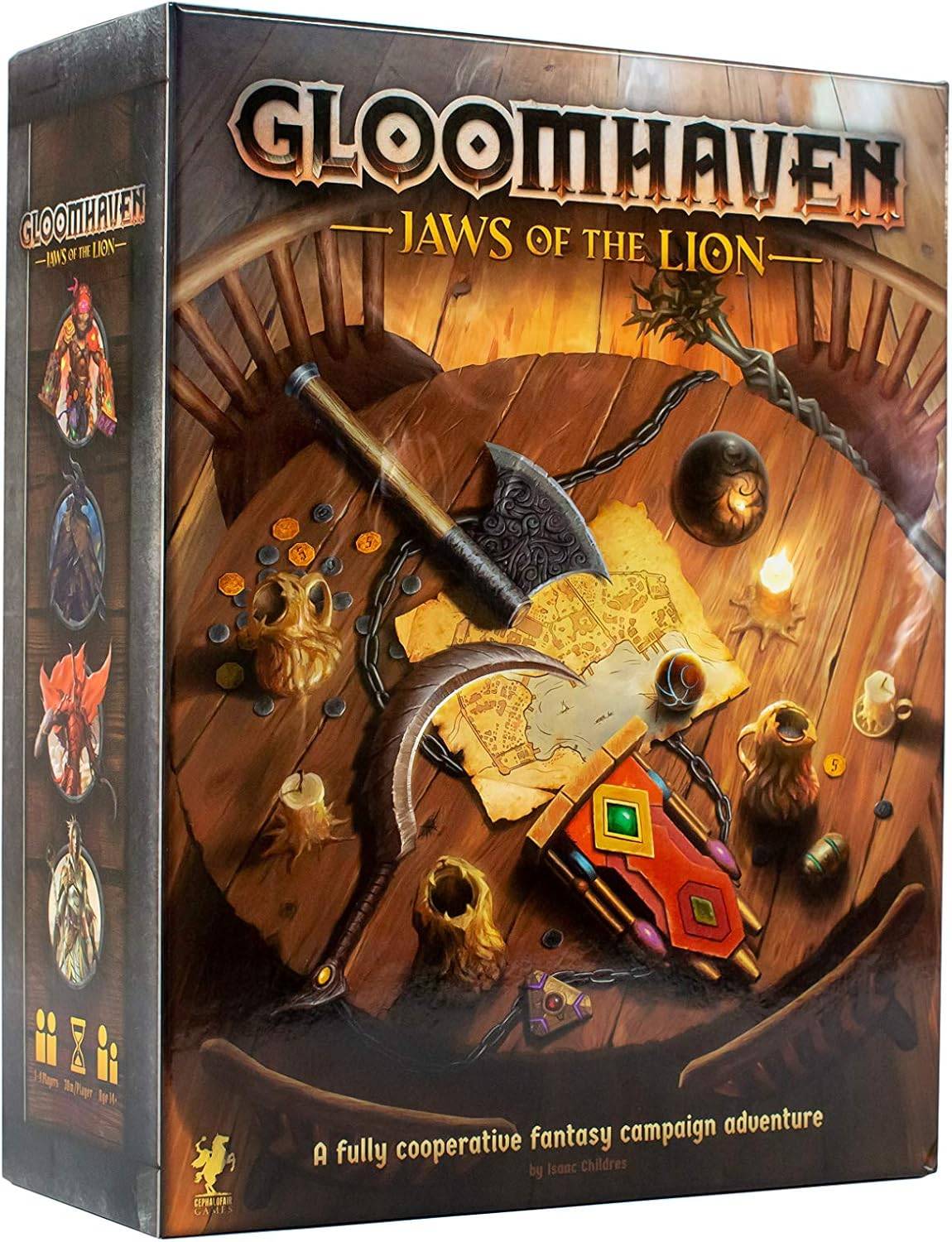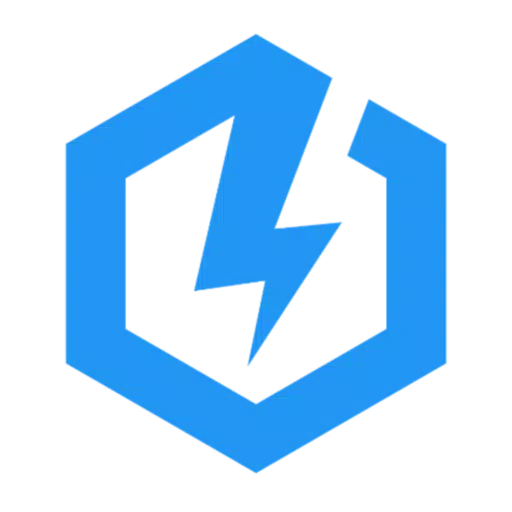This innovative Shortcut App revolutionizes Android shortcut management. From app organization to split-screen shortcuts, it streamlines your mobile experience. Access favorite files, launch in-app links, and customize app icons with ease. Create shortcuts for tools, system settings, and popular social media (Instagram, Twitter, Facebook, YouTube), plus a file manager shortcut (on compatible devices). This all-in-one tool simplifies smartphone navigation.
Shortcut App Features:
Customization: Create shortcuts for apps, tools, and system settings for easy access to your favorite features.
Efficiency: Quickly launch specific app pages (e.g., create an Instagram post or tweet).
Organization: Maintain a clean, organized homescreen with readily accessible tools and functions.
Accessibility: Easily access split-screen mode for multitasking or open files and documents with a single tap.
Frequently Asked Questions:
Is this App beginner-friendly?
- Yes, its user-friendly design caters to all users.
Can I customize shortcut icons?
- Yes, use built-in styles or the icon editor.
Is there a limit on the number of shortcuts?
- No, create as many as needed.
Summary:
Enhance your Android experience with this App. Its extensive customization, efficient app/tool access, and organized shortcuts boost productivity. Enjoy quick access to system settings, social media, and files. Download now and unlock your Android's full potential.
Screenshot