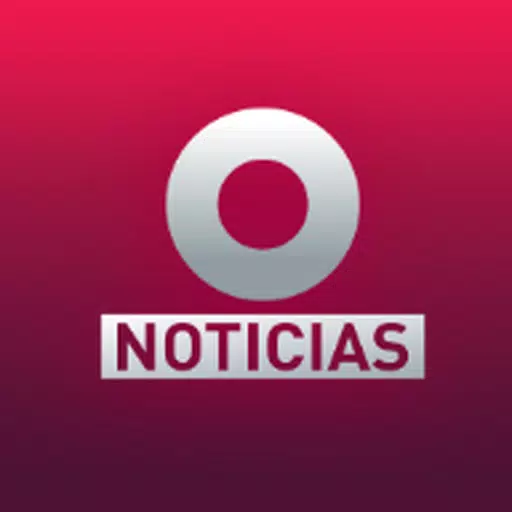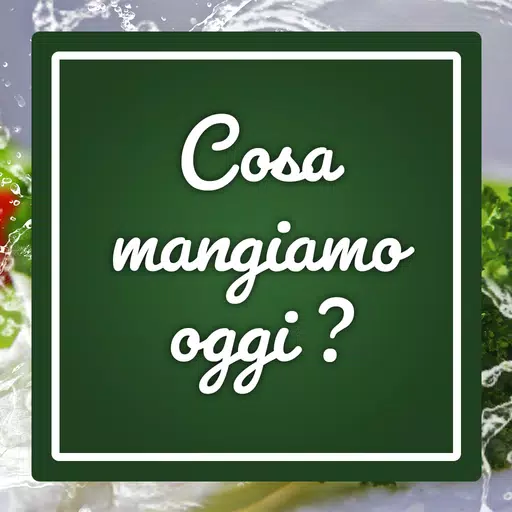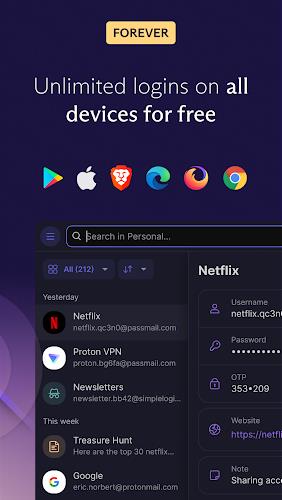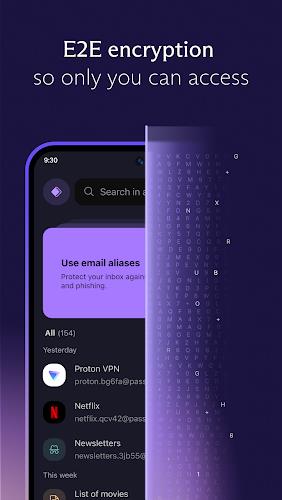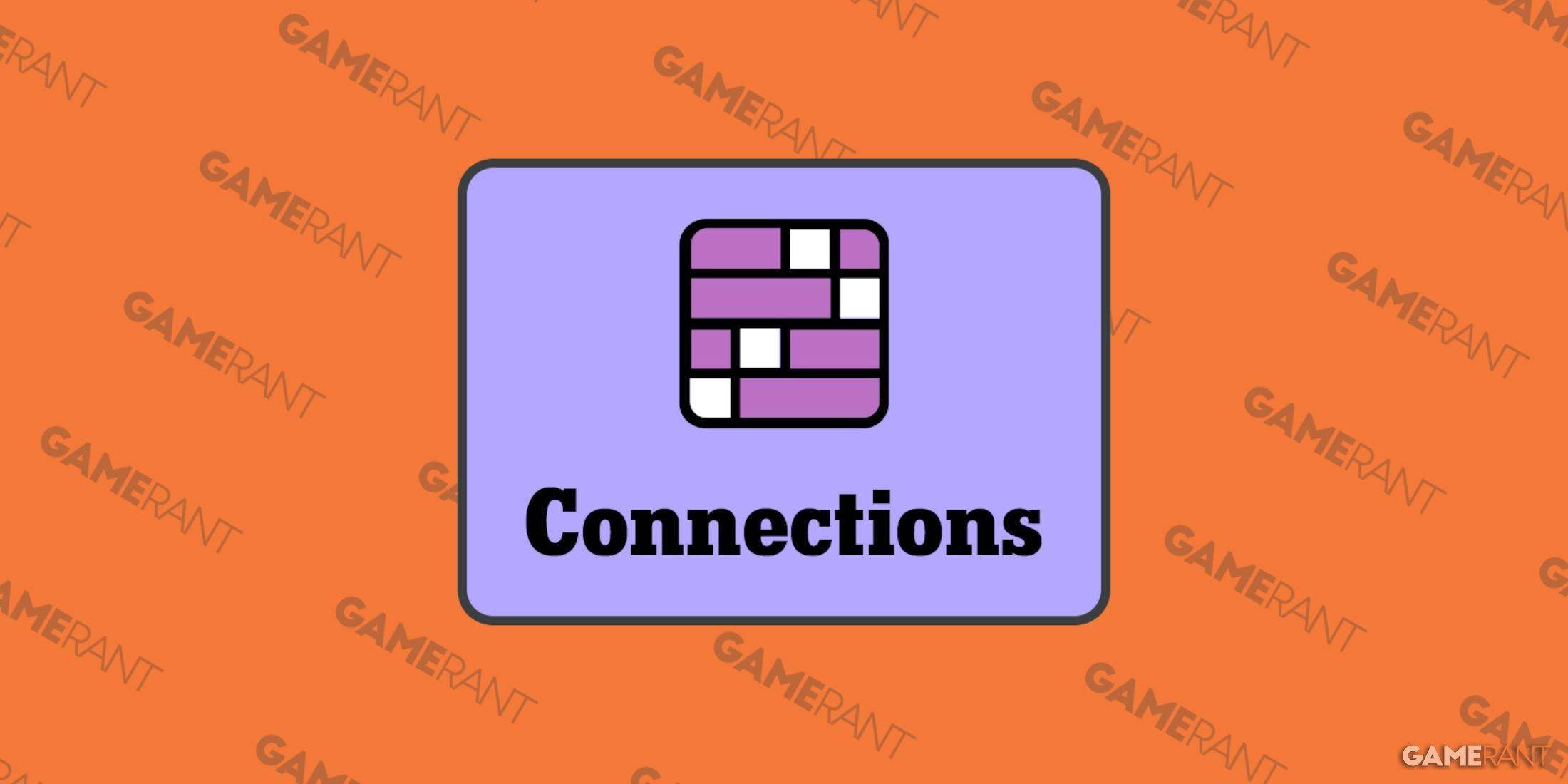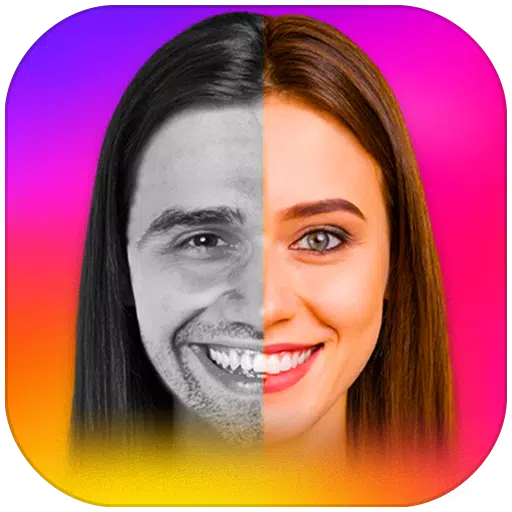Proton Pass: Your Secure, Private Password Manager
Developed by the CERN team behind Proton Mail, Proton Pass is a password manager prioritizing your online privacy and security. Unlike other free options, Proton Pass offers unlimited password storage, autofill, 2FA code generation, secure note storage, and email aliases, all protected by end-to-end encryption. This commitment to transparency ensures your login details remain confidential. Upgrade your plan to support their mission and unlock premium features.
Join millions of users who trust Proton's privacy ecosystem, encompassing encrypted email, calendar, file storage, and VPN. Protect your logins and metadata with Proton Pass today!
Key Features of Proton Pass:
-
Open Source and End-to-End Encrypted: Built with transparency and security in mind, Proton Pass uses end-to-end encryption to safeguard all your stored login credentials.
-
No Ads, No Data Collection: Enjoy a truly private experience – Proton Pass is ad-free and does not collect your personal data.
-
Unlimited Password Storage: Securely manage all your logins across multiple devices with unlimited password storage capacity.
-
Autofill Logins: Streamline your login process with the convenient autofill feature, eliminating manual entry of usernames and passwords.
-
Secure Note Storage: Protect sensitive information beyond passwords by storing private notes securely within the app.
-
Biometric Login: Enhance security with fingerprint or facial recognition for app access.
Summary:
Proton Pass is a leading password manager that puts your privacy and security first. Its advanced features, including end-to-end encryption, unlimited storage, autofill, secure notes, and biometric login, provide unparalleled protection against weak passwords and data breaches. Download Proton Pass now and regain control of your online privacy.
Screenshot