How To Make a Mob Farm in Minecraft (Easy, Step-By-Step Mob Spawner)
Constructing a highly efficient mob farm in Minecraft is crucial for resource gathering and XP farming. This guide provides a step-by-step approach to building a functional mob farm.
Step 1: Gather Necessary Resources
Begin by accumulating a substantial quantity of building blocks. Common choices include cobblestone and wood due to their abundance and ease of acquisition.
Step 2: Ideal Location Selection
Construct your mob farm high in the sky above a body of water. This prevents ground-level mob spawning and ensures mobs spawn exclusively within your farm's confines. Build a small platform approximately 100 blocks above the water, adding ladders for convenient access. Place a chest and connect four hoppers to it as shown below.

Step 3: Erecting the Main Tower
Construct a 4x4 tower around the hoppers, extending it to 21 blocks for XP farming or 22 blocks for an automatic farm. Place slabs atop the hoppers.
Step 4: Constructing Water Channels
Build four 7-block long, 2-block wide bridges extending from the tower. Construct 2-block high walls around the perimeter. Place two water blocks at the end of each bridge to create a water flow that directs mobs towards the central collection point.

Step 5: Completing the Structure
Connect the water channels to form a large square, ensuring 2-block high walls to prevent mob spawning outside the designated area. Fill in the structure, completing the walls, floor, and roof.

Step 6: Illumination and Slab Placement
Place torches or slabs on the roof to prevent mob spawning on the top of the structure.

Enhancing Efficiency: Advanced Techniques
While the basic farm is now functional, several enhancements can significantly boost its efficiency:
- Nether Portal Integration: Connect a Nether portal for easier access.
- Adjustable XP/Auto-Farming: Use pistons and a lever to switch between 21-block (XP) and 22-block (auto-farming) configurations.
- Bed Placement: Place a bed nearby to increase mob spawn rates.
- Spider Prevention: Use carpets strategically (carpet, gap, carpet) to prevent spider spawning and clogging.

With these steps, you'll have a productive and efficient mob farm in your Minecraft world. Remember to adjust the design based on your specific needs and resource availability.
Minecraft is available on PlayStation, Xbox, Nintendo Switch, PC, and mobile devices.













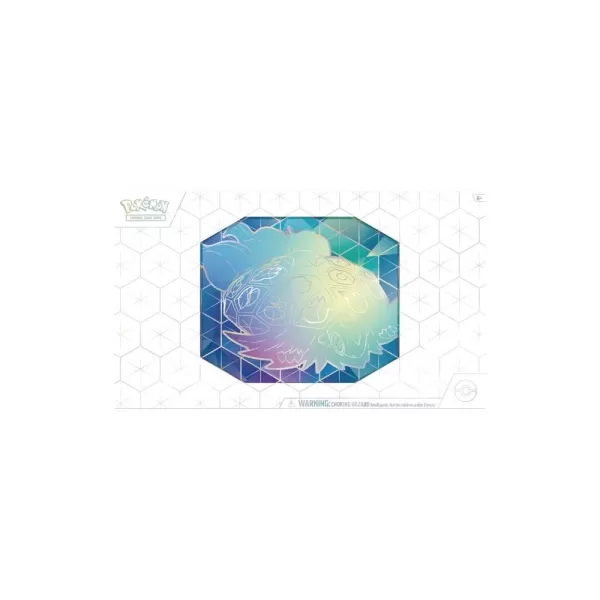









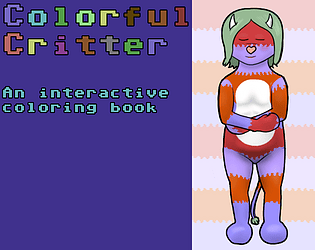
![Salvation in Nightmare [v0.4.4]](https://imgs.21qcq.com/uploads/36/1719555347667e551321c26.jpg)




