Welcome to the MMD Diva Project! Here, you can immerse yourself in a captivating world of music and visuals by selecting your favorite artists, songs, and stages. Whether you choose to experience it on your screen, through augmented reality (AR), or dive into the immersive world of virtual reality (VR), the choice is yours.
Artists:
- Miku
- Kaito
- Rin
- Len
- Yandere
- Sailor Moon
- Tuxedo Mask
Songs:
- DeepBlueTown
- Electric Angel
- FreelyTomorrow
- Hare Hare Yukai
- HappyHalloween
- Kokoro Kiseki
- Kokoro Kiseki Mix
- Levan Polkka
- MirishiraRomeoCinderella
- Moster
- Moonlight Densetsu
- Popipo
- Smoke And Mirrors
- Unravel (Tokyo Ghoul)
Stages:
- [ttpp]
- [yyxx]
To get started, simply select up to three artists, choose a song from the list above, and pick a stage. Then, decide whether you want to enjoy the performance on your screen, in AR, or in VR.
Manual Package Installation: If you encounter issues with downloading expansions directly from the app, you can manually install them. Follow these steps:
Download the Expansion Packs: Choose one of the following links to download the necessary files:
Extract the Files: The downloaded files will be in a compressed Zip format (e.g.,
assetpackexpancion01.zip). Right-click on the file and select "Extract all..." to decompress it. You will get three files:assetpackexpancion01.manifest,assetpackexpancion01.txt, andassetpackexpancion01.unity3d.Copy the Files to Your Device: Copy the extracted files to your phone's internal storage at the following path:
Internal Storage/Android/data/com.IlusionesIndustriales.MMDProyectoDiva/files/GoogleDriveFile/. If theGoogleDriveFilefolder does not exist, create it. The final path should look like this:../files/GoogleDriveFile/assetpackexpancion01.manifest../files/GoogleDriveFile/assetpackexpancion01.txt../files/GoogleDriveFile/assetpackexpancion01.unity3d
Enjoy your immersive experience with the MMD Diva Project!
Best regards.
Screenshot



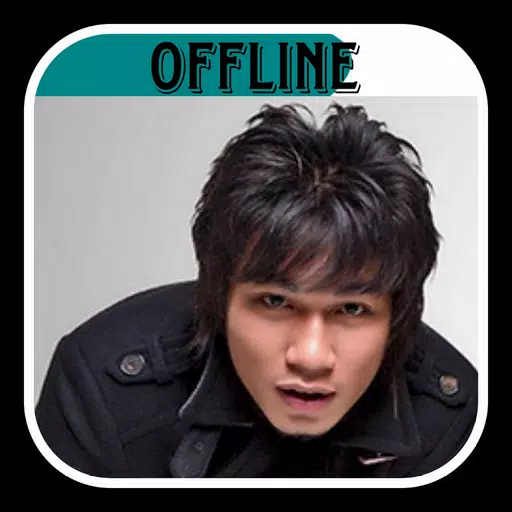





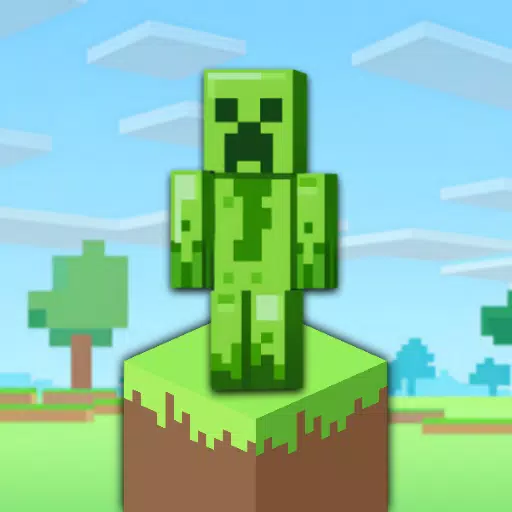









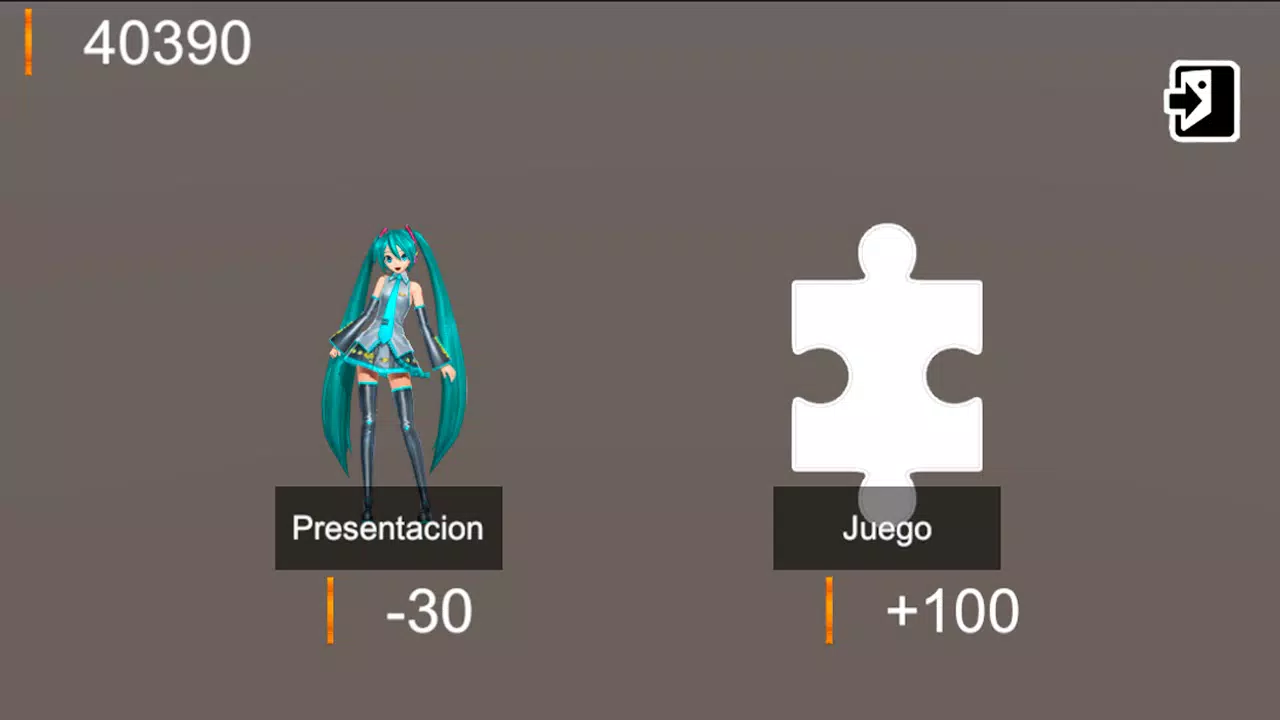
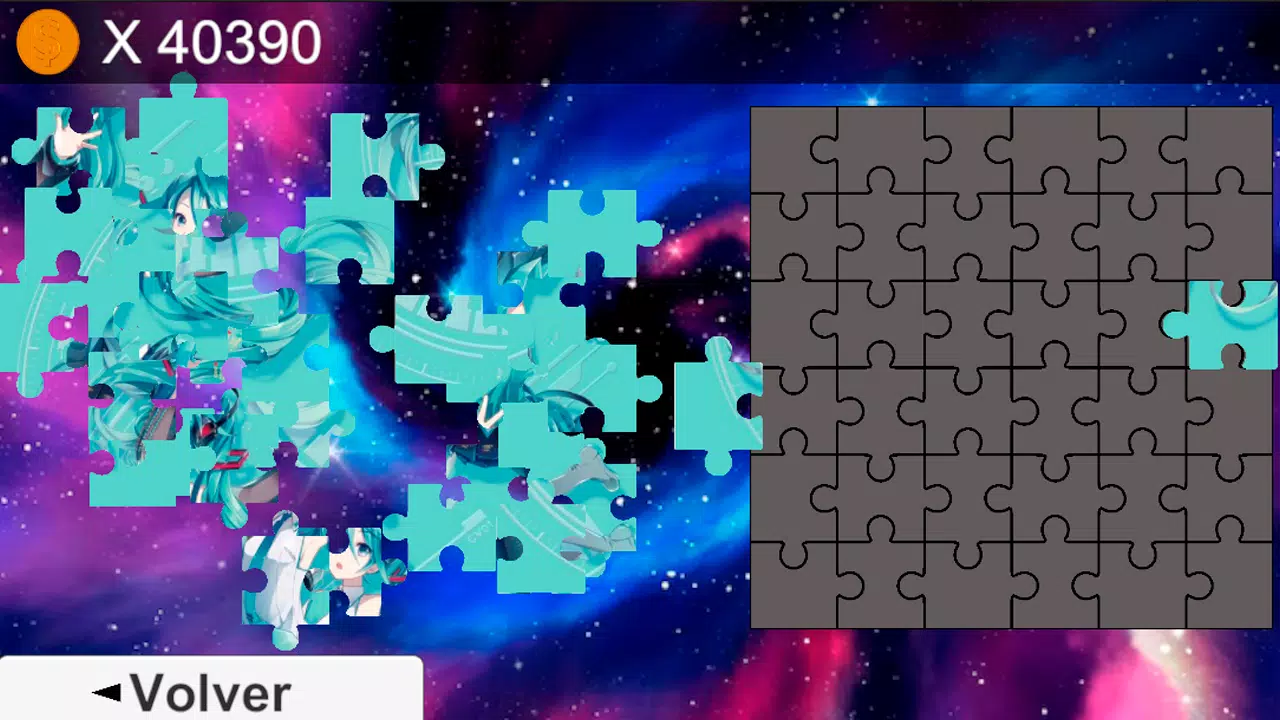
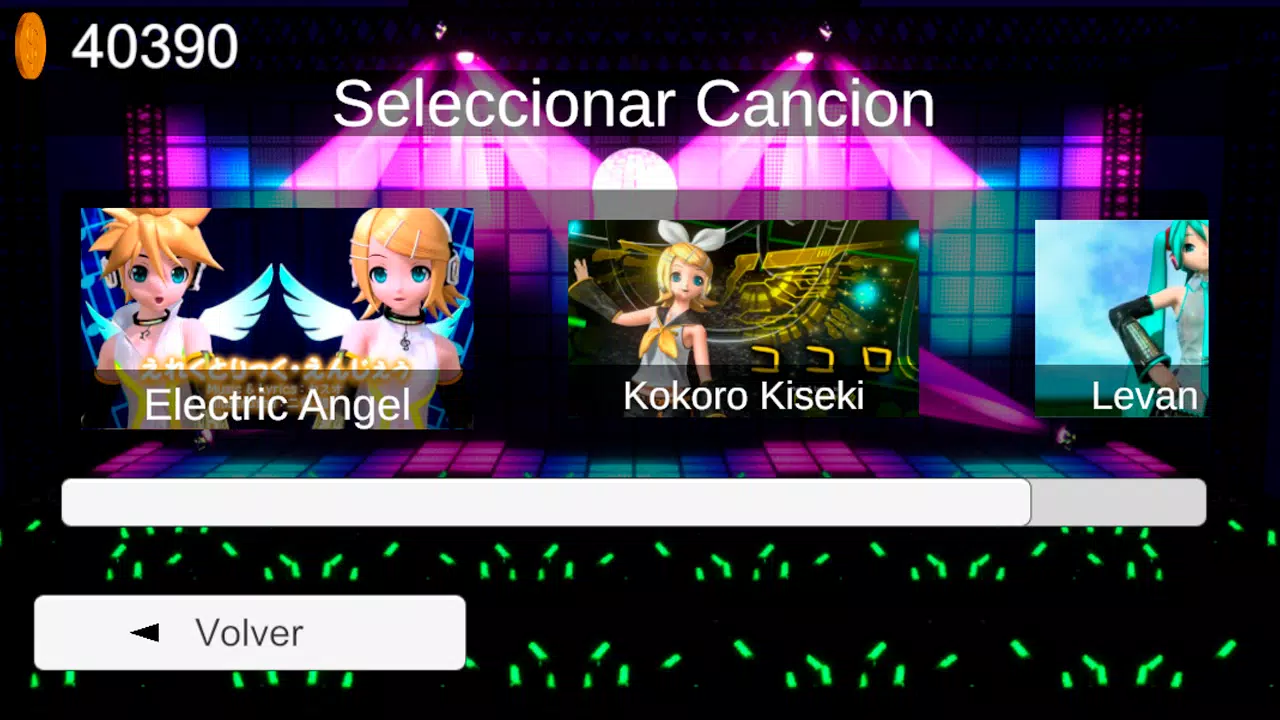












![Salvation in Nightmare [v0.4.4]](https://imgs.21qcq.com/uploads/36/1719555347667e551321c26.jpg)







