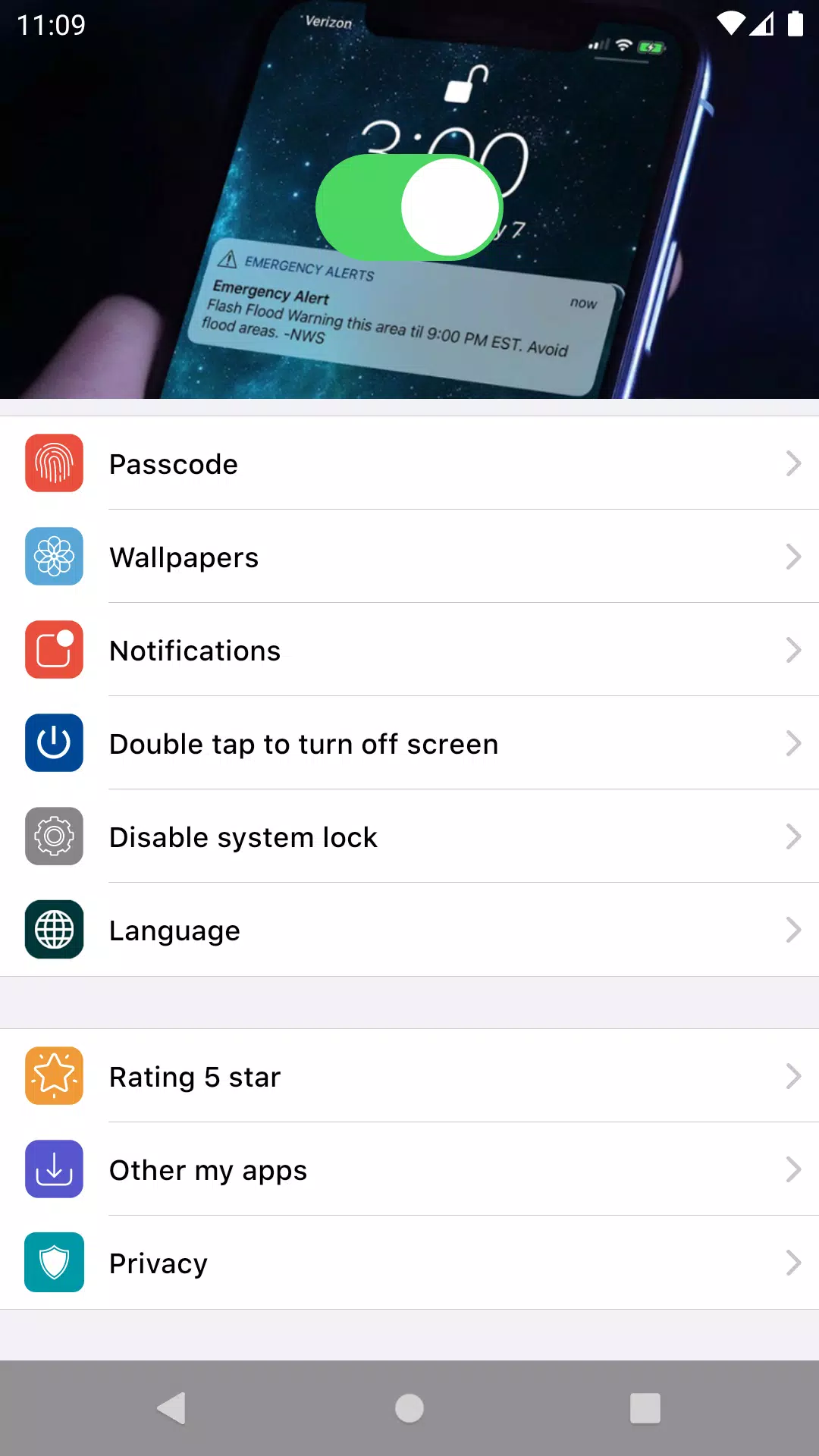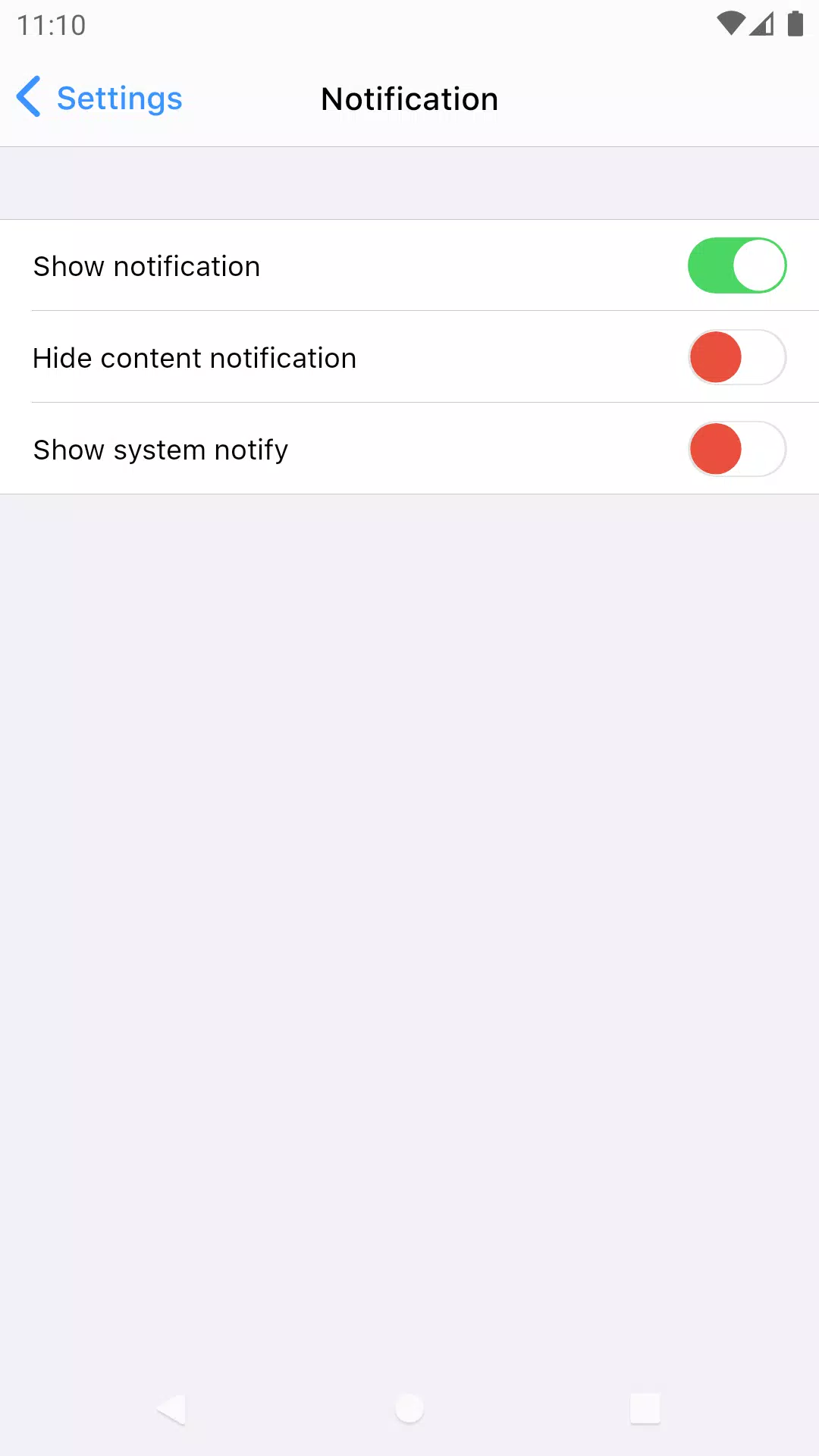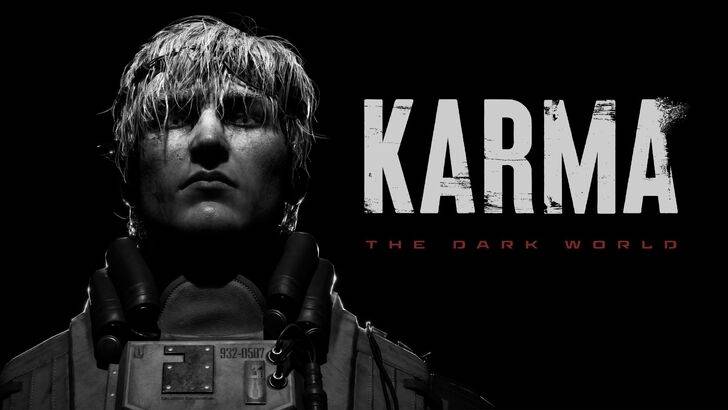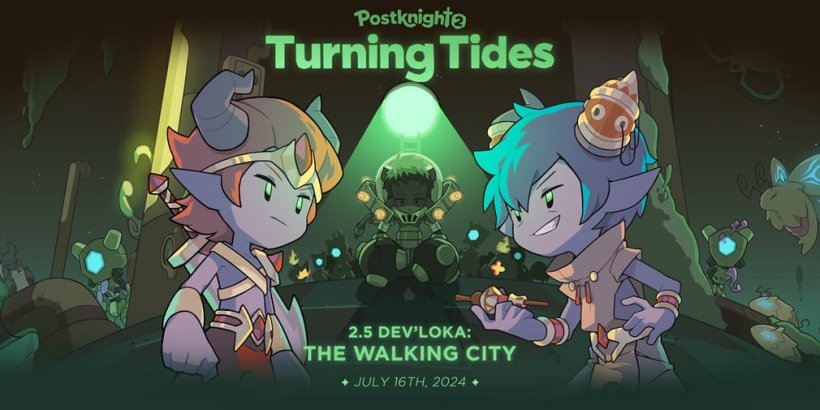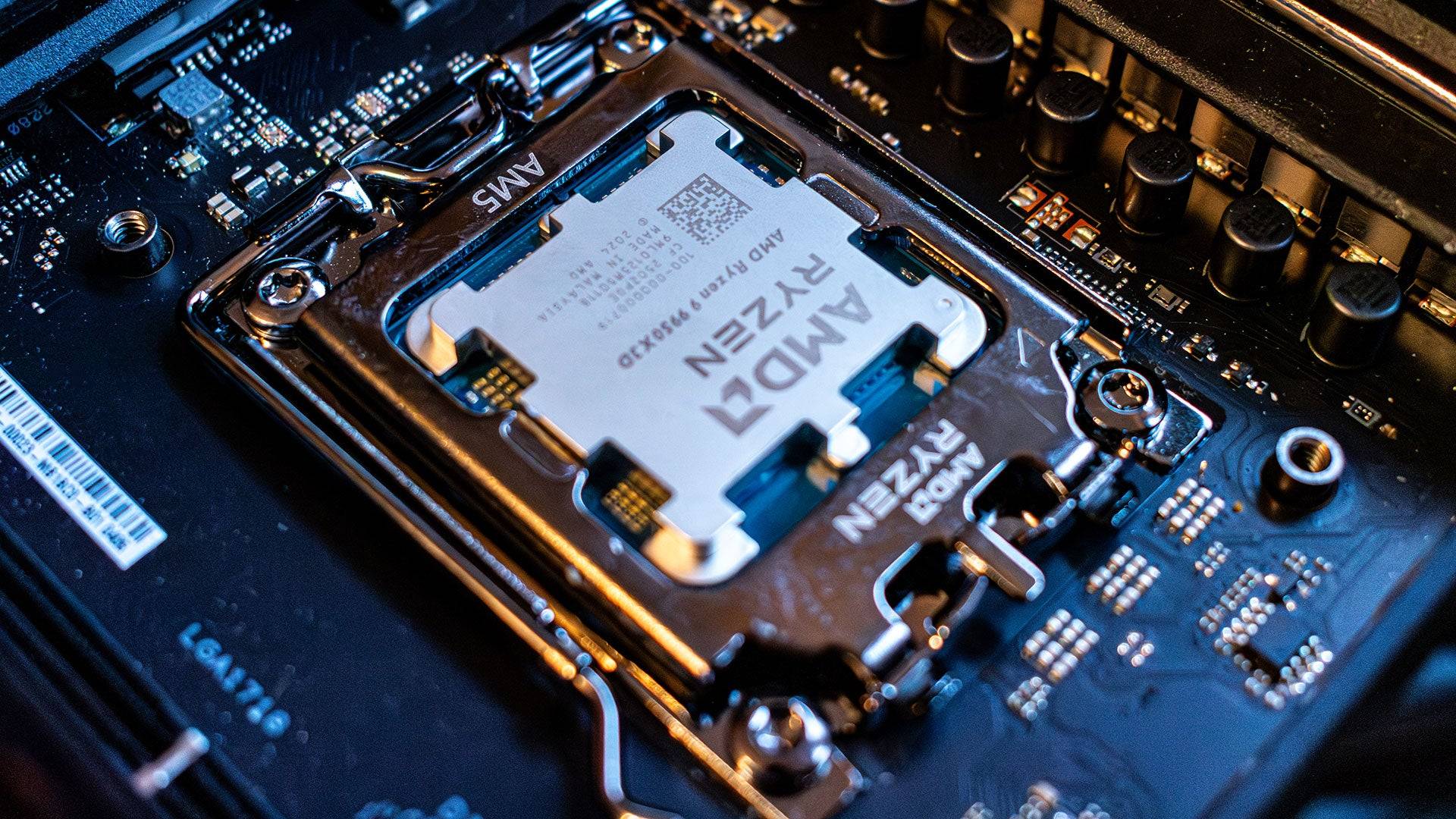Application Description
Lock Screen and Notifications with Phone OS Style on Your Android Device
Lock Screen OS brings a stunning Phone OS-style interface to your Android experience. Unlocking reveals your latest notifications at a glance. Directly from the lock screen, you can:
- Tap individual or grouped notifications to view all notifications from a specific app.
- Swipe through notifications to manage, view, or delete them.
- Customize notification settings for individual applications.
For optimal Lock Screen OS performance, please grant the following permissions:
- CAMERA: To access the camera.
- READ_PHONE_STATE: To temporarily disable the lock screen during calls.
- NOTIFICATION ACCESS: To retrieve notifications.
- READ/WRITE_EXTERNAL_STORAGE: To download additional wallpapers.
- DRAW OVER SCREEN: To display the lock screen and notifications over other apps.
- BIND_ACCESSIBILITY_SERVICE: To allow drawing on the home screen. This permission is solely for this functionality and is used only with your explicit consent. We do not collect or share any personal or sensitive data, including financial information, payment details, government IDs, photos, or contacts.
Note: This app utilizes the ACCESSIBILITY SERVICE. Enabling this allows the "Double tap to turn screen off" feature. This service is exclusively used to enable on-screen drawing. Install and enjoy!
What's New in Version 1.64
Last updated: July 30, 2024
Lock Screen Phone OS Pro Style.
Screenshot
Reviews
Post Comments
Apps like Lock Screen OS

Christmas tree
Personalization丨10.10M

Footbar
Personalization丨71.00M

Scoreholio
Personalization丨79.60M
Latest Apps

Sendo: Chợ Của Người Việt
Shopping丨59.5 MB

D2D (Doctor to Doctor)
Lifestyle丨26.30M

Christmas tree
Personalization丨10.10M

Logitech Mevo
Video Players & Editors丨138.20M

וואלה
News & Magazines丨40.20M

Draiver for Drivers
Lifestyle丨180.70M