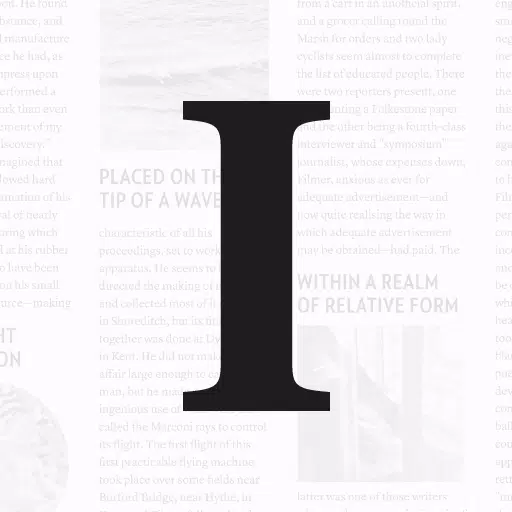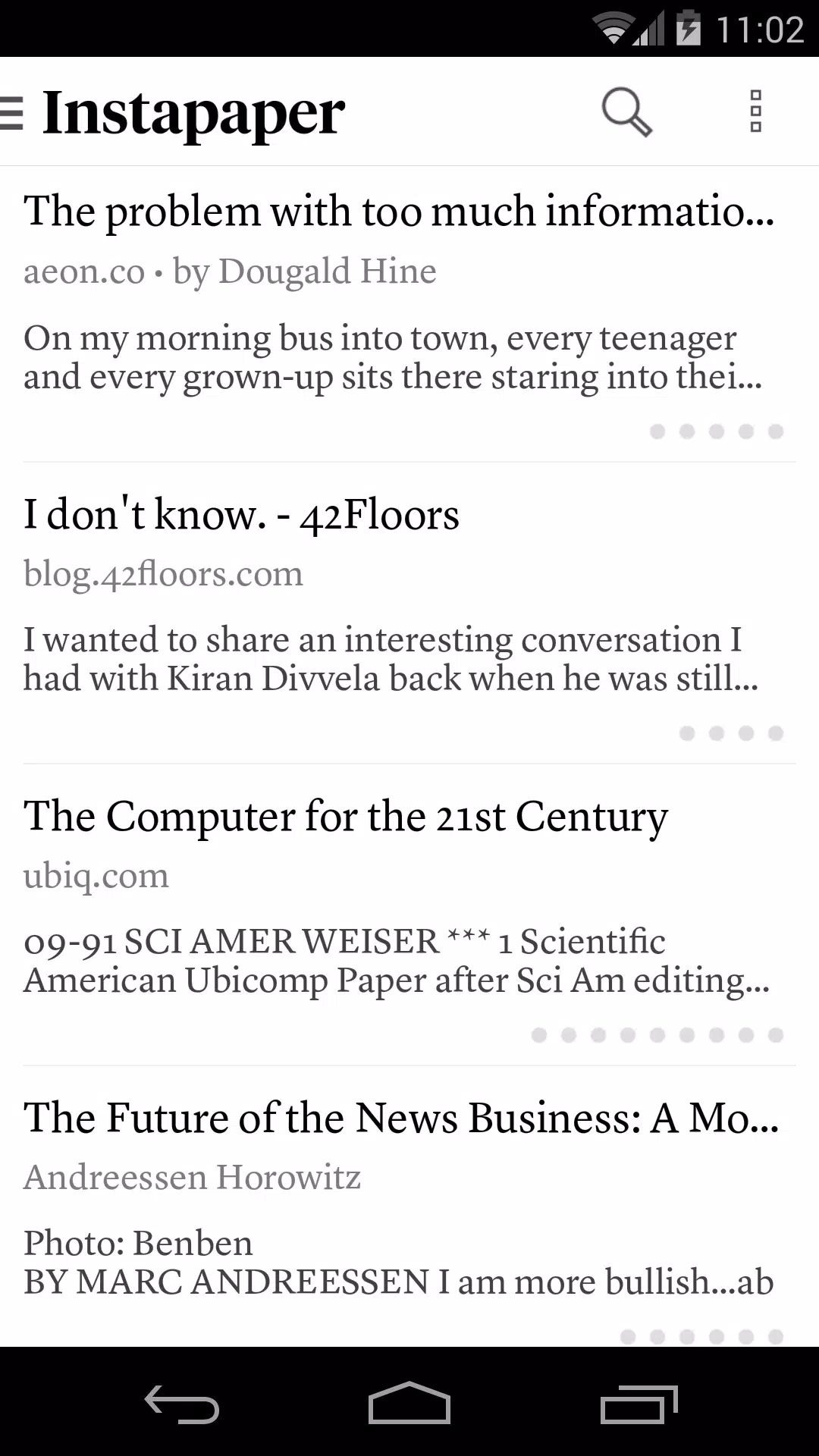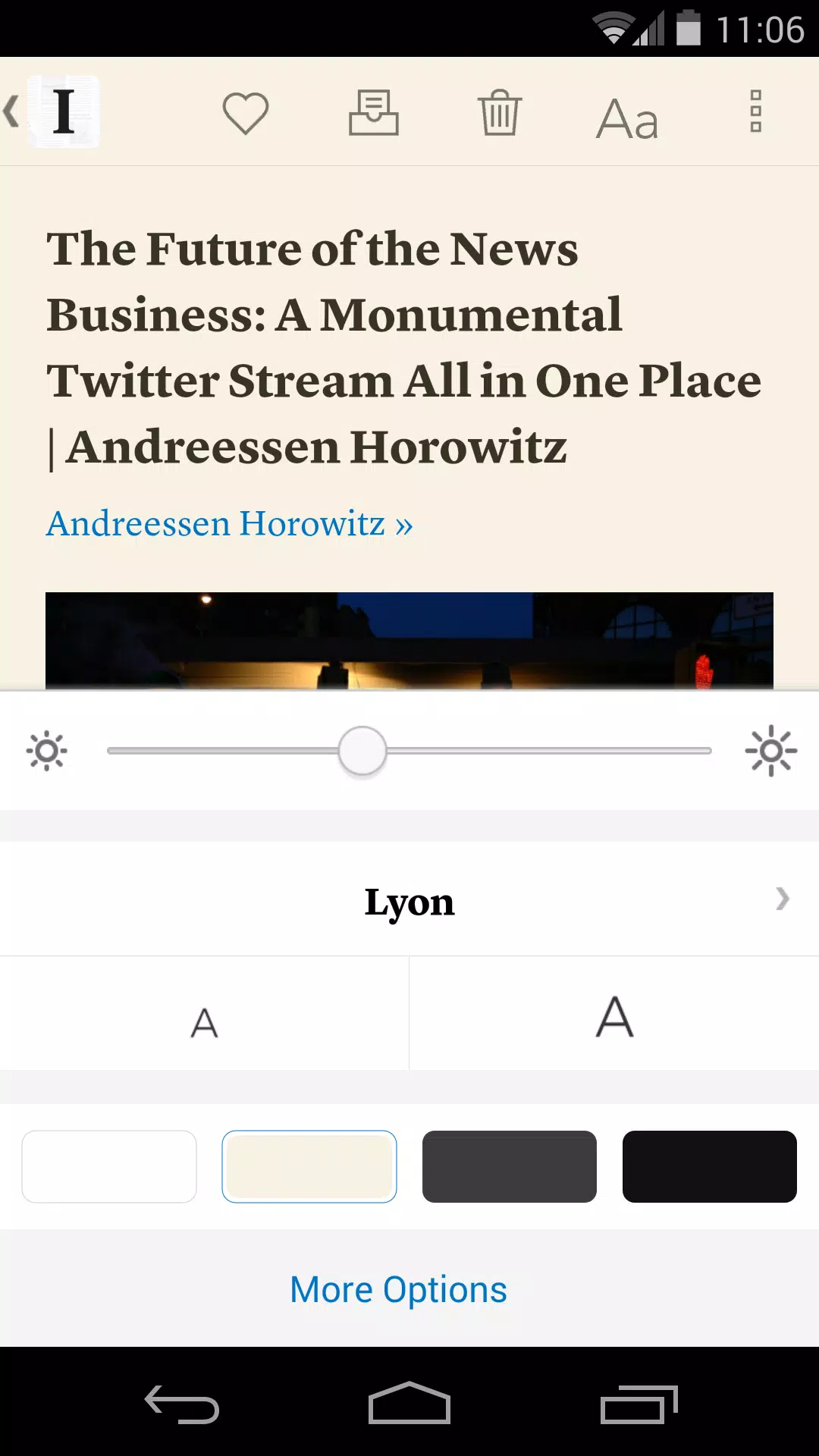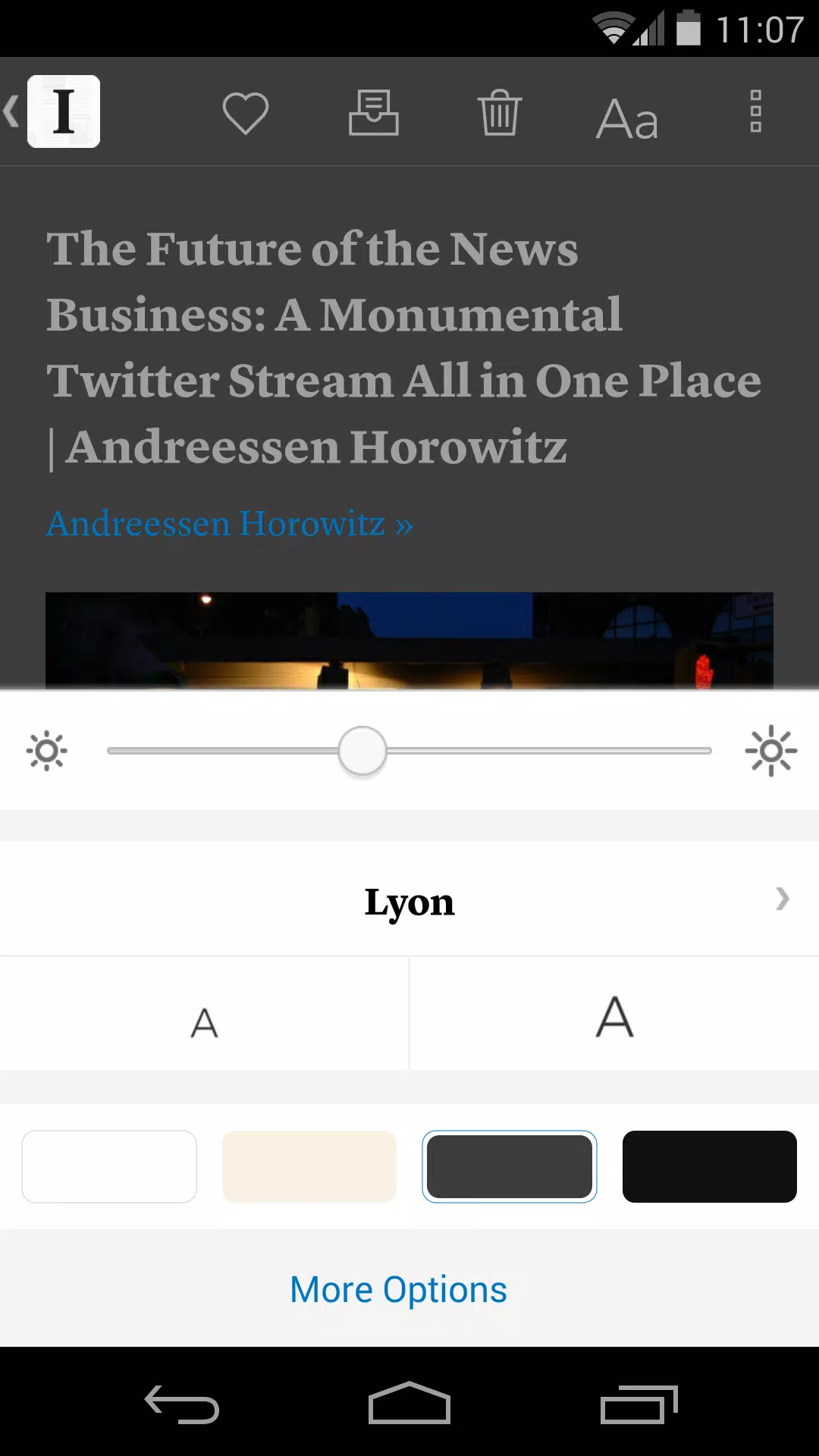Application Description
If you're looking for a straightforward way to save articles from the web for later reading, Instapaper is your go-to solution. It allows you to store and read content offline, anytime and anywhere, with a clean, optimized format that enhances your reading experience.
Instapaper for Android is tailored for both mobile and tablet devices, offering a Text view that strips away clutter, making reading internet content seamless and enjoyable. Whether you're offline on an airplane, in a subway, or using a Wi-Fi-only device, Instapaper ensures you can dive into your saved articles without an internet connection.
Core Features:
- Saves web pages as text-only, optimized for tablet and phone screens for an uncluttered reading experience.
- Provides a distraction-free environment, allowing you to focus solely on the content.
- Everything you download is available offline, perfect for reading on airplanes, subways, or Wi-Fi-only devices away from internet connections.
Additional Features:
- Optimized interface for tablets.
- Adjustable fonts, text sizes, line spacing, and margins for personalized reading.
- Dark mode and brightness control for comfortable night reading.
- Sort unread items by popularity, date, article length, or shuffle them for variety.
- Organize articles into folders for easy access.
- Share articles via web browsers and apps that support sharing.
- Rotation lock to keep your reading orientation steady.
- Download up to 500 articles on your device, with unlimited storage on the Instapaper website.
- In-app dictionary and Wikipedia lookups for quick reference.
- Tilt scrolling and page-flipping for a natural reading feel.
- Preview links within the app's built-in browser without leaving Instapaper.
- Search functionality available via in-app purchase.
What's New in Version 6.0
Last updated on Oct 25, 2024
- Redesigned Save to Instapaper feature to support archiving articles and enhance user experience.
- Improved layouts for tablet users.
- Disabled animations for e-ink Android devices to improve performance.
- Fixed permission issue allowing text-to-speech controls from the notification center.
- Implemented numerous minor fixes and improvements for a smoother experience.
Screenshot
Reviews
Post Comments
Apps like Instapaper

Rimini Notizie
News & Magazines丨10.70M

Stuttgart
News & Magazines丨16.80M

MOI Mobile App
News & Magazines丨30.4 MB
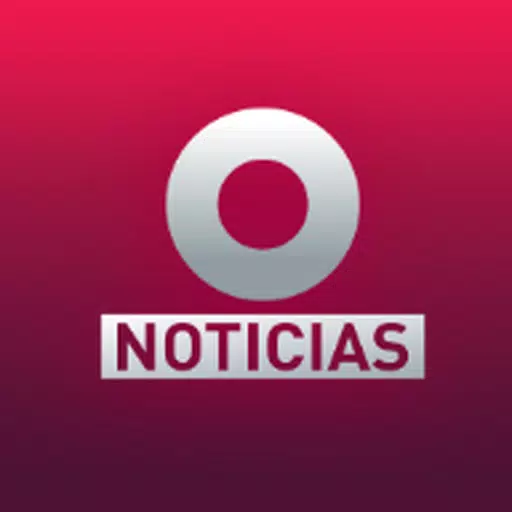
Once Noticias
News & Magazines丨31.7 MB

Radio France
News & Magazines丨29.1 MB

KBZK
News & Magazines丨63.6 MB

SIC Notícias
News & Magazines丨39.9 MB

World Today News
News & Magazines丨7.2 MB
Latest Apps

pixivコミック - みんなのマンガアプリ
Comics丨51.3 MB

VOIspeed
Communication丨31.5 MB
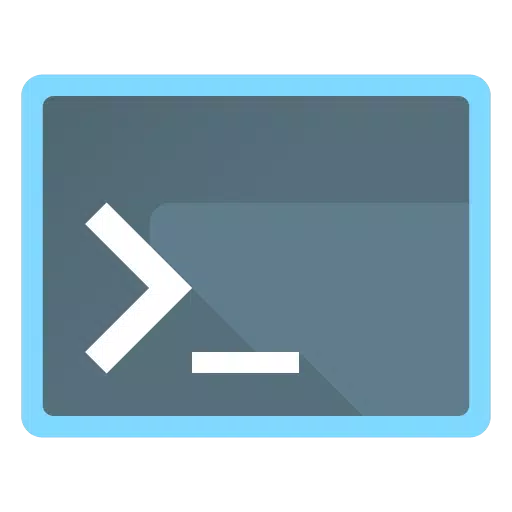
ConnectBot
Communication丨6.6 MB

ComicCraze
Comics丨55.6 MB

عمر الازرق الملكي
Dating丨2.5 MB

EMA TEL
Communication丨7.7 MB