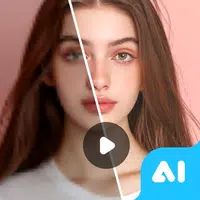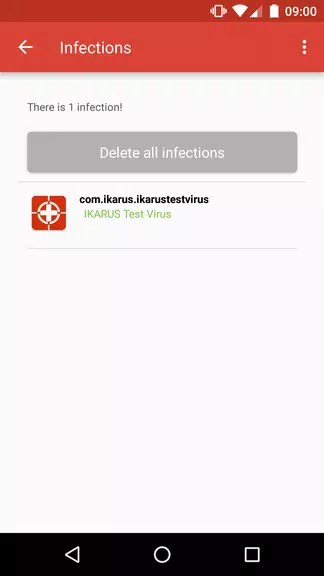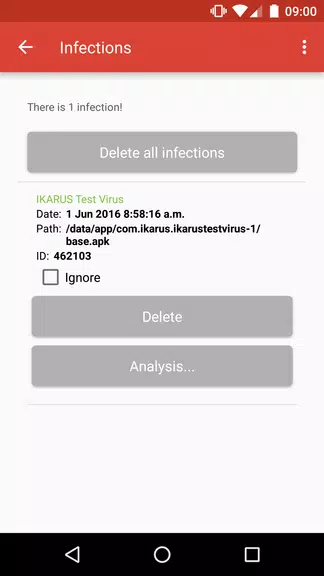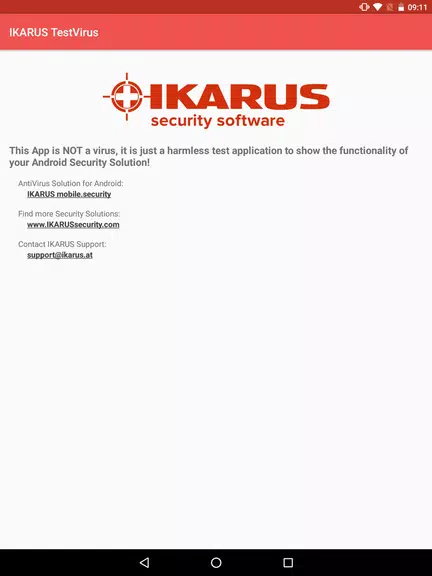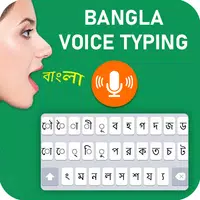The IKARUS TestVirus app is a safe and effective tool designed to assess the functionality of your Android security solution. By incorporating the well-known "EICAR Standard Anti-Virus Test File," this app simulates a virus to test whether your security software can detect and neutralize it. When detected, the IKARUS mobile.security app will display a warning message, whereas other anti-virus solutions might identify it differently or categorize it as generic malware. Ensure your device's safety by downloading IKARUS mobile.security and putting your security solution through its paces.
Features of IKARUS TestVirus:
❤ Test Your Security: The app enables you to evaluate your Android Security Solution by observing its response to a simulated virus attack.
❤ Professional Standard: It includes the "EICAR Standard Anti-Virus Test File," recognized by all professional anti-virus software, ensuring a reliable evaluation.
❤ Real-Time Feedback: Your security solution will alert you to the simulated infection and take appropriate action, demonstrating its effectiveness in protecting your device.
❤ Trusted Source: IKARUS Security Software, a leader in the antivirus field, has a proven history of delivering robust security solutions.
Tips for Users:
❤ After installing the app, initiate a scan to observe how your security solution responds to the test virus.
❤ Monitor how your security app handles the infection—does it provide a warning and attempt to eliminate the file?
❤ Regularly use the app to confirm that your security solution remains current and effectively safeguards your device.
Conclusion:
With IKARUS TestVirus, you can confidently test the capabilities of your Android Security Solution in a secure, controlled setting. By mimicking a virus infection, you gain insight into how your security app performs and ensure your device is shielded from real-world threats. Download the app today to stay ahead of potential security risks.
Screenshot