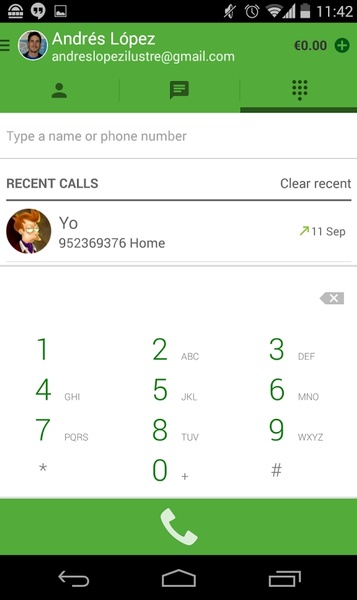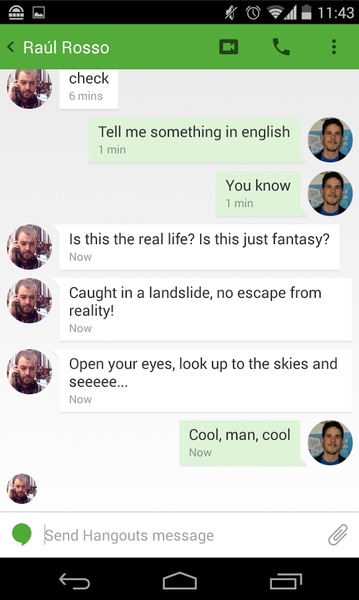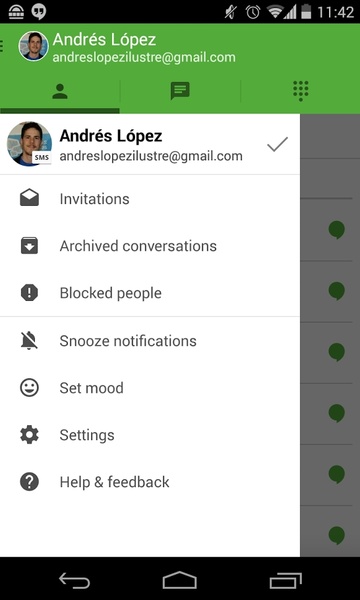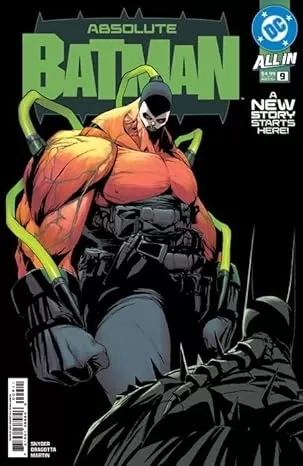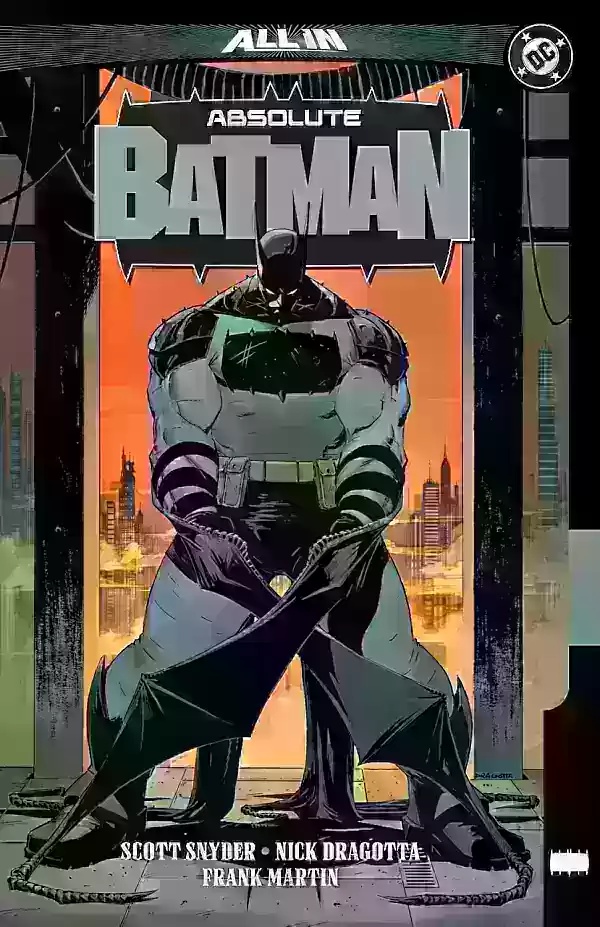Hangouts is an official Google application designed to facilitate direct and immediate communication between two users. It replaces the venerable 'Google Talk', adding new features to the classic messaging tool.
Thanks to these new features, Hangout enables users to express themselves better with visual material, such as photographs and emoticons (emoji), with hundreds to choose from.
As expected from an instant messaging client, Hangout allows users to see which of their friends are logged in, when they're typing, and when previous messages have been read. Users don't even have to be logged in to receive a message from another user.
Just like in Google Talk, users can switch from a text-based conversation to a videoconference at any moment. They can connect with up to ten people simultaneously, with just a press of a button, enabling instant video chat.
One of the most interesting features included in Hangouts is the ability to use the service from any device, picking up a conversation right where it was left off. In other words, users can start talking to someone while using their computer, continue the conversation on their iPad, and finish it from their Android smartphone. Hangouts also allows users to save records of their conversations with each user. This is particularly useful for saving photographs that someone has shared, as they will already be in personalized folders.
One of the main differences between Hangouts and Google Talk, which not everyone will appreciate, is that Hangouts doesn't have an 'invisible mode'. If users are connected, they're connected, with no option to hide it.
Hangouts, due to its creator and features, is the new standard communication tool for Android devices. And there's no doubt that it's powerful enough to maintain that position for a long time.
Requirements (Latest version)
Android 5.0 or higher required.
Screenshot