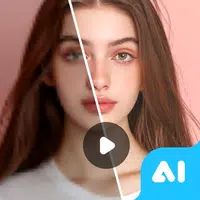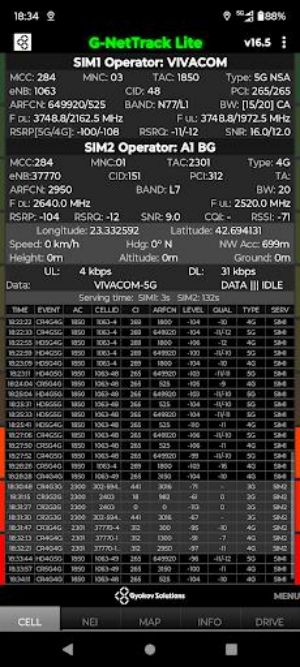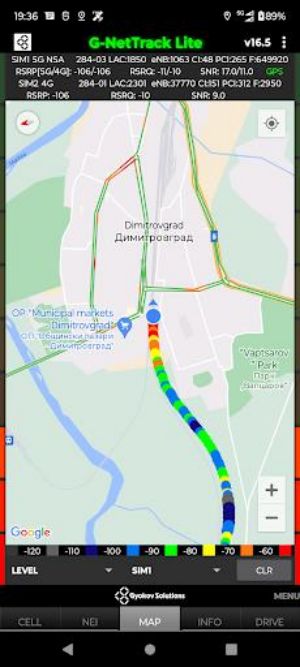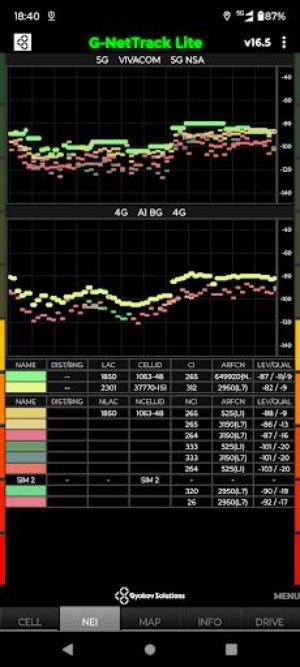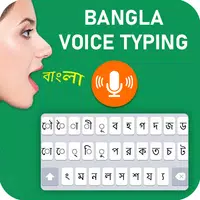G-NetTrack is a powerful and versatile application designed for comprehensive mobile network monitoring and analysis, eliminating the need for specialized hardware. Ideal for both professionals seeking in-depth insights and radio enthusiasts exploring wireless technologies, G-NetTrack offers a user-friendly approach to understanding network intricacies.
The free G-NetTrack Lite version provides key network data, including signal strength, quality, and frequency, along with measurements for serving and neighboring cells – crucial for network optimization. This makes it an invaluable resource for anyone interested in gaining a better understanding of their mobile network environment.
For advanced users, G-NetTrack Pro unlocks even more capabilities.
Key Features of G-NetTrack Lite:
- Network Monitoring & Drive Testing: Monitor serving and neighboring cell information without specialized equipment.
- Valuable Insights: Gain a deeper understanding of wireless networks and network performance.
- Intuitive Interface: Easy navigation makes the app accessible to all users.
- Precise Measurements: Measure signal strength, quality, and frequency across 2G, 3G, 4G, and 5G networks.
- Background Logging: Maintain continuous data and location logging for comprehensive analysis.
- Pro Version Enhancements: The Pro version adds features like data recording, cell file import/export, and testing capabilities for voice, SMS, and data.
In Conclusion:
G-NetTrack is a must-have tool for anyone interested in mobile network technology. Whether you're a professional network engineer or a curious enthusiast, this app delivers valuable insights and a user-friendly experience. Download G-NetTrack today and unlock a deeper understanding of your mobile network.
Screenshot