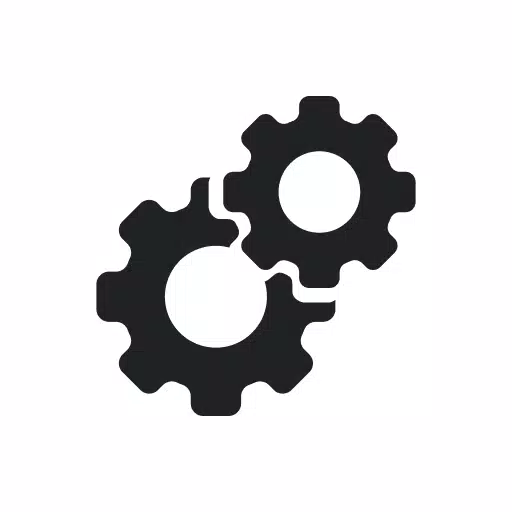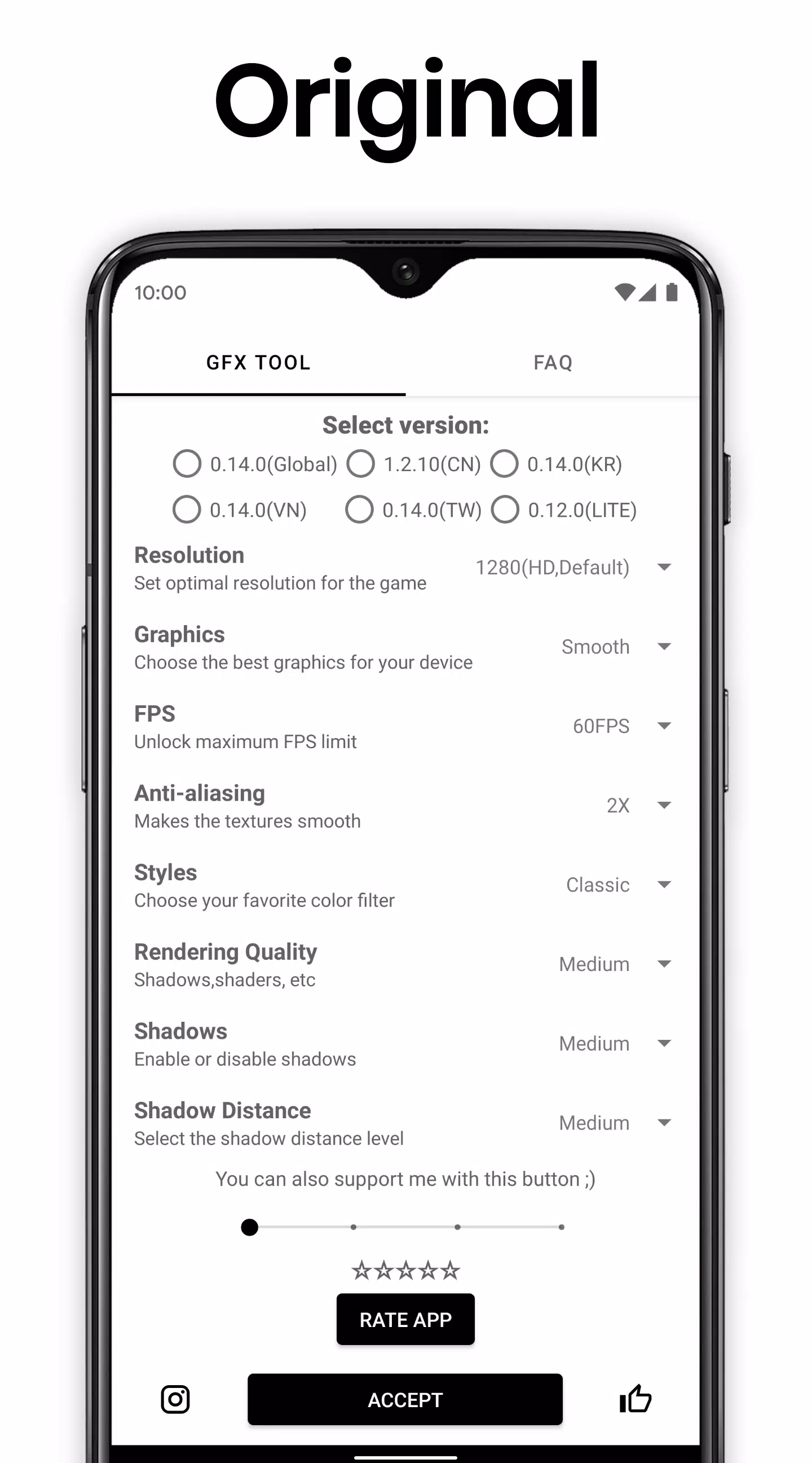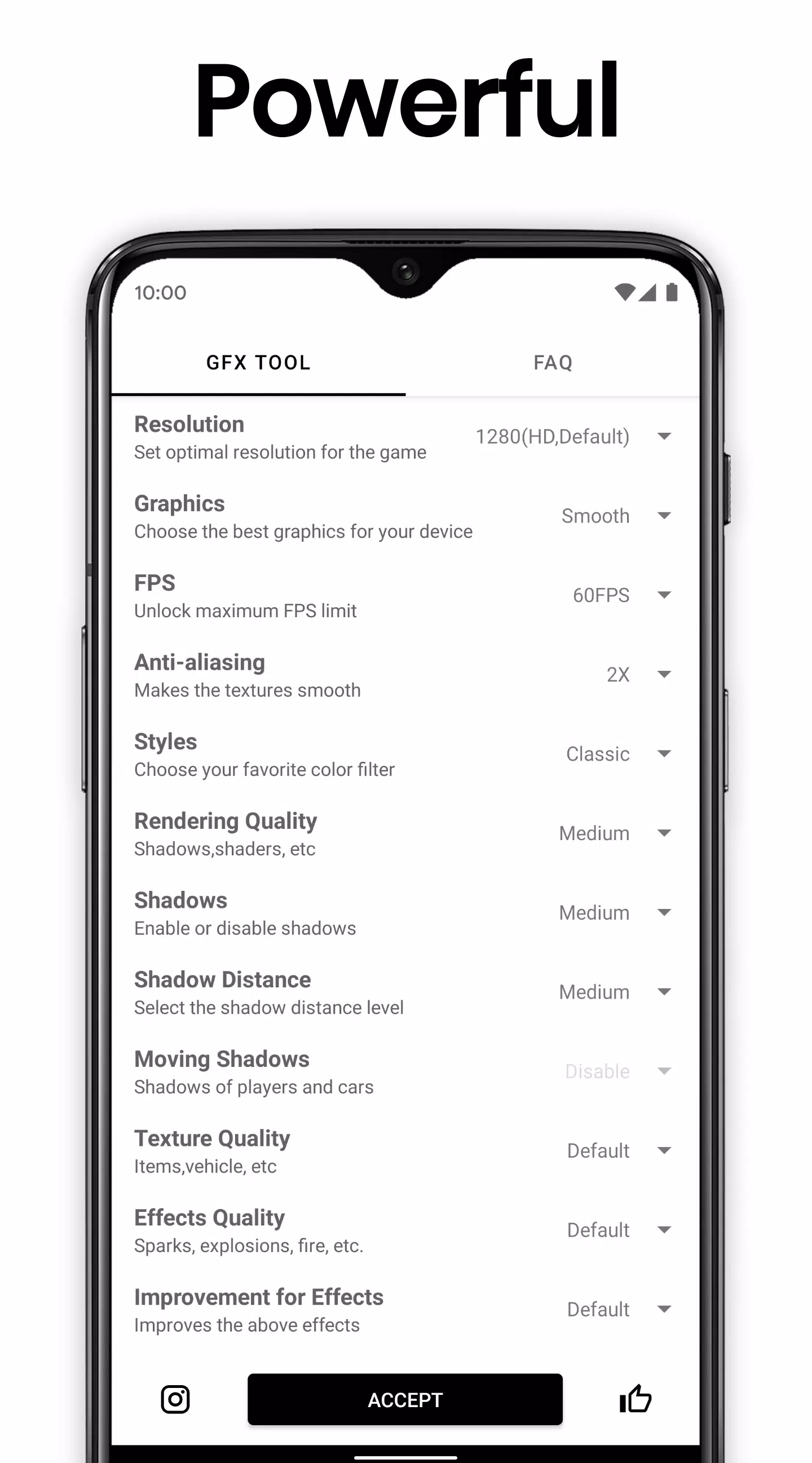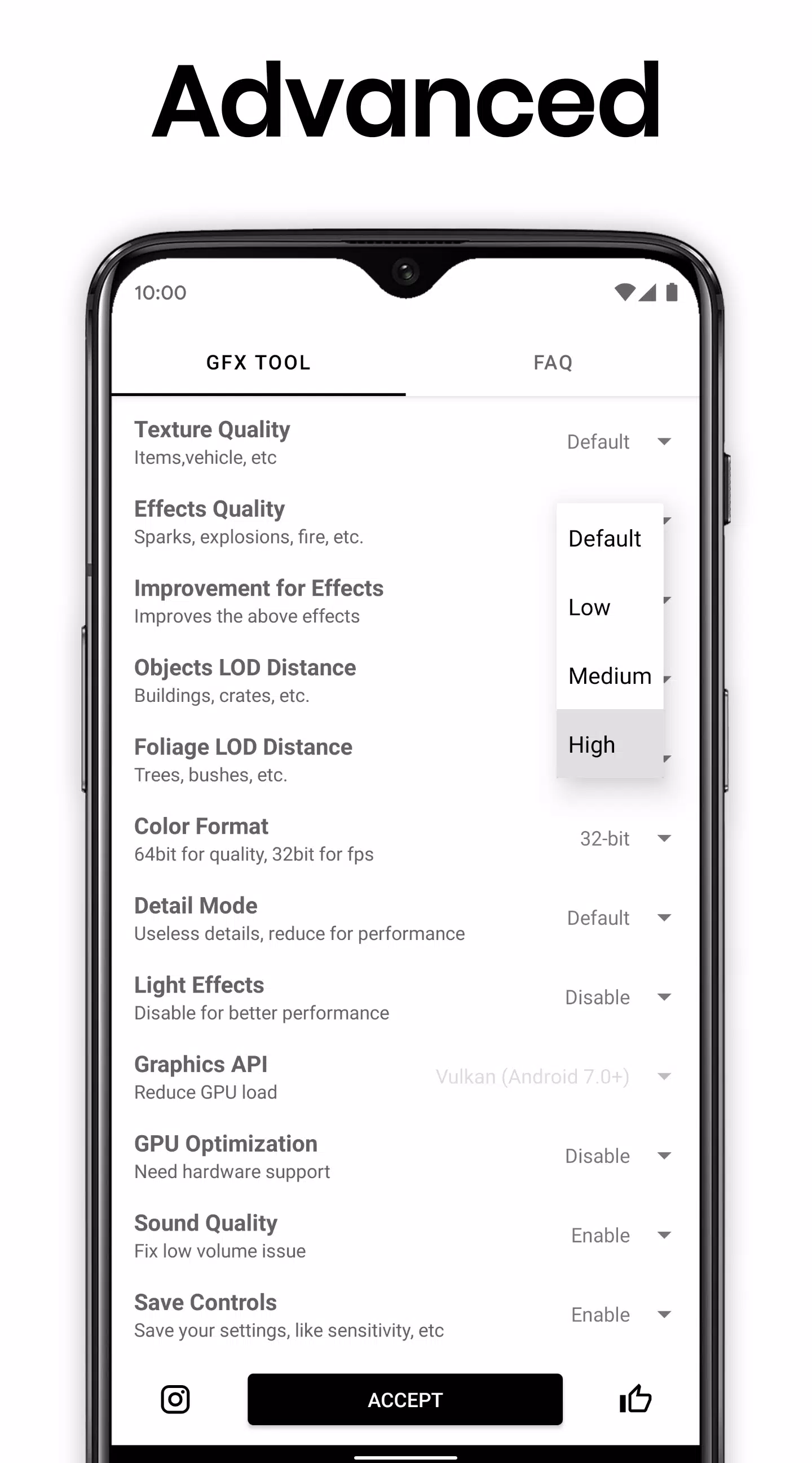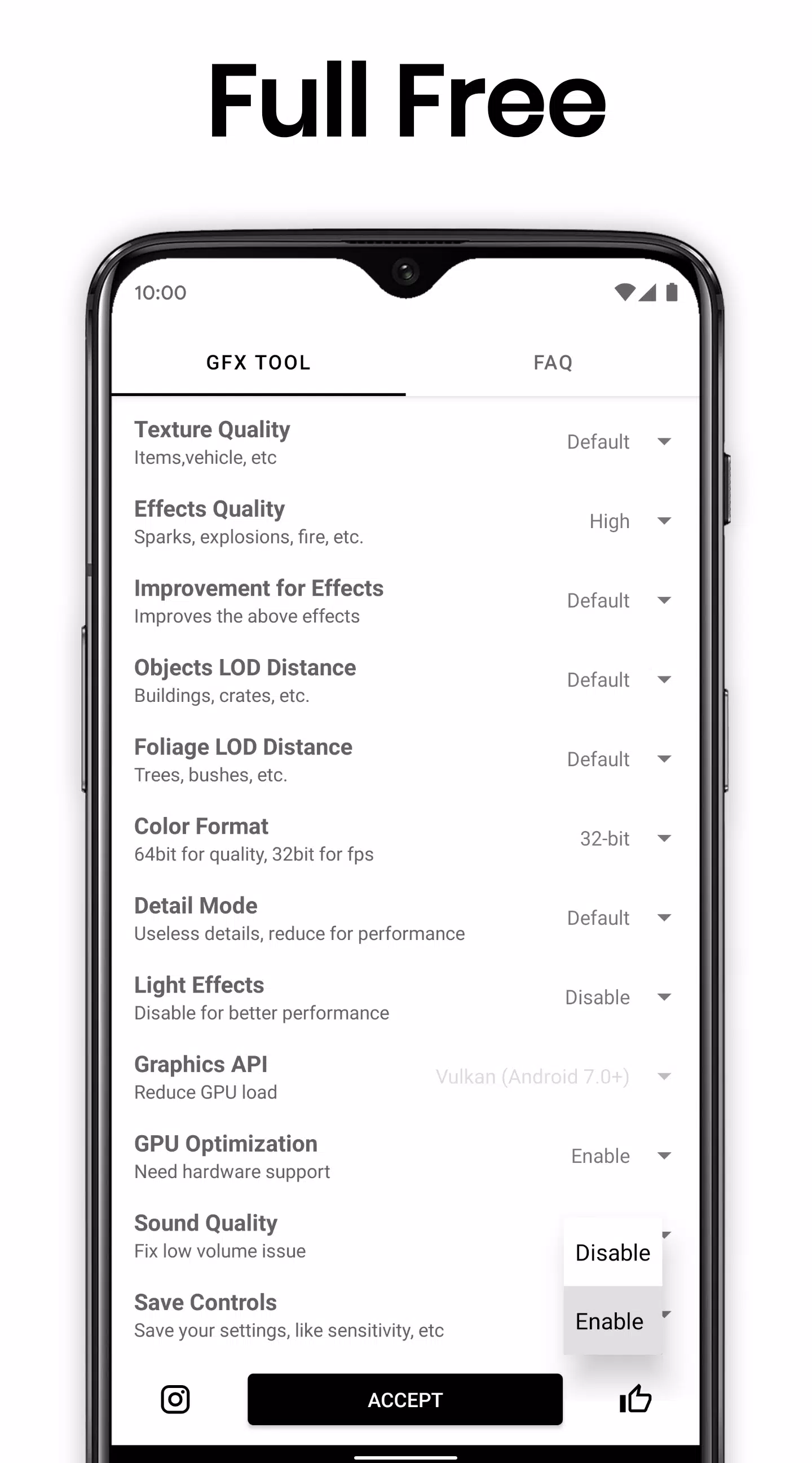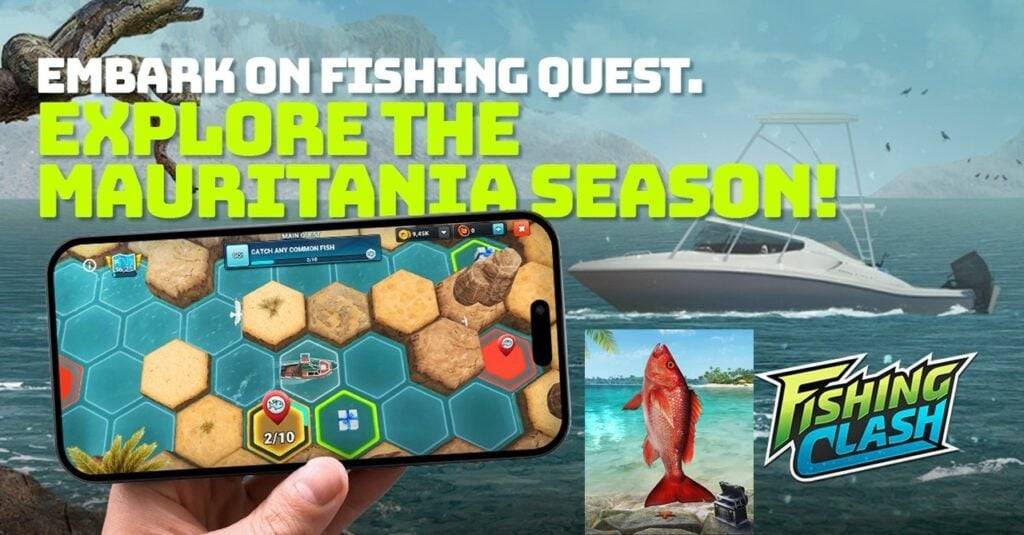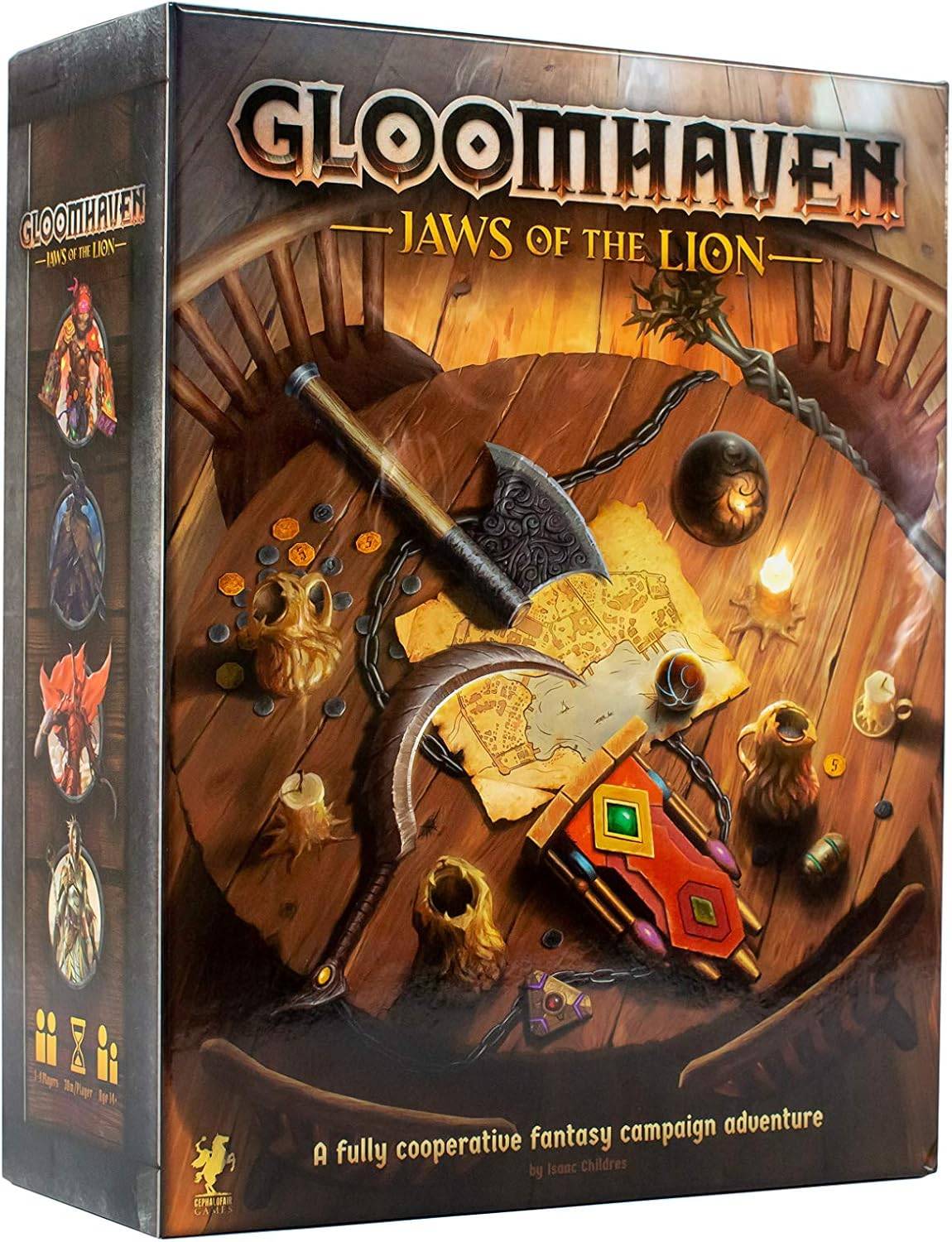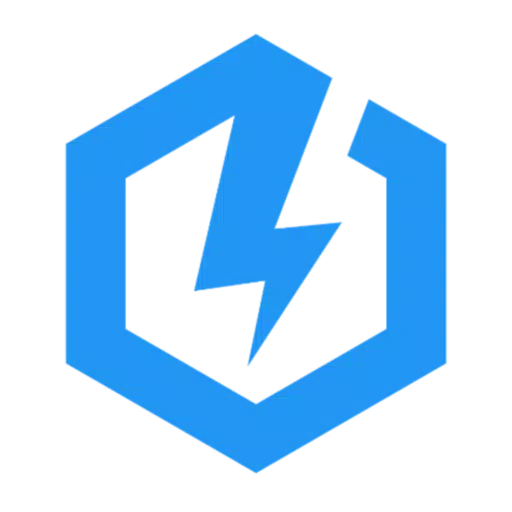Looking to boost your game performance and get an edge in your favorite games? The GFX Tool is here to help! This free utility launcher lets you tailor the graphics settings of specific games to achieve stunning visuals and smoother gameplay. Whether you're aiming for crisp, high-resolution images or seamless, high-frame-rate action, the GFX Tool has got you covered.
App Features
• Resolution Customization: Adjust the resolution to suit your device and gaming preferences.
• HDR and FPS Unlocking: Unlock HDR graphics and access all FPS levels for an enhanced visual and performance experience.
• Advanced Graphics Control: Fine-tune Anti-aliasing, shadows, and more to optimize your gameplay.
• Versatile Compatibility: Works with all game versions, ensuring broad support and flexibility.
How to Use GFX Tool
• Close the Game: Ensure the game is not running before launching the GFX Tool.
• Select Game Version: Choose the version of your game within the GFX Tool.
• Customize Graphics: Adjust the settings to match your desired visual quality and your device's capabilities.
• Launch the Game: Once you've set your preferences, hit 'Accept and Run Game' to start playing with your new settings.
GFX Tool Official Website: [ttpp]https://gfxtool.app/[yyxx]
DISCLAIMER: This is an UNOFFICIAL application for specific games. It is not affiliated with any other brands or developers.
If you believe your intellectual property rights or any other agreement have been violated, please reach out to us at [ttpp][email protected][yyxx]. We will promptly take the necessary actions.
Screenshot