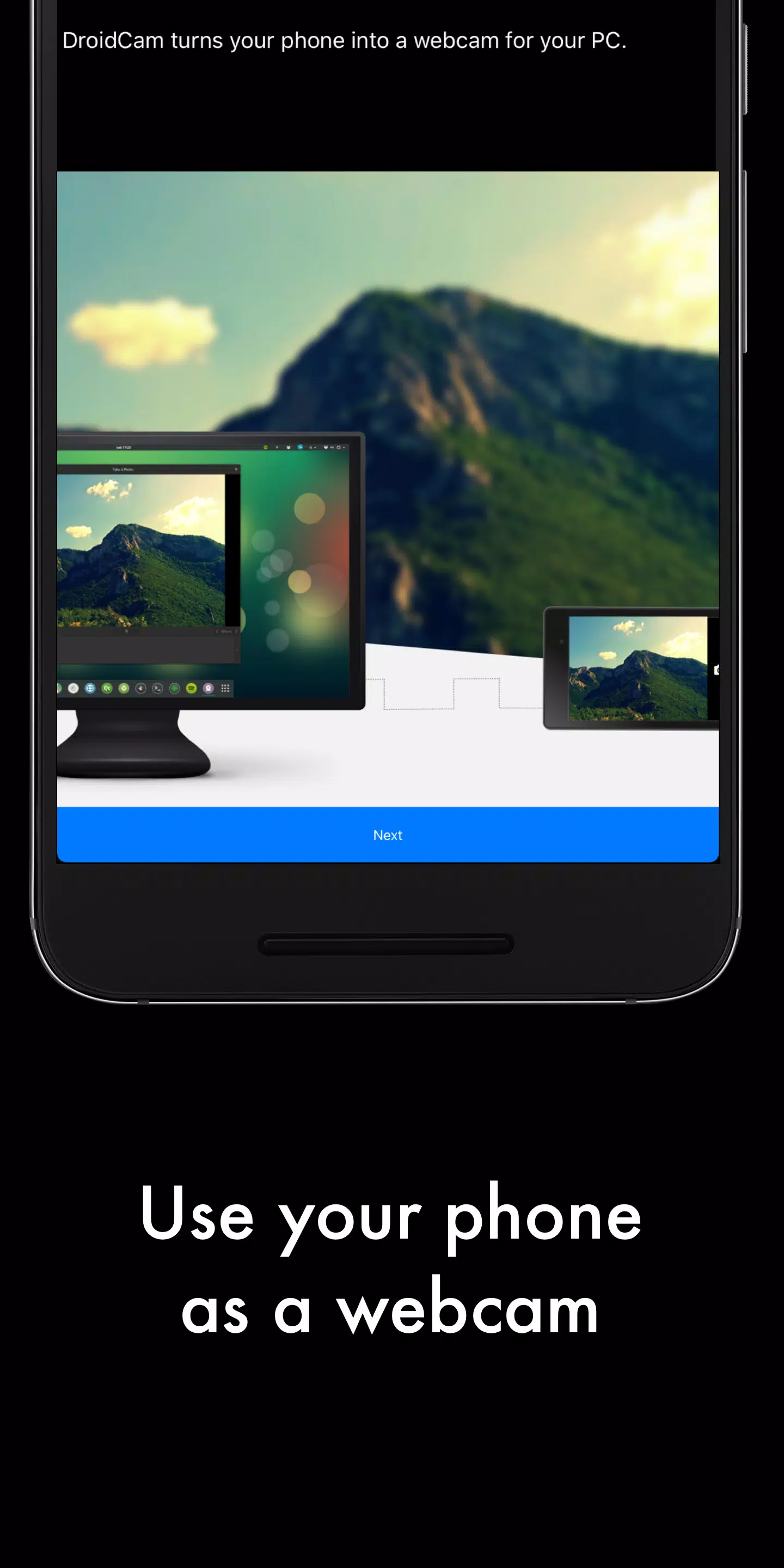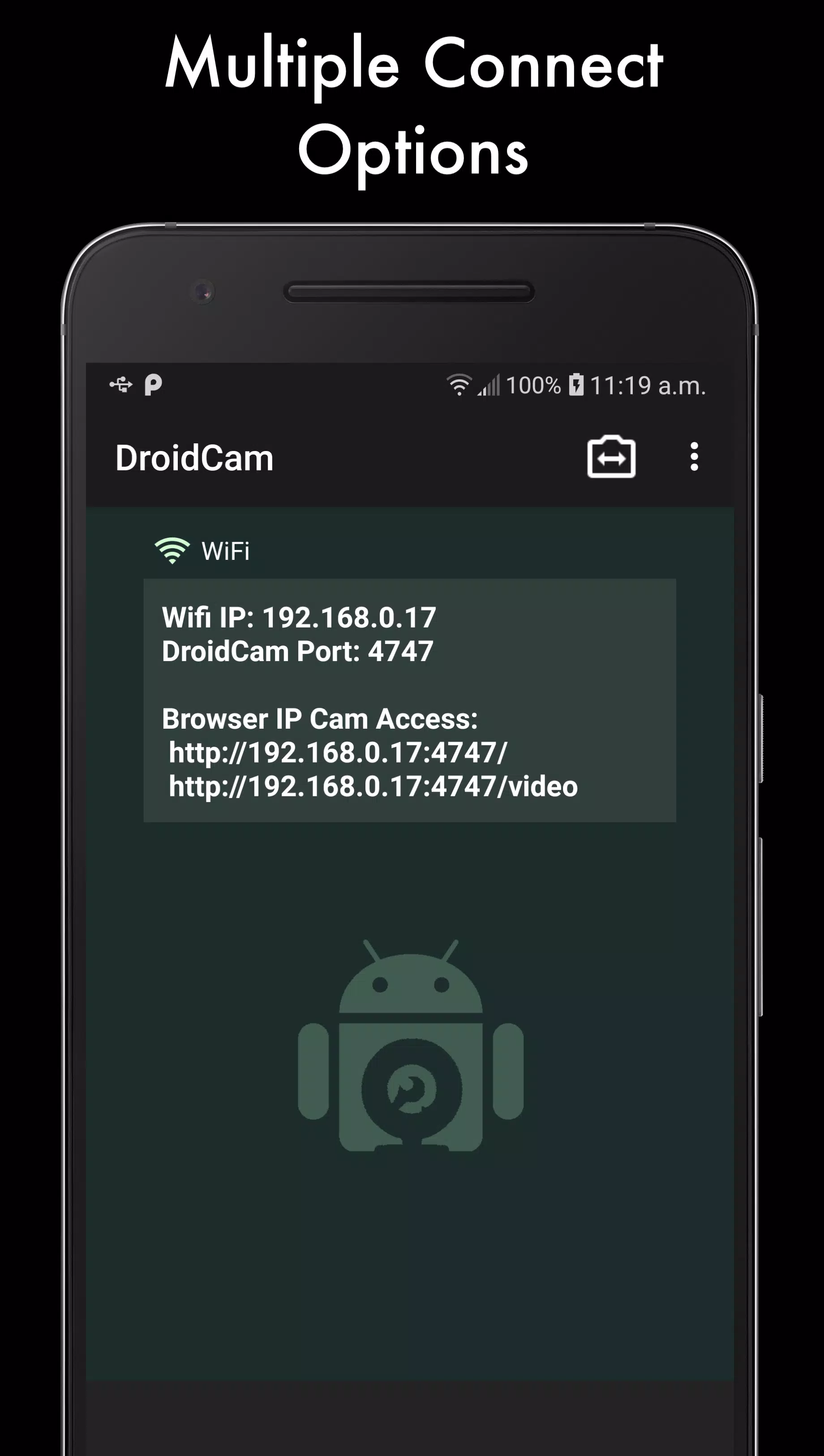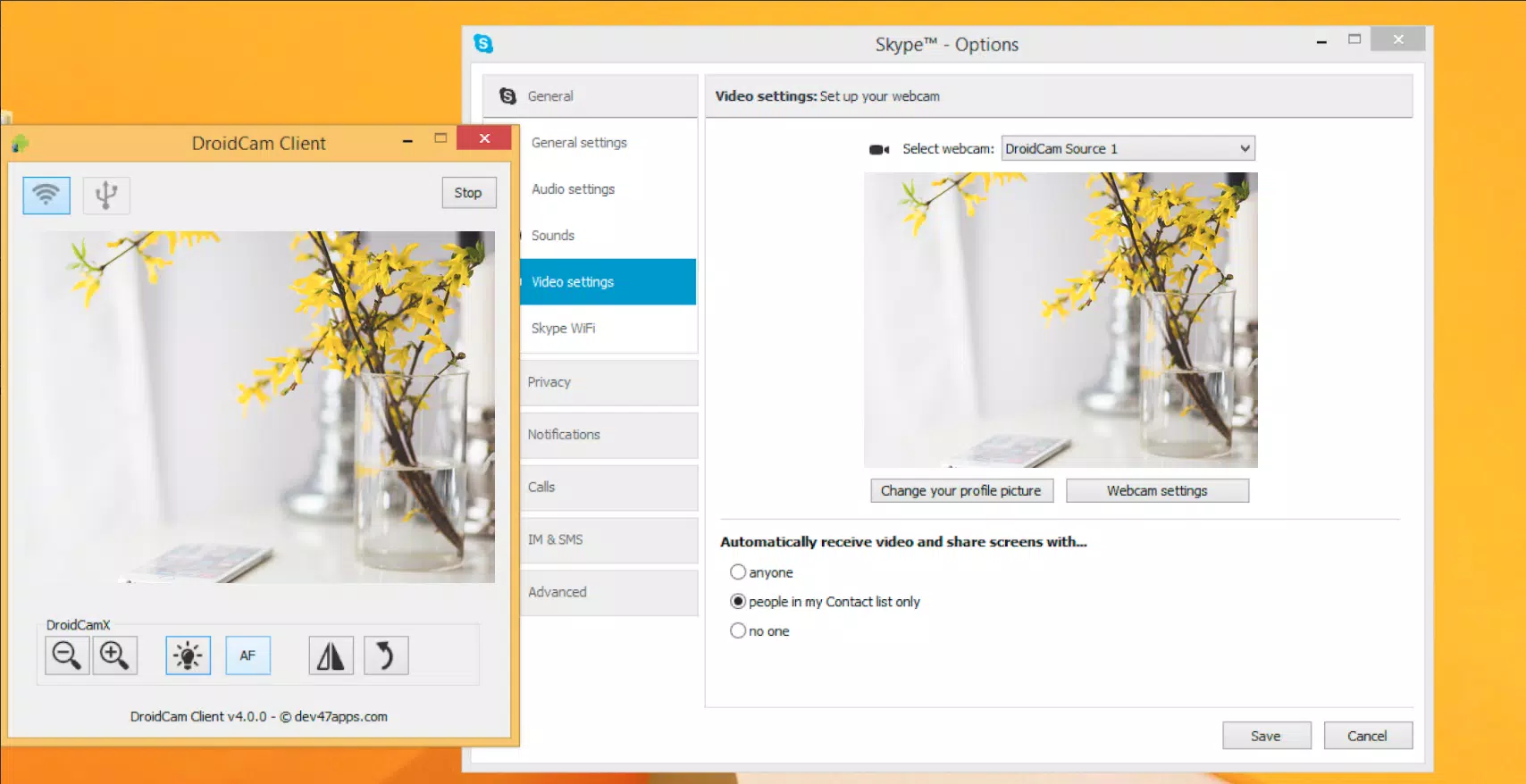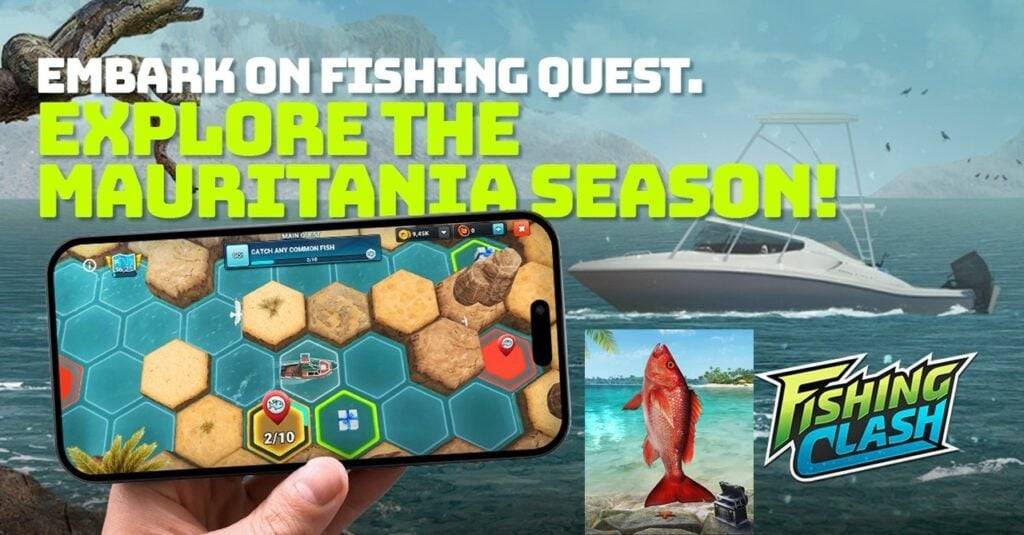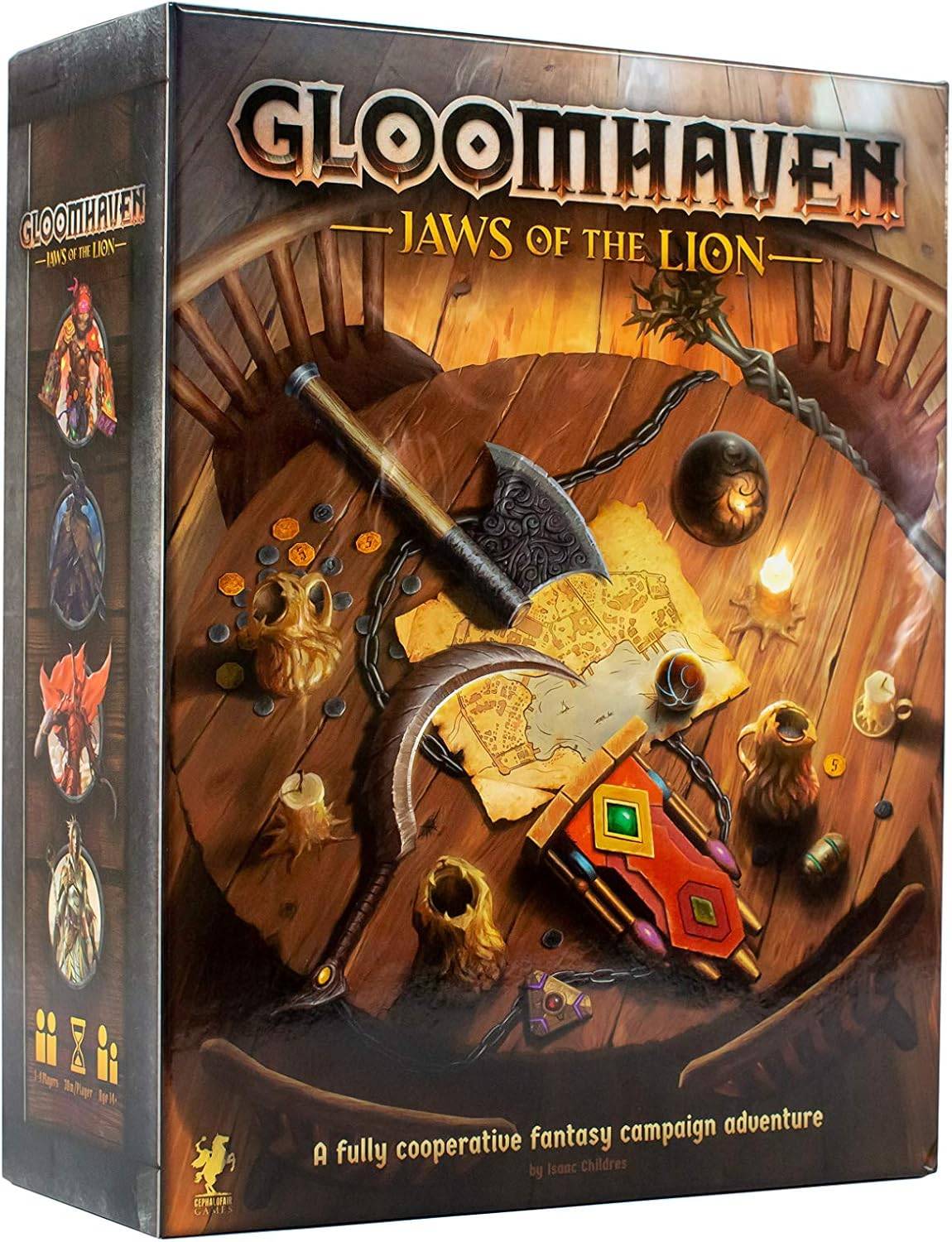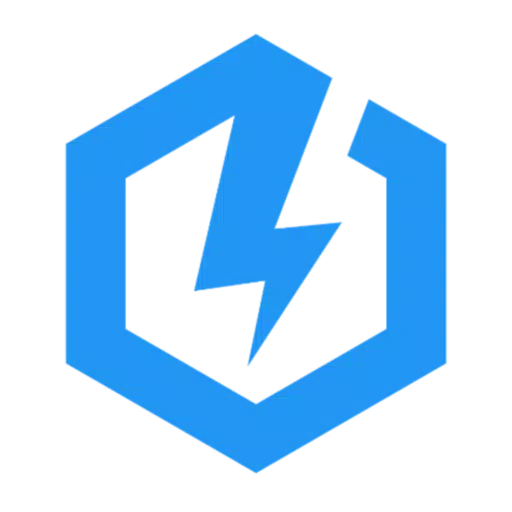Ever wished you could turn your smartphone into a powerful webcam for your computer? DroidCam makes it possible, allowing you to harness the high-quality camera of your Android device for video calls and more, all over WiFi or USB. This ingenious app connects seamlessly with your PC via a dedicated client, available for both Windows and Linux. To get started, simply head over to www.dev47apps.com on your computer to download the client, install it, and dive into the full usage guide.
DroidCam boasts a range of impressive features designed to enhance your video communication:
- Seamless Integration: Use "DroidCam Webcam" on your computer for crystal-clear video and audio chats.
- Unrestricted Access: Enjoy completely free usage with no limits or intrusive watermarks.
- Flexible Connectivity: Choose between WiFi or USB* connections for your convenience.
- Enhanced Audio: Benefit from built-in microphone noise cancellation for clearer sound.
- Multitasking: Run other apps on your phone while DroidCam operates smoothly in the background.
- Battery Conservation: The app continues to function even when your phone's screen is off, saving battery life.
- Versatile Access: Access your camera via an IP web camera MJPEG stream, usable through a browser or from another device.
If you find DroidCam indispensable, consider upgrading to DroidCamX, the Pro version, which offers even more advanced features:
- Ad-Free Experience: Enjoy an uninterrupted user experience without any ads.
- Enhanced Privacy: Opt for USB-Only mode for added security and privacy.
- Call Management: Automatically mute DroidCam during phone calls.
- High-Definition Video: Support for 720p and 1080p video through HD Mode.
- Stable Video: 'Smooth FPS' option ensures more stable video output.
- Advanced Controls: Pro features on the Windows client include video mirror, flip, rotate, contrast, brightness, and other controls.
At a fraction of the cost of traditional webcams, DroidCamX is a cost-effective solution that doesn't compromise on quality or functionality.
*Note: USB connection may require additional setup.
Screenshot