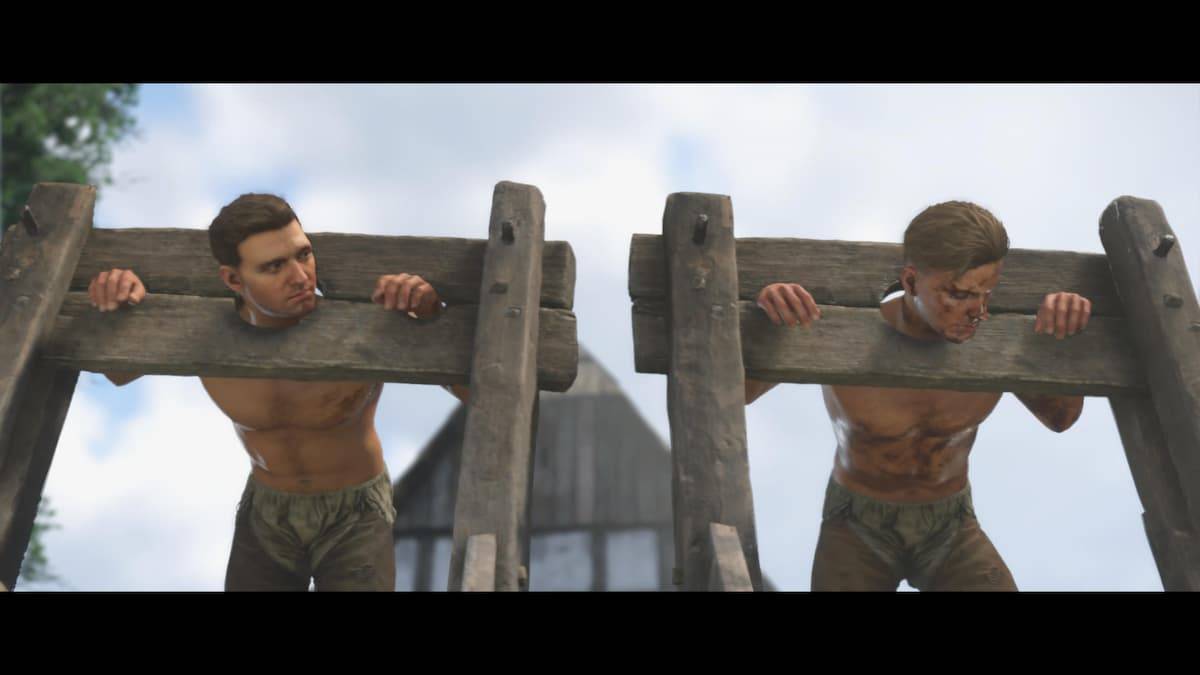Our app offers an array of creative tools including backgrounds, frames, stickers, neon effects, drip styles, and wings to enhance your photos effortlessly.
City Photo Editor: Buildings is a user-friendly photo editing app designed to streamline your photo modification process. In today's fast-paced world, we aim to transform potentially stressful tasks into enjoyable, fun experiences for everyone. Our app is crafted to help you make quick and attractive adjustments to your photos with ease.
If you're looking to transform your photos, you can instantly add stunning city backgrounds, frames, and a variety of rich stickers. Our goal is to provide an app that makes it simple for anyone to achieve fantastic editing results.
Features:
- City Backgrounds: Choose from a vast selection of city-building photos to set as your photo backgrounds.
- City Frames: Utilize various city-building frames to give your photographs a majestic appearance.
- Customizable Text and Images: Add your image and personalized text, and decorate with diverse elements such as cars, bikes, beards, and tattoos. Don’t forget to add your favorite stickers.
- Image Cropping and Erasing: Crop your picture to eliminate unwanted sections and use the eraser to remove excess material from the cut.
- Blur Effect: Apply a blur effect to change the background of your image, creating a color splash effect.
- Aspect Ratio Adjustment: Modify your image to fit specific aspect ratios including 1:1, 4:3, 3:4, 5:4, 4:5, and 16:9.
- Overlay Enhancement: Enhance your image's appearance by adding an overlay.
- Color Filters: Apply a color filter to your picture for a unique look.
- Freehand Coloring: Use color, magic, and neon brushes to color your image freehand.
- Neon Effect: Add a stylized, dazzling neon effect to your images. Customize your photo with neon stickers for an extra touch.
- Drip Effect: Apply a drip effect to give your edited image a royal look, and personalize it with stickers.
- Wing Effect: Add atmospheric wings to your photos, with the background automatically adjusted to complement each pair.
What's New in Version 1.0.10
Last updated on Oct 7, 2024
- Bugs fixed
Screenshot