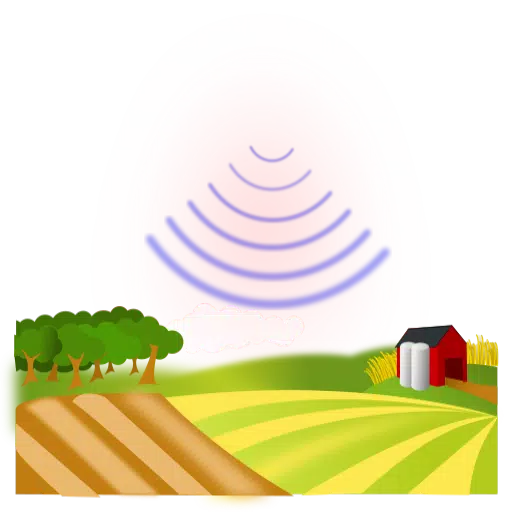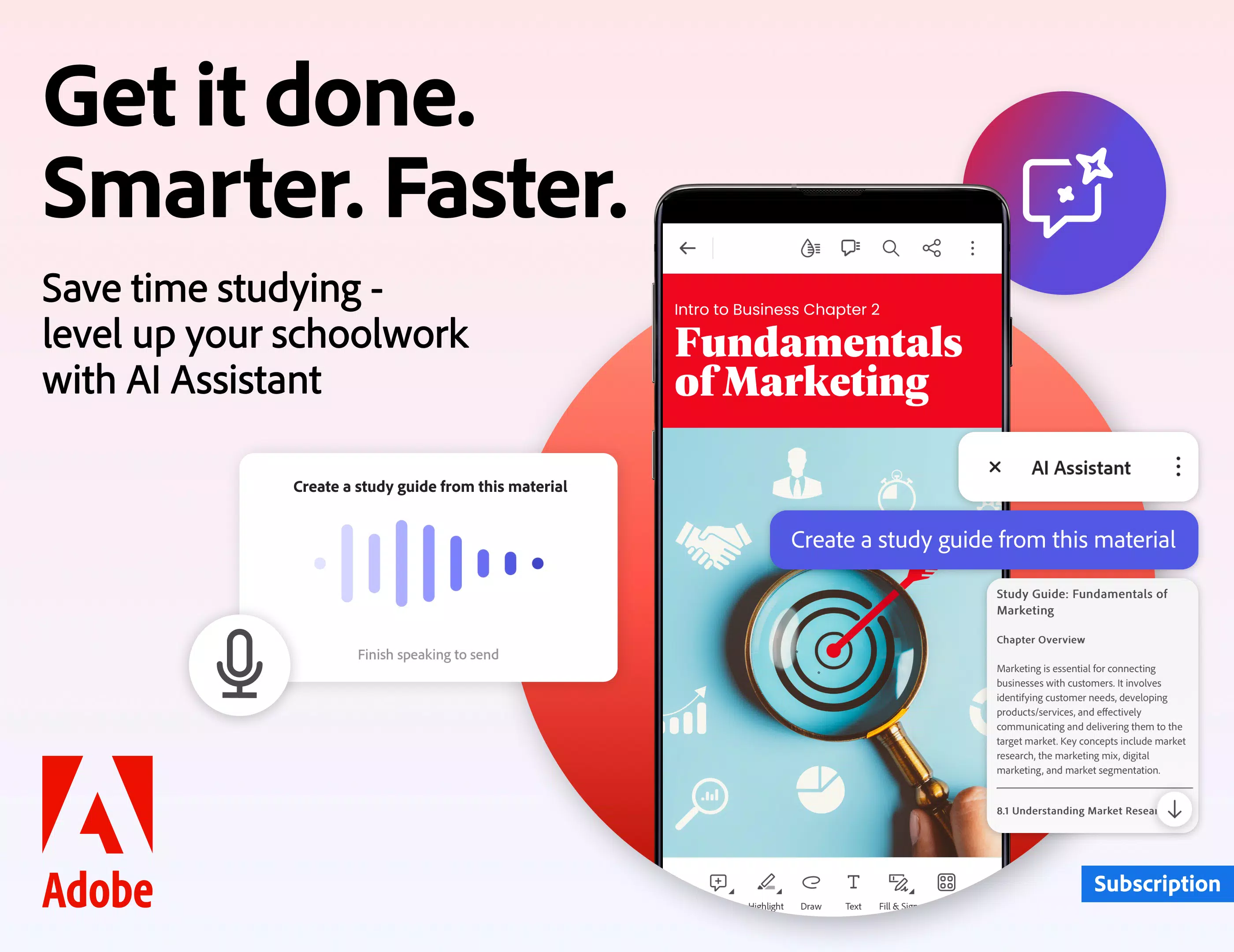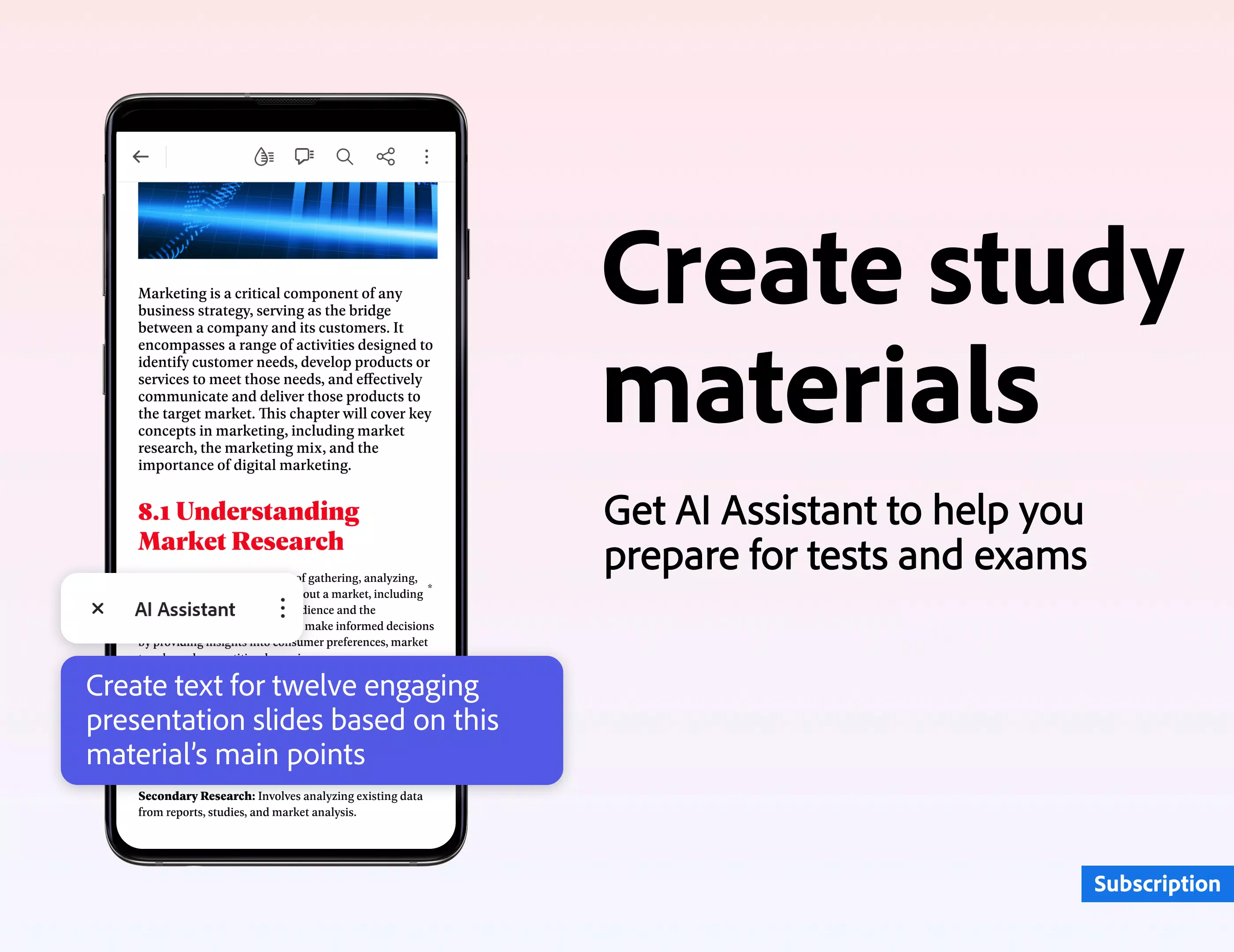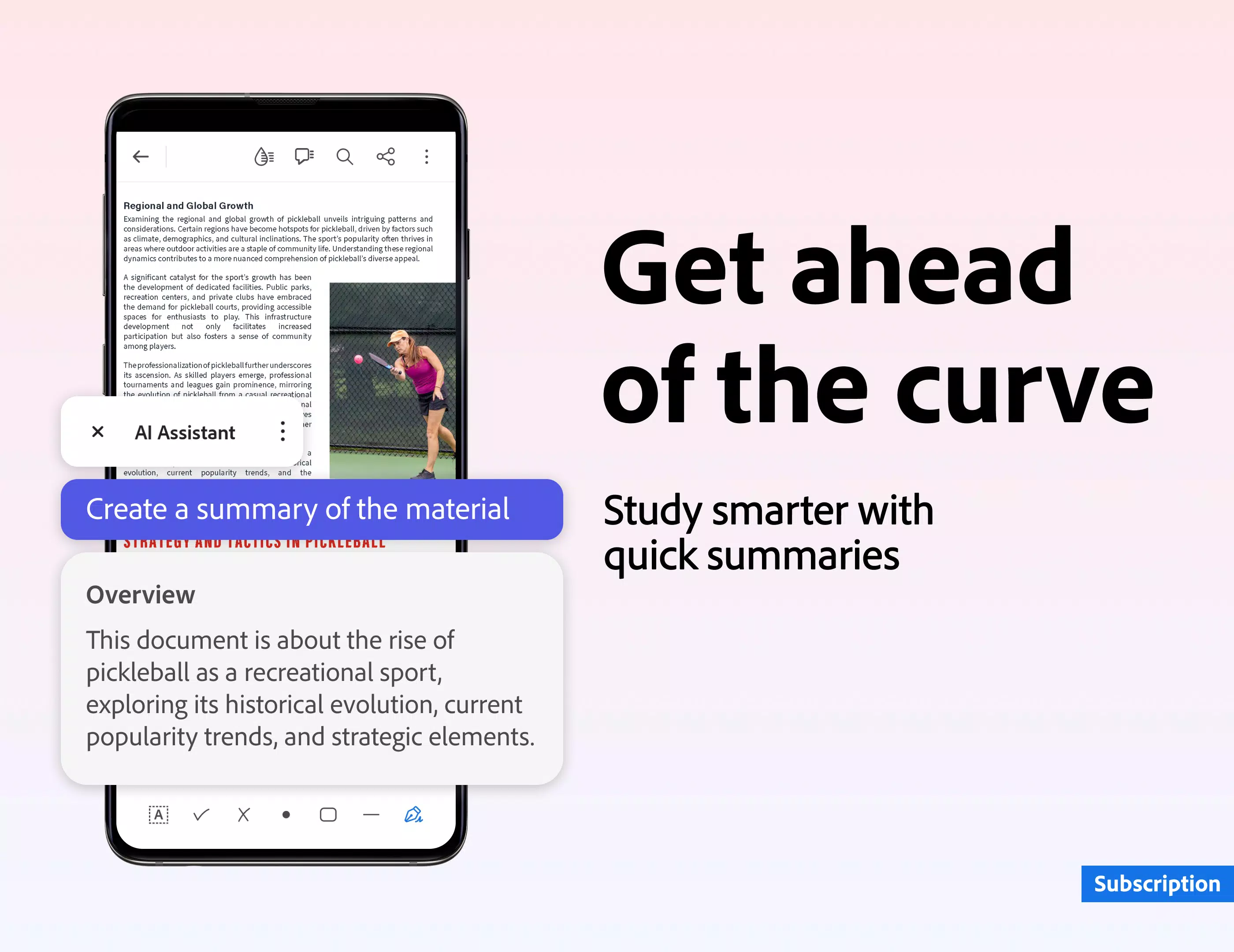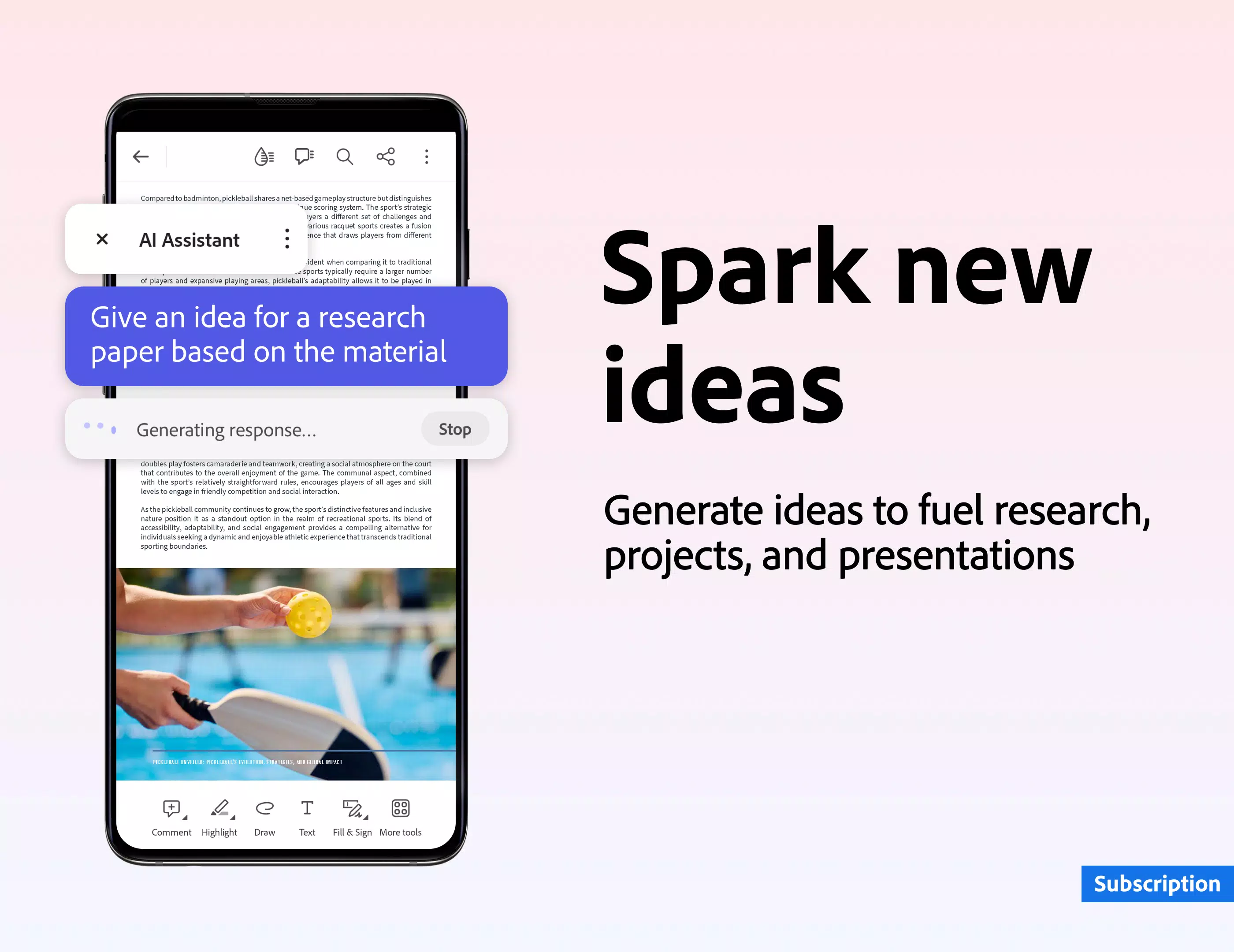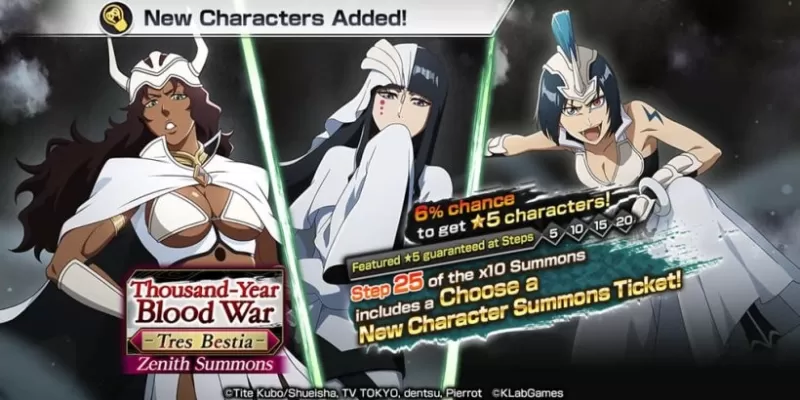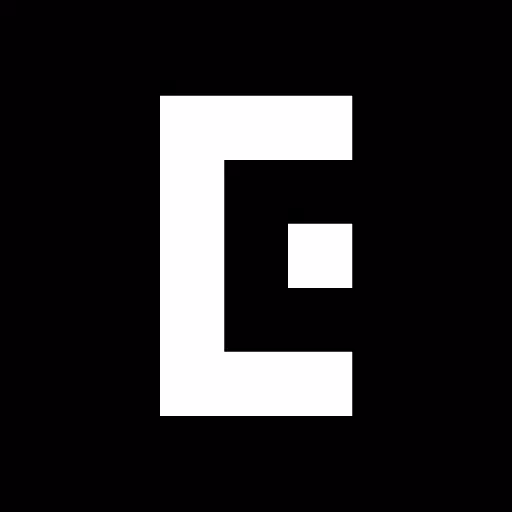Adobe Acrobat is your go-to solution for managing PDF files on the go, offering a comprehensive suite of tools to view, edit, convert, and sign documents. With Adobe Acrobat, you can elevate your PDF experience and streamline your workflow, whether you're at home or on the move.
Key Features:
- Edit, Sign, and More: Transform your PDFs like a pro with tools to edit text, add signatures, and enhance your documents effortlessly.
- Enhanced Viewing with Liquid Mode: Enjoy a seamless reading experience as content reflows to fit your screen perfectly.
- Collaborate and Share: Share files easily, add comments, and collaborate with others to get work done faster.
- Free with Premium Options: Use the basic features for free, or upgrade to a premium subscription for advanced functionalities.
Adobe Acrobat Reader Mobile App:
With over 635 million installs, Adobe Acrobat Reader is the world’s most trusted PDF viewer. The mobile app allows you to store files online, read PDFs anywhere, and even add e-signatures. It's perfect for professionals who need to work with documents on the go.
Premium Subscription Benefits:
- PDF Editing: Edit text and images directly within your PDFs.
- PDF Conversion: Convert files to and from PDF format, including to Microsoft Word, Excel, or PowerPoint.
- Advanced Features: Create, combine, organize, and compress PDFs, and protect them with passwords.
View and Print PDFs:
- Open and view PDFs with ease using the free Adobe PDF viewer app.
- Choose your preferred viewing mode: Single Page or Continuous scroll.
- Save battery life with dark mode.
- Print documents directly from your device.
Read PDFs More Easily:
- Experience the best PDF reading with Liquid Mode, where content reflows to fit your screen.
- Use the Liquid Mode outline for quick navigation through your document.
- Search and find text quickly within your PDFs.
Share PDFs and Collaborate:
- Share files for commenting or viewing with others.
- Collect comments from multiple collaborators in one file online.
- Respond to comments swiftly to speed up document reviews.
- Receive notifications about activities on shared files.
Annotate PDFs:
- Add notes, comments, sticky notes, and highlights to your PDFs.
- Draw and write directly on PDF documents.
- Collect all feedback in one shared file.
Edit PDFs:
- With a subscription, edit text and images directly in your PDF.
- Correct typos or add paragraphs using the PDF editor feature.
- Add, delete, or rotate images within your PDF documents.
Fill and Sign Forms:
- Fill in PDF forms easily using the form filler feature.
- Sign documents electronically with your finger or stylus.
Store and Manage Files:
- Sign into your free Adobe account to access files across devices.
- Link your online storage accounts like OneDrive, Dropbox, or Google Drive.
- Star your most important or favorite documents for quick access.
Connect to Google Drive:
- Seamlessly access PDFs and other files by connecting your Google Drive account.
- View, share, and star Google Drive files directly within Acrobat Reader.
- With a subscription, create, edit, combine, compress, and export Google Drive files.
Work with Scanned Documents:
- Access scanned PDFs captured using the free Adobe Scan app.
- Open your scans in Adobe Acrobat Reader to fill, sign, comment, and share.
In-App Purchase:
- Upgrade to a subscription for more advanced PDF capabilities across mobile and web.
- Edit text and images in your PDF (mobile only).
- Combine files into one PDF and organize pages.
- Create PDFs from documents or images.
- Export PDFs to Microsoft Word, Excel, or PowerPoint.
- Compress PDF files to reduce file size.
- Protect PDFs with passwords.
Enterprise Mobility Management:
The Acrobat Reader mobile app is designed to work seamlessly with Enterprise Mobility Management (EMM) enabled environments, ensuring secure and efficient use within organizations.
Terms & Conditions:
Your use of this application is subject to the Adobe General Terms of Use and the Adobe Privacy Policy. For more details, visit:
- Adobe General Terms of Use: http://www.adobe.com/go/terms_en
- Adobe Privacy Policy: http://www.adobe.com/go/privacy_policy_en
- Do Not Sell My Personal Information: https://www.adobe.com/go/ca-rights
Conclusion:
Adobe Acrobat Reader is the ultimate tool for handling PDFs on the go. With features to view, annotate, fill, sign, and share PDF files, convert JPG to PDF, and create and sign fillable forms, it puts your office in your pocket. Experience the ease of working with PDF documents like never before with Adobe Acrobat Reader.
Screenshot