Skin Tone Transformation Guide: Uncover Infinity Nikki's Secrets
Customize your Infinity Nikki avatar: Change your skin tone for free! This guide shows you how to easily adjust your character's skin color in just a few simple steps.
Step-by-Step Guide:
-
Access the Wardrobe: After logging in, press the 'C' key to open the wardrobe selection menu.
 Image: ensigame.com
Image: ensigame.com -
Locate Cosmetics: You'll see various outfit options, but the skin tone customization is within the cosmetics section. Scroll down the right-hand menu icons until you find the cosmetics category (usually represented by makeup icons). Select it.
 Image: ensigame.com
Image: ensigame.com -
Open Skin Tone Options: Within the cosmetics submenu, look for the icon depicting a small figure. Clicking this will open the skin tone selection.
 Image: ensigame.com
Image: ensigame.com -
Choose Your Skin Tone: You'll be presented with a selection of skin tones. Choose your preferred option.
 Image: ensigame.com
Image: ensigame.com -
Save Your Changes: Remember to click the "Save" button to apply your chosen skin tone.
 Image: ensigame.com
Image: ensigame.com -
Enjoy Your New Look!: Your character will now reflect your selected skin tone. Continue your adventure!
 Image: ensigame.com
Image: ensigame.com
 Image: ensigame.com
Image: ensigame.com
Enjoy this free and simple customization option in Infinity Nikki!

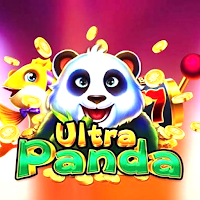







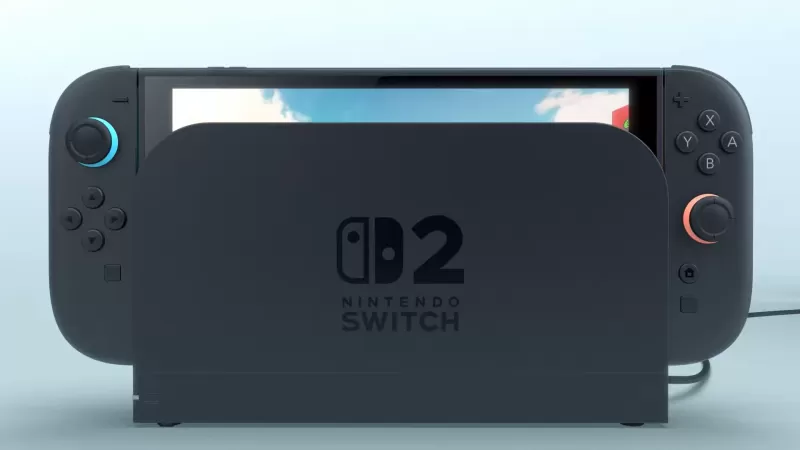


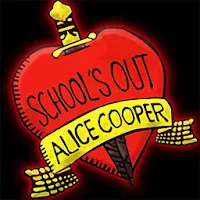









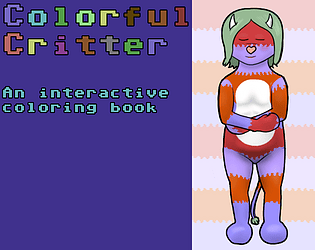
![Salvation in Nightmare [v0.4.4]](https://imgs.21qcq.com/uploads/36/1719555347667e551321c26.jpg)




